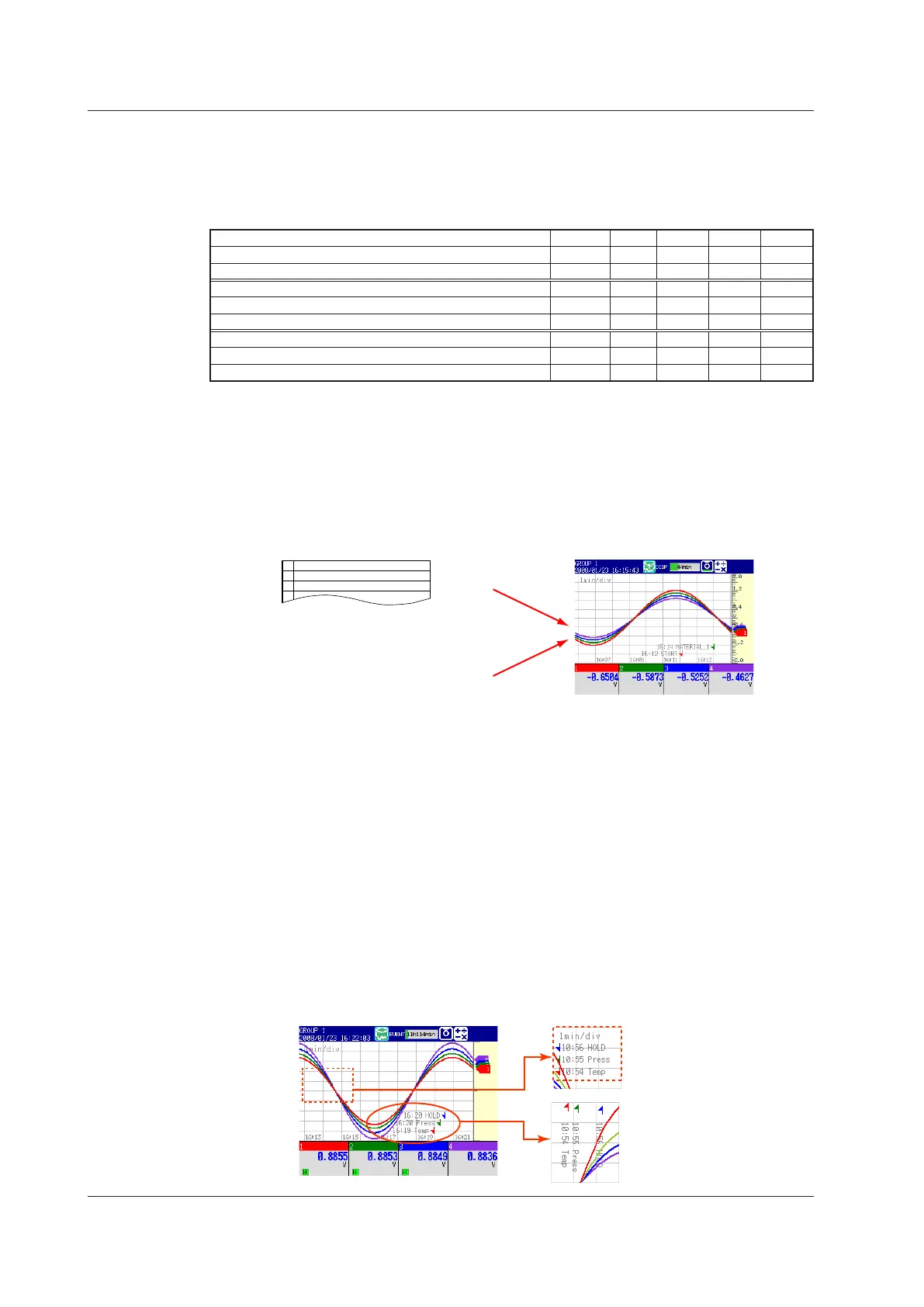• Waveform Updating
Every 30 dots makes up one division (also referred to as DIV) on the time axis.
The waveform update interval is the time corresponding to one dot. The time
corresponding to one dot depends on the time set to one division (the trend interval).
The relationship between the trend interval and the speed of waveform movement in
the display is as follows:
Trend interval (per DIV) 5 s
1
10 s
1
15 s
2
30 s 1 min
Time corresponding to one dot (in seconds) 0.125 0.25 0.5 1 2
Spe
ed of waveform movement (approximation in mm/h) 10000 5000 2500 1250 625
Trend i
nterval (per DIV) 2 min 5 min 10 min 15 min 20 min
Time corresponding to one dot (in seconds)
4 10 20 30 40
Spe
ed of waveform movement (approximation in mm/h) 312 156 78 42 31
Trend i
nterval (per DIV) 30 min 1 h 2 h 4 h 10 h
Time correspondi
ng to one dot (in seconds) 60 120 240 480 1200
Spe
ed of waveform movement (approximation in mm/h) 21 10 5.2 2.6 1.0
1 40 dots per division. A
vailable on high-speed input models of the MV.
2 Available on medium-speed input models of the MV when in fast sampling mode .
Switching Trend Intervals
(For instructions on how to set the second interval, see
section 6.3.)
You can press T/DIV to change the trend interval.
You can also switch from the
ordinary trend interval to the secondary trend interval, and vice versa, while the MV is
collecting data.
• Writing Messages
Trend display
Preset messages
Free messages
You can enter non-preset messages.
1
2
3
4
Start
Material 1
Preset Messages
(For configuration and operating instructions, see section 6.4.)
You can choose preset messages to be written on the waveform.
Max. number of messages: 100 (Messages 1 through 10 are free messages.)
Free Messages
(For configuration and operating instructions, see section 6.4.)
You can enter non-preset messages.
Max. number of free messages: 10
Automatically written messages (For configuration instructions, see
sections 6.3 and 6.17.)
• The MV will automatically write a message to indicate when the trend update rate has
been switched during memory sampling.
• The MV will automatically write a message to indicate when
power has been
restored after a power failure that occurs during memory sampling.
Message Display Options
• When using horizontal or horizontal split display, messages can be displayed either
vertically or horizontally. (For conguration instructions, see section 6.10.)
• Messages can be displayed as a group in the upper left cor
ner of the screen (list
display). (For operating instructions, see section 5.2.)
List display
Vertical display
1.4 Display
