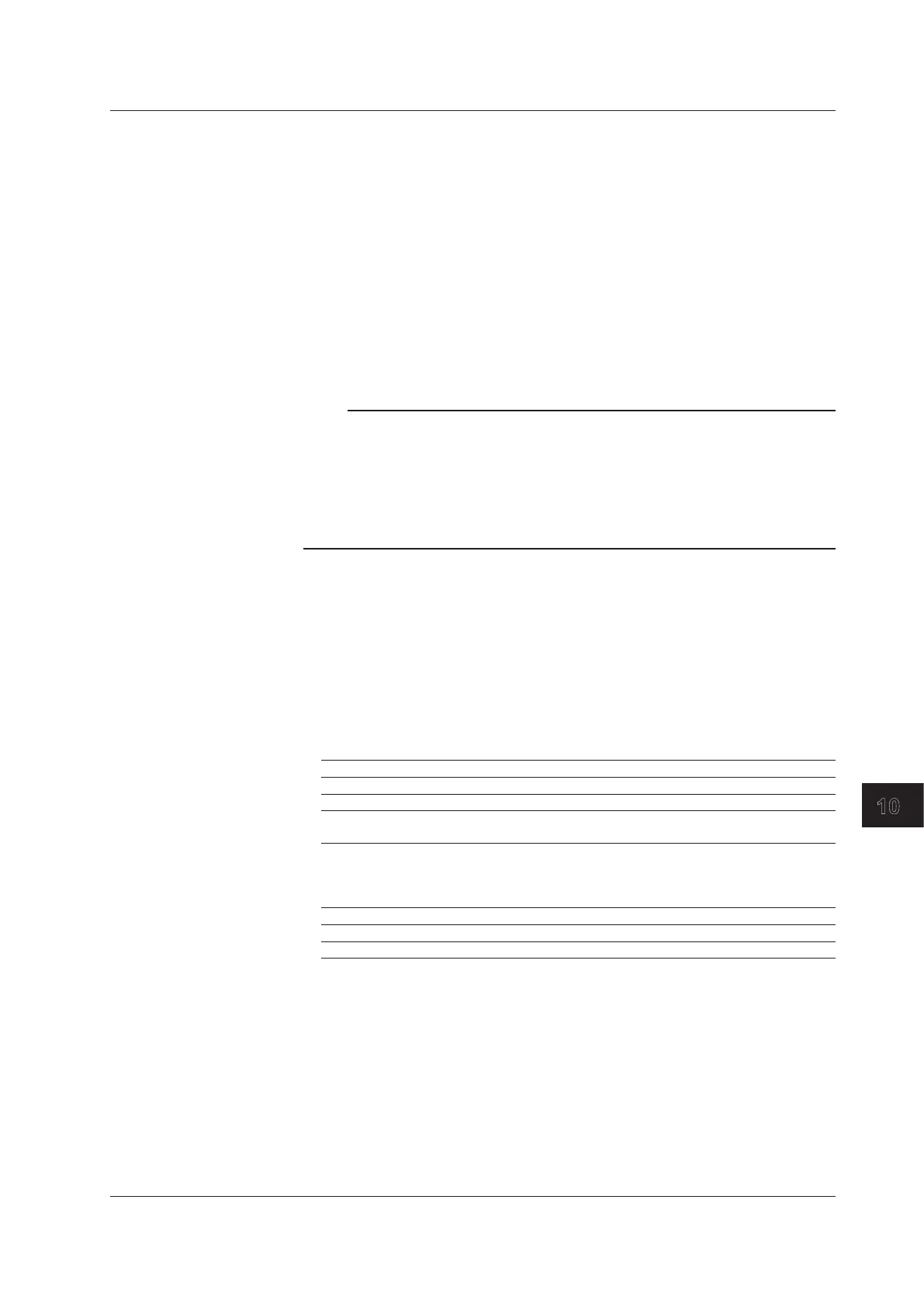10-5
IM MV1000-01E
Computation and Report Functions (/M1 and /PM1 options)
1
2
3
4
5
6
7
8
9
10
11
12
13
App
Index
• Rolling Average
• On/Off
To calculate the rolling average of the computed results, select On.
• Interval
Select the sampling interval for the rolling average from the available settings. The
sampling interval takes on a value that is an integral multiple of the scan interval.
For example, if the sampling interval is set to 5 s when the scan interval is 2 s, the
actual sampling interval is 6 s.
• Number of samples
Set the number of samples to use for the rolling average using an integer between
1 and 1500.
The rolling average time is equal to the sampling interval × the number of data
samples.
Note
• If the number of data points to be averaged has not reached the specified number
of samples immediately after computation starts, the average of the available data is
calculated.
• Computation error data is excluded from the rolling average computation.
• If the computed data exceeds the upper or lower limit, the data is clipped at the upper or
lower limit, and the rolling average is computed. The upper and lower limits are ±100000000
ignoring the decimal point. The decimal place is the same as that of the span lower limit.
• Memory sample > On/Off
Select On to record the computed data of the target channels.
• Math
• Value on Error
Specify whether to display a computation error as +Over or –Over.
• Value on Overflow > SUM, AVE
Specify how to handle overow data when it is detected in a SUM or AVE
computation of TLOG or CLOG. This setting is also applied to report generation.
Setting Description
Error The computed result is a computation error indication.
Skip Discards the overflow data and continues the computation.
Limit Uses a limit value in place of the overflow data and continues the
computation.
• Value on Overflow > MAX, MIN, P-P
Specify how to handle overow data when it is detected in a MAX, MIN, or P-P
computation of TLOG or CLOG. This setting is also applied to report generation.
Setting Description
Over Uses the overflow data as-is.
Skip Discards the overflow data and continues the computation.
10.1 Configuring Computation Channels
