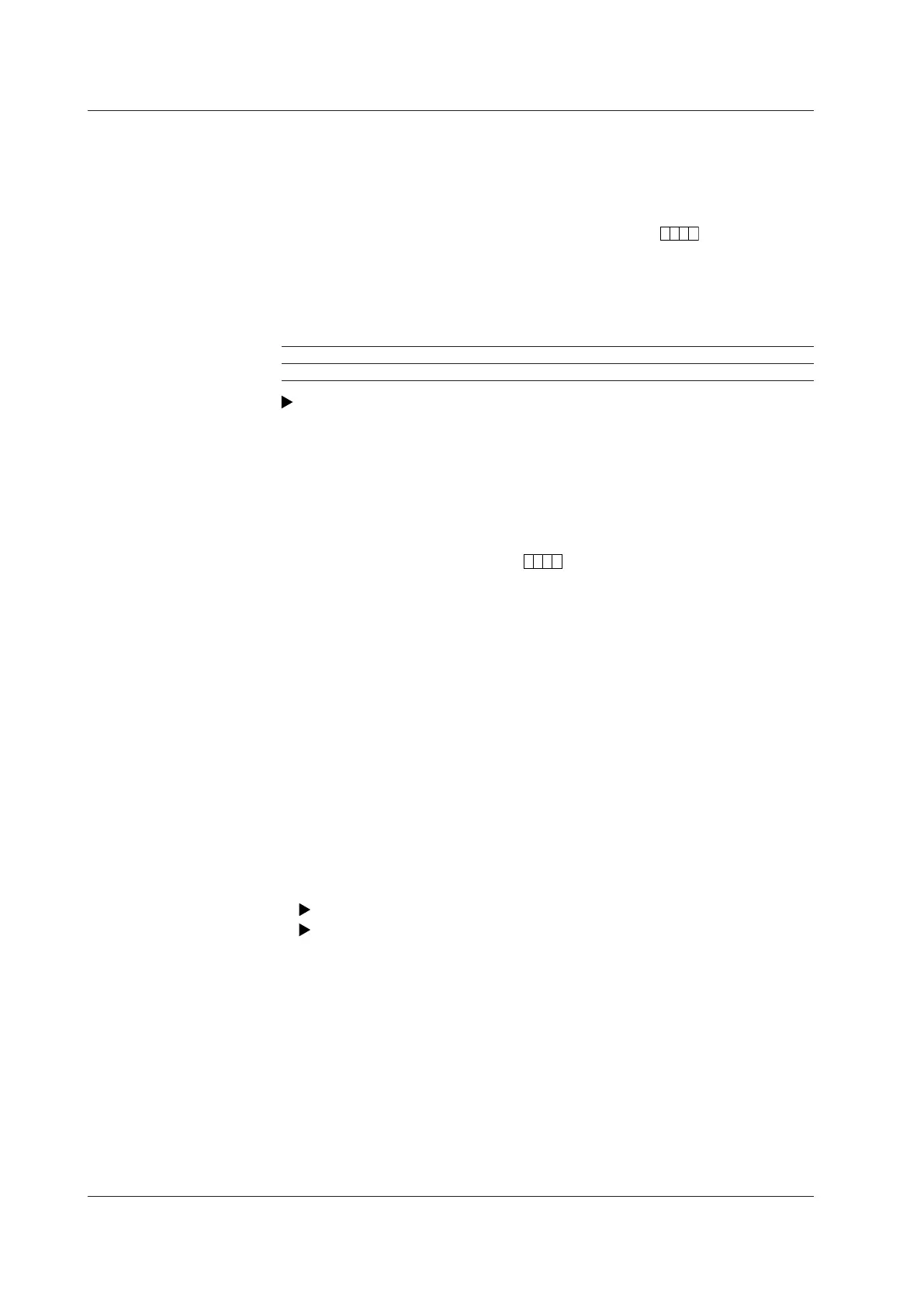• Span Lower, Span Upper
Set the measurement range.
Selectable range of values: –9999999 to 99999999
Selectable decimal places: X.XXXX, XX.XXX, XXX.XX, XXXX.X
• Unit
Set the unit for the computed values (up to six characters,
).
• Alarm
The available alarm types are high limit alarm, low limit alarm, delay high limit alarm,
and delay low limit alarm.
The range of alarm values is as follows:
Type Alarm Values
H, L, T, t –9999999 to 99999999 ignoring the decimal point
For alarm conguration instructions, see section 3.7.
* If you change the On/Off or expression setting of a computation channel, the alarm on that
channel will be set to Off.
• Alarm delay > Time
Set the alarm delay using an integer in the range of 1 s to 3600 s.
• Tag > Characters
Set the tag name (up to 16 characters,
).
• Constant
• Number of constant
Select the constant (K01 to K60) you want to set.
• Value
The selectable range is as follows:
–9.9999E+29 to –1.0000E–30, 0, 1.0000E–30 to 9.9999E+29
The number of signicant digits for constants is ve. If you are setting a constant in
exponential notation, use up to ve digits for the mantissa and up to two digits for
the exponent.
• TLOG
• Timer type
Set the timer type to Timer or MatchTimeTimer.
• Timer No.
Select the timer number that you want to use.
For timer conguration instructions, see section 7.2.
For instructions on how to set the match time timer, see section 7.3.
• Sum scale
Select the sum scale from /s to /h to match the time unit of the measured value.
Example: If the unit of the measured value is m
3
/min, select /min.
Off: Directly sums the measured data for each scan interval.
• Reset
To reset the TLOG computed value after each interval, select On.
10.1 Configuring Computation Channels
