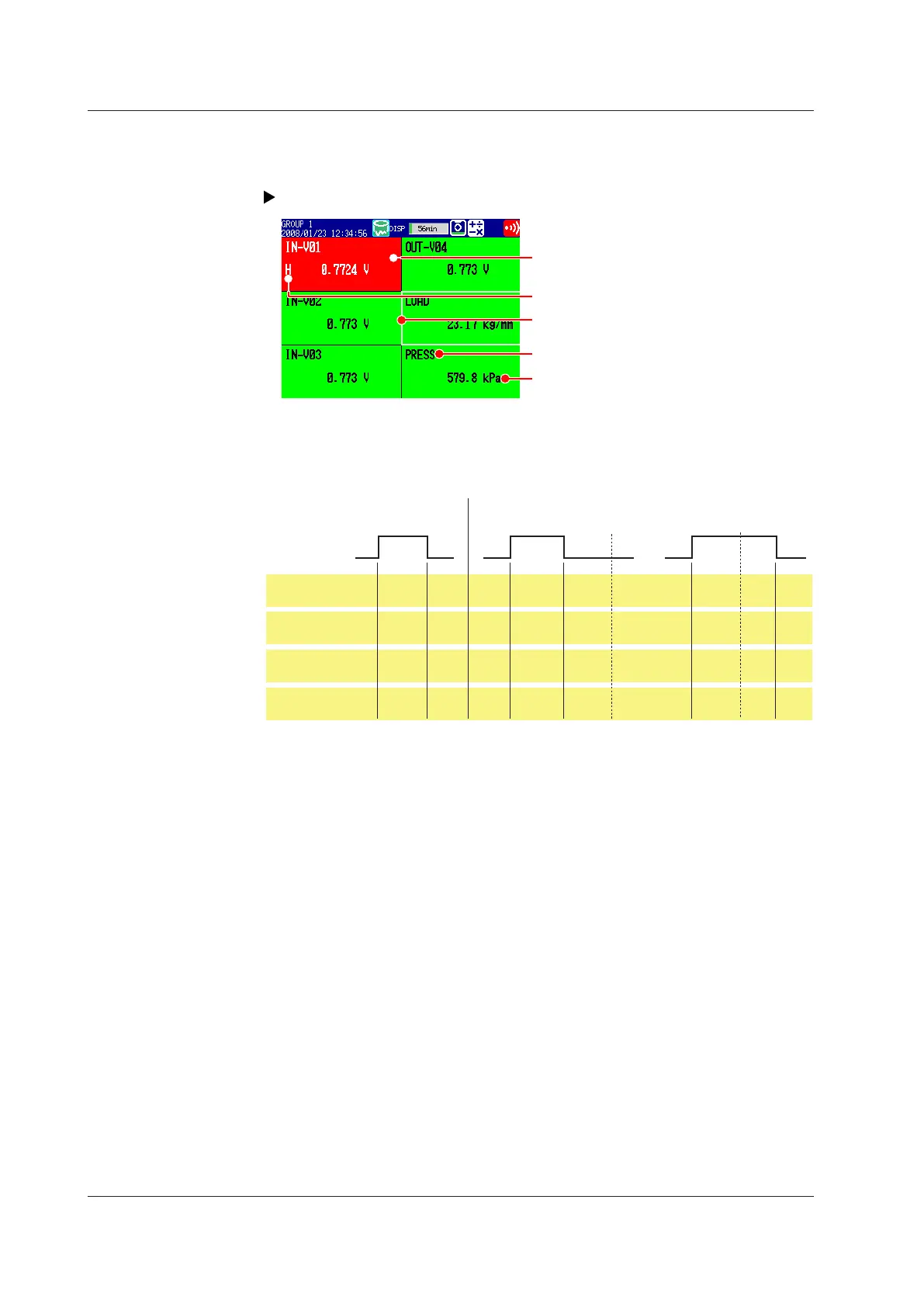Overview
Displays a list that shows the conditions of all channels.
You can select a channel to access the trend, digital, or bar graph display of its group.
For operating instructions, see section 5.4.
Tag name or channel number
Cursor
Measured value and unit
Alarm type
Channels with active alarms are red.
• Alarm Indication
The channel display area, channel number, tag name, alarm type, and measured
value all change in appearance based on alarm conditions in the following ways.
Alarm
Release
Blinking
white
Blinking
black
Blinking
white
Black White WhiteBlack Black Black Black Black
Alarm ACK
Alarm ACK
Occurrence
When indication is
set to non-hold
When indication is
set to hold
Tag/Channel
White None White
None White WhiteNone
None
None None None
Alarm type
White Black White
Black White WhiteBlack
Black
Black Black Black
Measured
value
Red Green Red
Green Red RedGreen Green GreenGreen Green
Channel
area
1.4 Display
