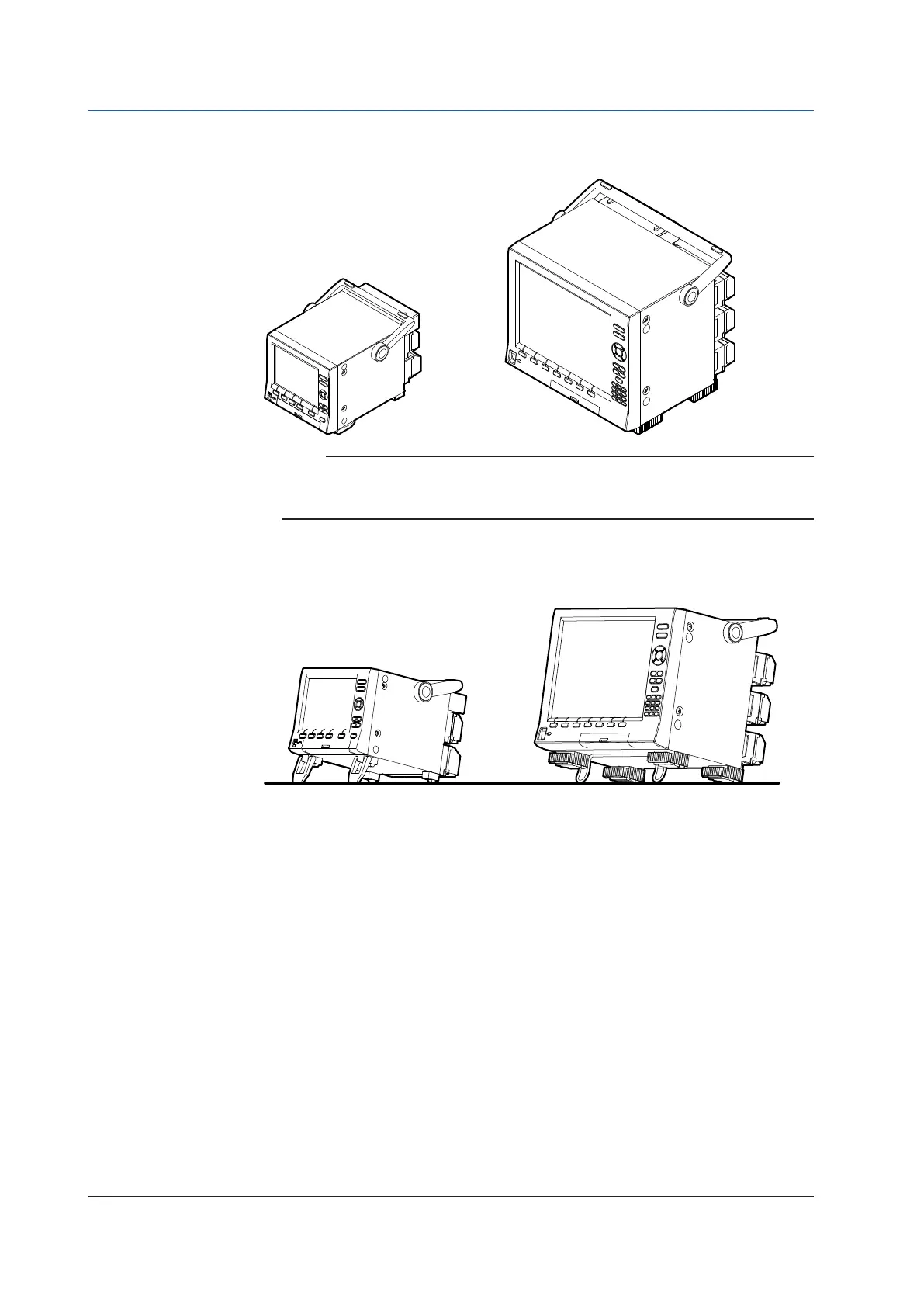2-2
IM MV1000-01E
Installation
Install the MV on a flat surface.
Note
• You cannot put the MV in a stack.
• You can put rubber feet on the bottom of the MV2000. Please use the ones that come with
the MV2000.
• Using the stand
When using the stand, push it out until it locks into place. When retracting the stand
on the MV2000, fold the stand back while pushing inward on it.
2.1 Where and How to Install
