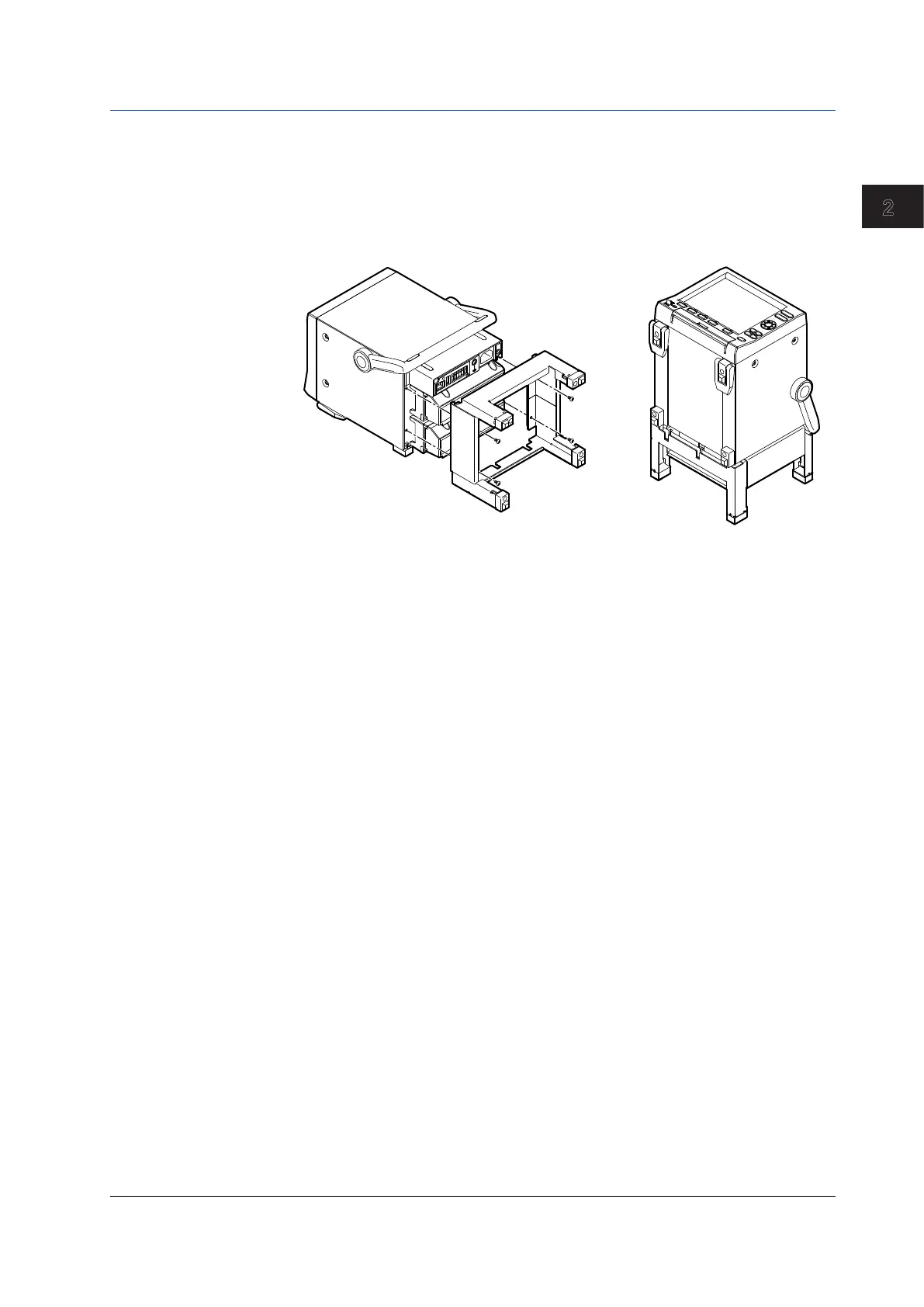2-3
IM MV1000-01E
Installation and Wiring
1
2
3
4
5
6
7
8
9
10
11
12
13
App
Index
• Using the vertical stand (MV1000 only)
The MV1000 can be installed vertically by attaching the vertical stand (sold
separately).
The appropriate screw tightening torque is 0.6 N•m. Be sure to support the instrument
from the bottom when attaching the stand.
Attaching the stand Instrument placement
• Installing on a panel
The MV can be installed on a panel by using the rack mount kit (sold separately).
See the external dimensions for the installation procedure.
2.1 Where and How to Install
