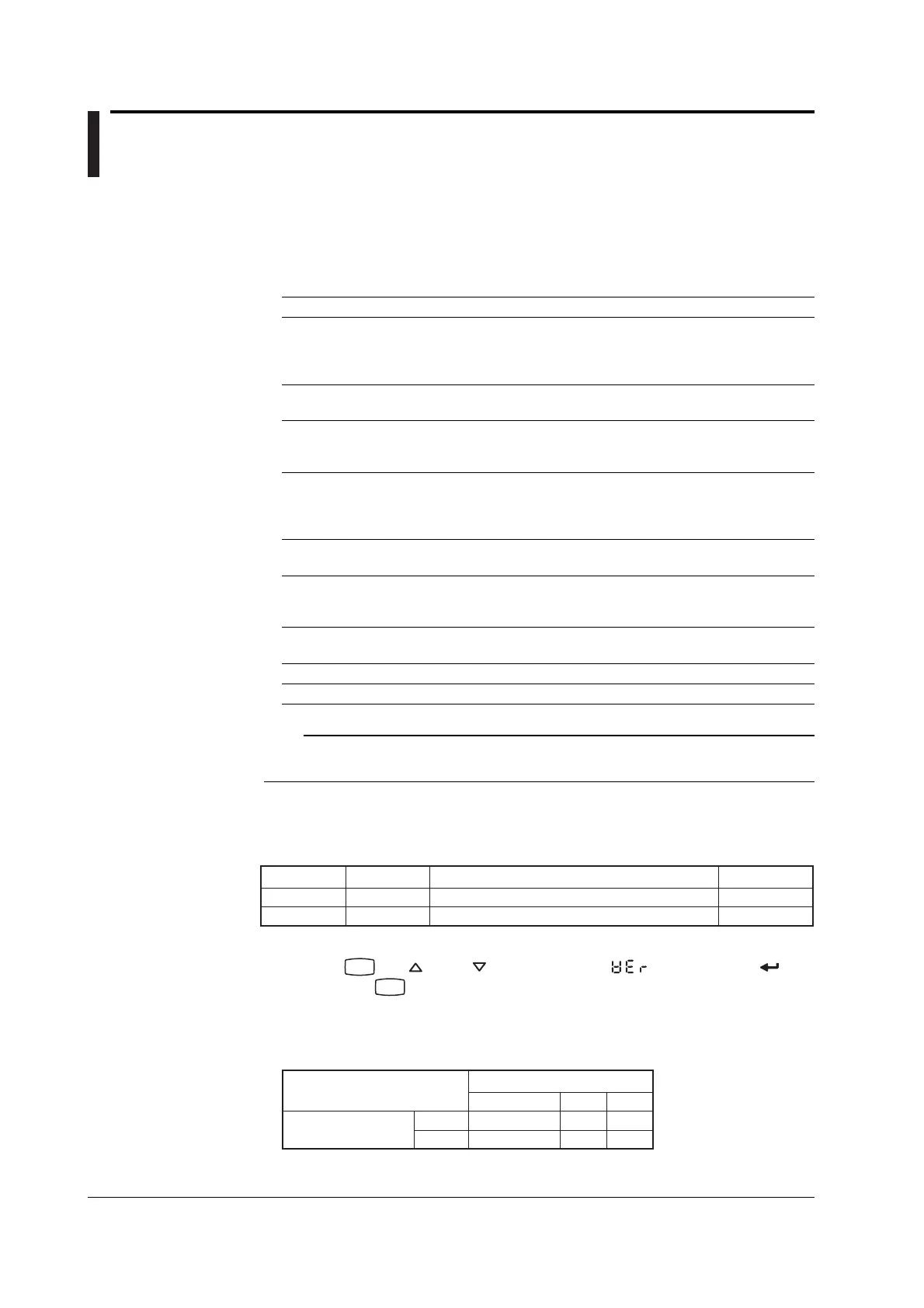ii IM 04P03B01-01E
How to Use This Manual
Structure of the Manual
Read the Operation Guide first to familiarize yourself with the basic operation, and
then read this manual. For a description of the communication function, see the
SR10000 Communication Interface User's Manual (IM 04P03B01-17E)
.
This user's manual consists of the following sections.
Chapter Title and Description
1 Functional Explanation and Setup Guide
Describes the functions of the SR10000 Recorder and provides a function setup
guide. Refer to this chapter when you are unsure of the details of the function that
you are operating.
2 Frequently Used Setup Operations (Setting Mode)
Describes how to change the input range, alarms, chart speed, etc.
3 Setup Operations for Convenient Functions (Setting Mode)
Describes the setup operations for convenient functions such as how to assign tags
to channels and how to set message strings that are to be printed.
4 Setup Operations for Changing/Adding Functions (Basic Setting Mode)
Describes the setup operations for changing or adding functions such as setting the
recorder to detect sensor burnouts and changing the contents that are printed on the
chart paper.
5 Troubleshooting
Describes error message and troubleshooting measures of the SR10000 Recorder.
6 Maintenance
Describes periodic inspection, calibration, and pen adjustment/printer carriage
adjustment.
7 Specifications
Gives the specifications of the SR10000 Recorder.
Appendix Describes the printout contents.
Index
Note
• This user’s manual covers information regarding the recorders with English as the printout
font (suffix code “2”).
Recorder’s Version and Functions Described in This Manual
The contents of this manual corresponds to the recorder with version 1.31.
SR10000 Versions and Functions
Version
–
Section 1.3
–
(Added) Header printout
–
/BT1
1.21 or earlier
1.31
Reference
Added or Modified Functions
Suffix Code
• Checking the Version Number
Press the
FUNC
key, key, or key to select VER ( ), then press the key.
Hold down the
FUNC
key to return to Operation mode.
Software (Sold Separately)
The table below shows the relationship between the RXA10 Configuration Software
revisions and the SR10000 recorder versions.
RXA10 Configuration
Software revision
R3.01
Recorder version
Yes: Compatible
1.31
YesYes
1.21 or earlier
