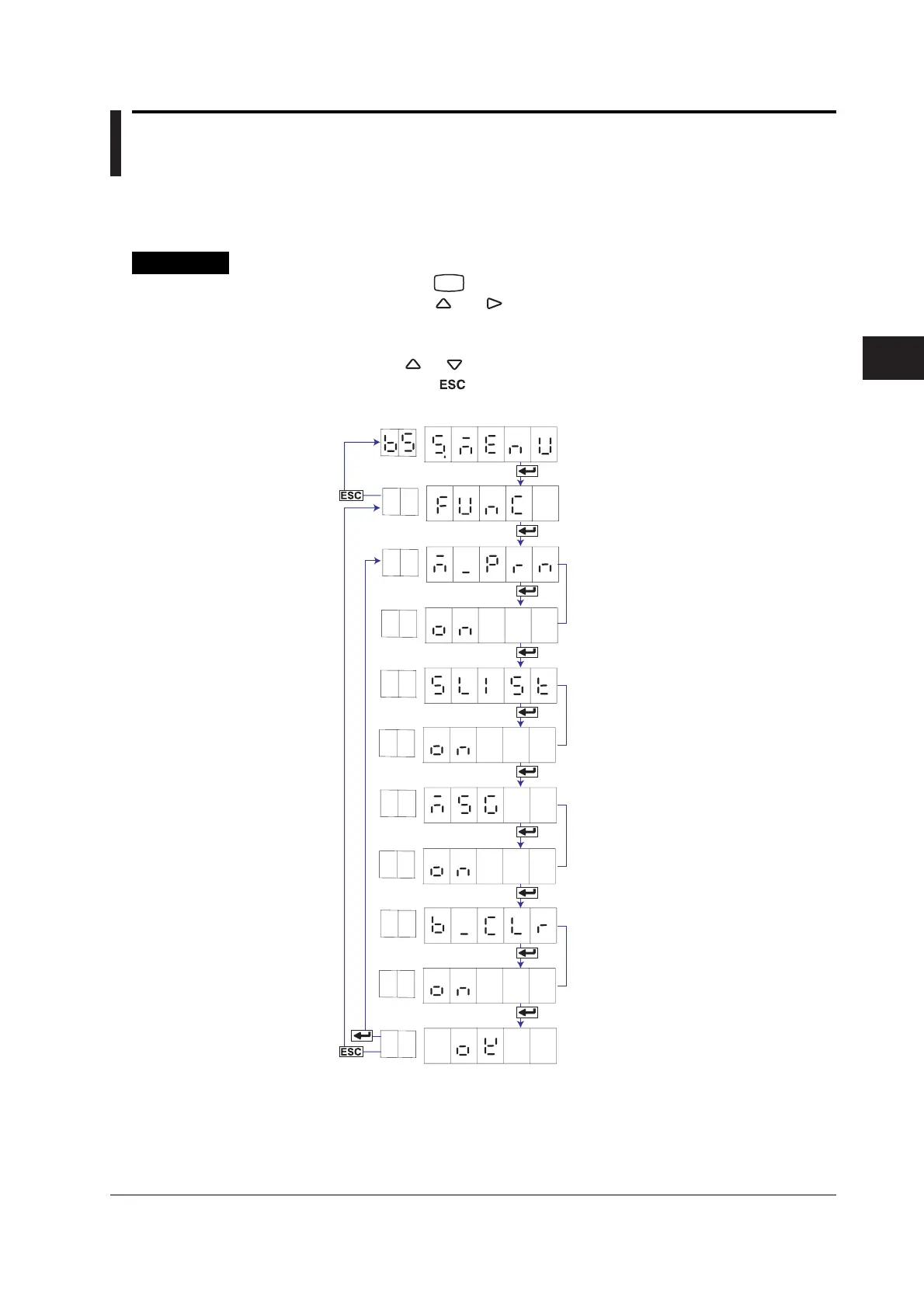4-27
IM 04P03B01-01E
Setup Operations for Changing/Adding Functions (Basic Setting Mode)
4
4.19 Selecting to Show/Hide the FUNC Key Menus
Select the menu for showing/hiding the FUNC key menus.
Basic Setting mode cannot be entered when recording is in progress.
Procedure
1. Hold down the
MENU
key for 3 seconds to enter Setting mode.
2. Hold down the and keys simultaneously for 3 seconds to display the
Basic Setting mode screen.
3. Carry out the procedure shown in the figure below.
Press the
or key to select the value.
If you press the key, the operation is cancelled, and the display returns to a
higher level menu.
Select “FUNC.”
Select “S.MENU.”
(S.MENU)
(FUNC)
(M_PRN)
(ON)
(SLIST)
(ON)
The settings are activated.
(MSG)
Select whether to display the manual
printout FUNC key. Select ON or OFF.
Select whether to display the setup list
FUNC key. Select ON or OFF.
(ON)
Select whether to display the message
FUNC key. Select ON or OFF.
(B_CLR)
(ON)
Select whether to display the buffer
clear FUNC key. Select ON or OFF.
(OK)
