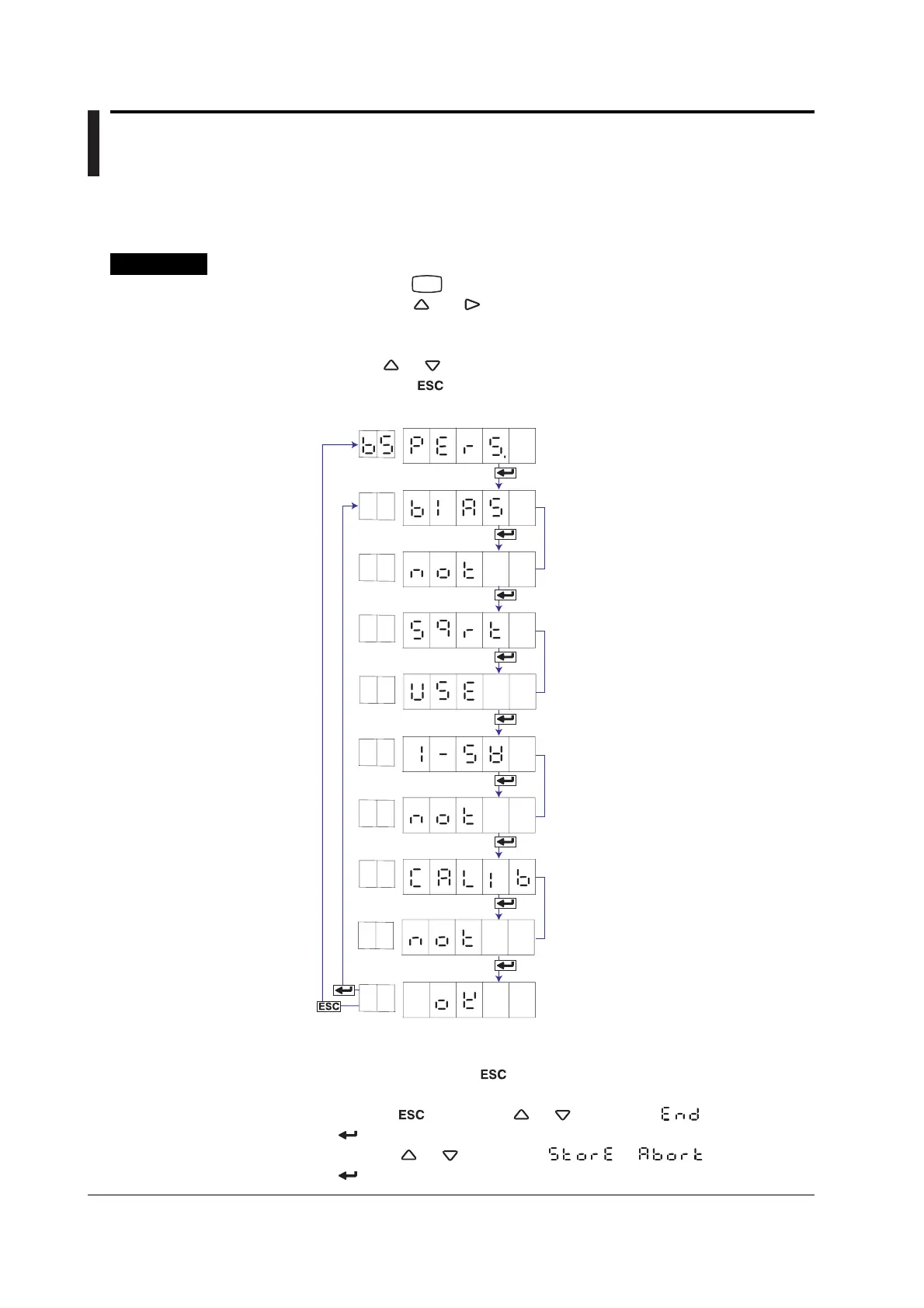4-20
IM 04P03B01-01E
4.15 Enabling the Bias, Low-Cut, and Calibration
Correction (/CC1 Option) Functions
The bias, low-cut, and calibration correction functions can be enabled/disabled. Basic
Setting mode cannot be entered when recording is in progress.
Procedure
1. Hold down the
MENU
key for 3 seconds to enter Setting mode.
2. Hold down the
and keys simultaneously for 3 seconds to display the
Basic Setting mode screen.
3. Carry out the procedure shown in the figure below.
Press the
or key to select the value.
If you press the key, the operation is cancelled, and the display returns to a
higher level menu.
Select “PERS.”
(PERS.)
(BIAS)
(NOT)
(SQRT)
(USE)
(1-5V)
(NOT)
(CALIB)
(NOT)
The settings are activated.
(OK)
Bias function
Select enable (USE) or disable (NOT).
Low-cut function of the channel on
which square root computation is
assigned
Select enable (USE) or disable (NOT).
Low-cut function of the channel on
which 1-5V signal is assigned
Select enable (USE) or disable (NOT).
Calibration correction function
(Models with the /CC1 option)
Select enable (USE) or disable (NOT).
4. If you are done, press the key.
5. To return to the Operation mode,
1. Press the key, use the or key to select , and press the
key.
2. Press the or key to select or , and press the
key.
