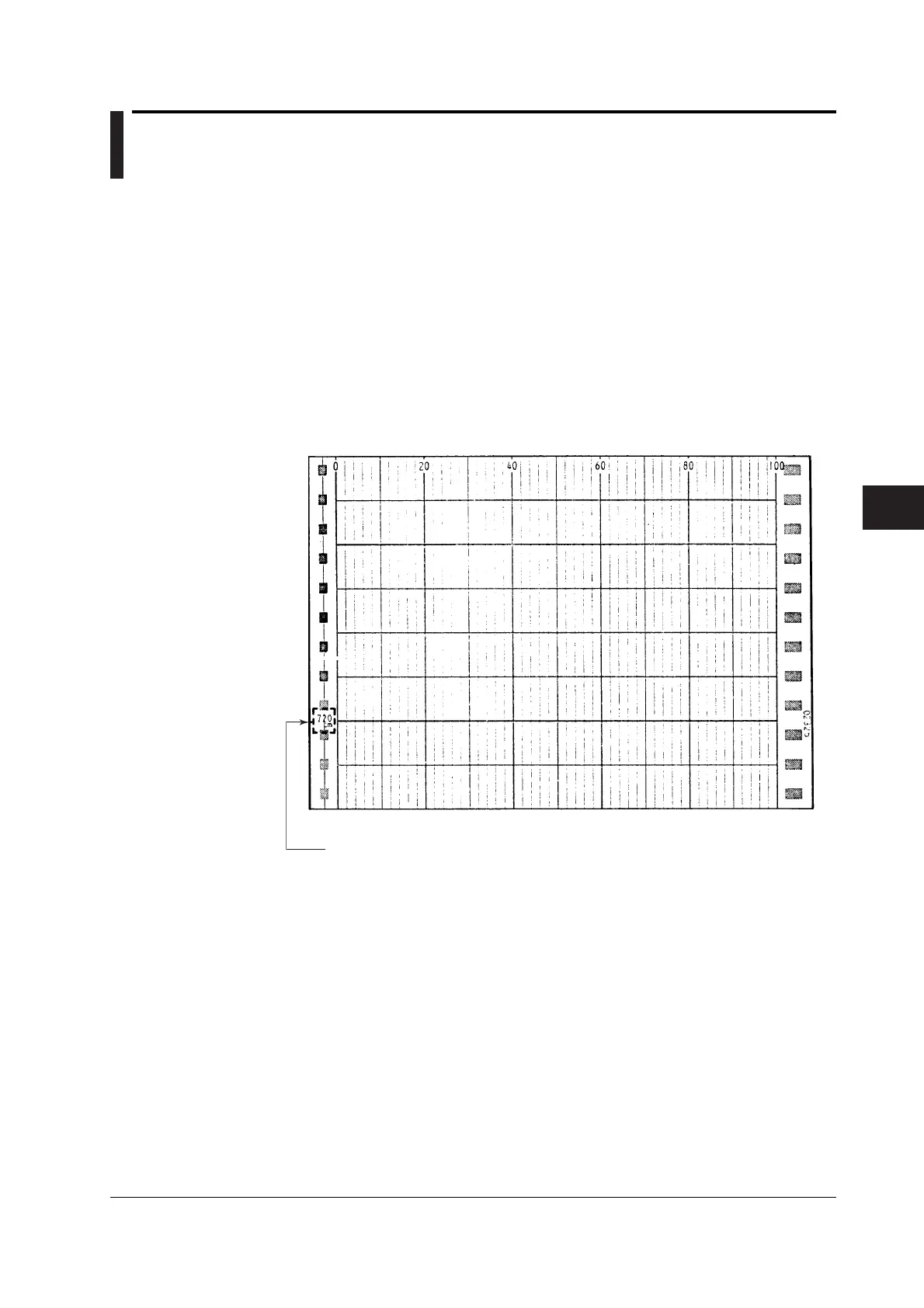6-1
IM 04P03B01-01E
Maintenance
6
6.1 Periodic Inspection
Check the operation periodically to keep the recorder in good working order.
Perform the following checks and replace worn parts as needed.
• Is the indication and recording functioning properly? If not, see chapter 5.
• Are recorded lines or printed characters clear (not blurred)?
On the pen model, replace the felt pens and plotter pens. On the dot model, replace
the ribbon cassette. For the procedure, see “Preparing to Record” in the
Operation
Guide.
• Is the chart paper feeding properly (no paper jams)? If not, see chapter 5.
• Is there enough chart paper remaining?
Remaining chart length is printed on the left margin of the chart at intervals of 20 cm.
For the replacement procedure of the chart paper, see “Preparing to Record” in the
Operation Guide
.
Remaining amount of chart paper
Chapter 6 Maintenance
