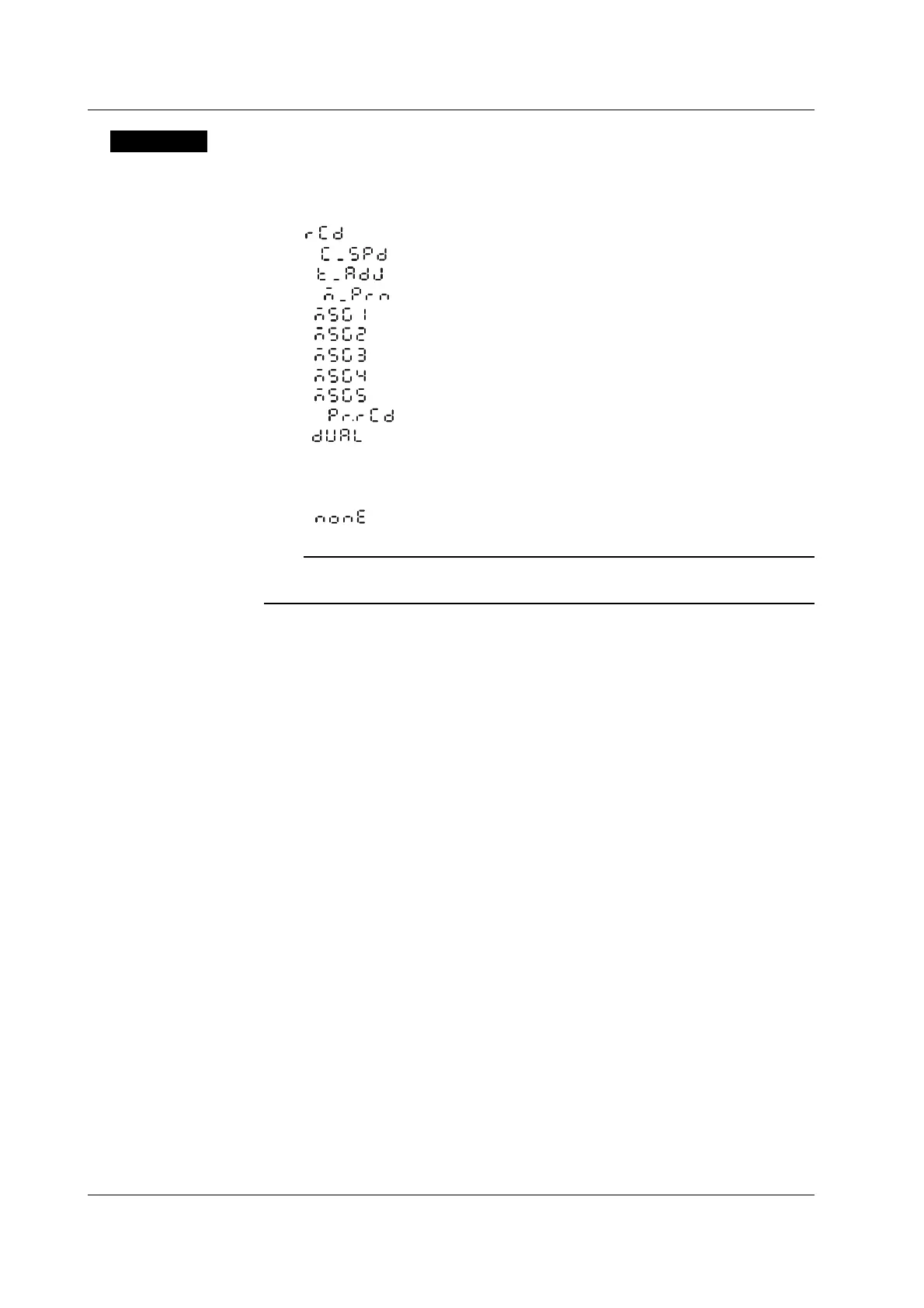4-26
IM 04P03B01-01E
Explanation
Remote Numbers
The remote control input terminal numbers are from 1 to 5.
Functions to Be Assigned
RCD (
): Starts/stops recording.
C_SPD ( ): Changes the chart speed.
T_ADJ (
): Adjusts the internal clock to the nearest hour.
M_PRN ( ): Executes a manual printout.
MSG1 ( ): Prints message 1.
MSG2 (
): Prints message 2.
MSG3 ( ): Prints message 3.
MSG4 ( ): Prints message 4.
MSG5 (
): Prints message 5.
PR.RCD ( ): Starts/stops recording (/BT1 option).
DUAL ( ): Start printout and Start printout 2, End printout and End printout
2 switches according to the status of the “PR.RCD” signal
during the rising or falling of the “RCD” or “PR.RCD” signal (/
BT1 option).
NONE (
): No function is assigned.
Note
When you select “PR.RCD” and start recording remotely, you cannot stop recording using key
operation or communications.
<Related Topics> Setting the secondary chart speed: Section 3.9
4.18 Assigning Functions to the Remote Control Input Terminals (/R1 Option)
