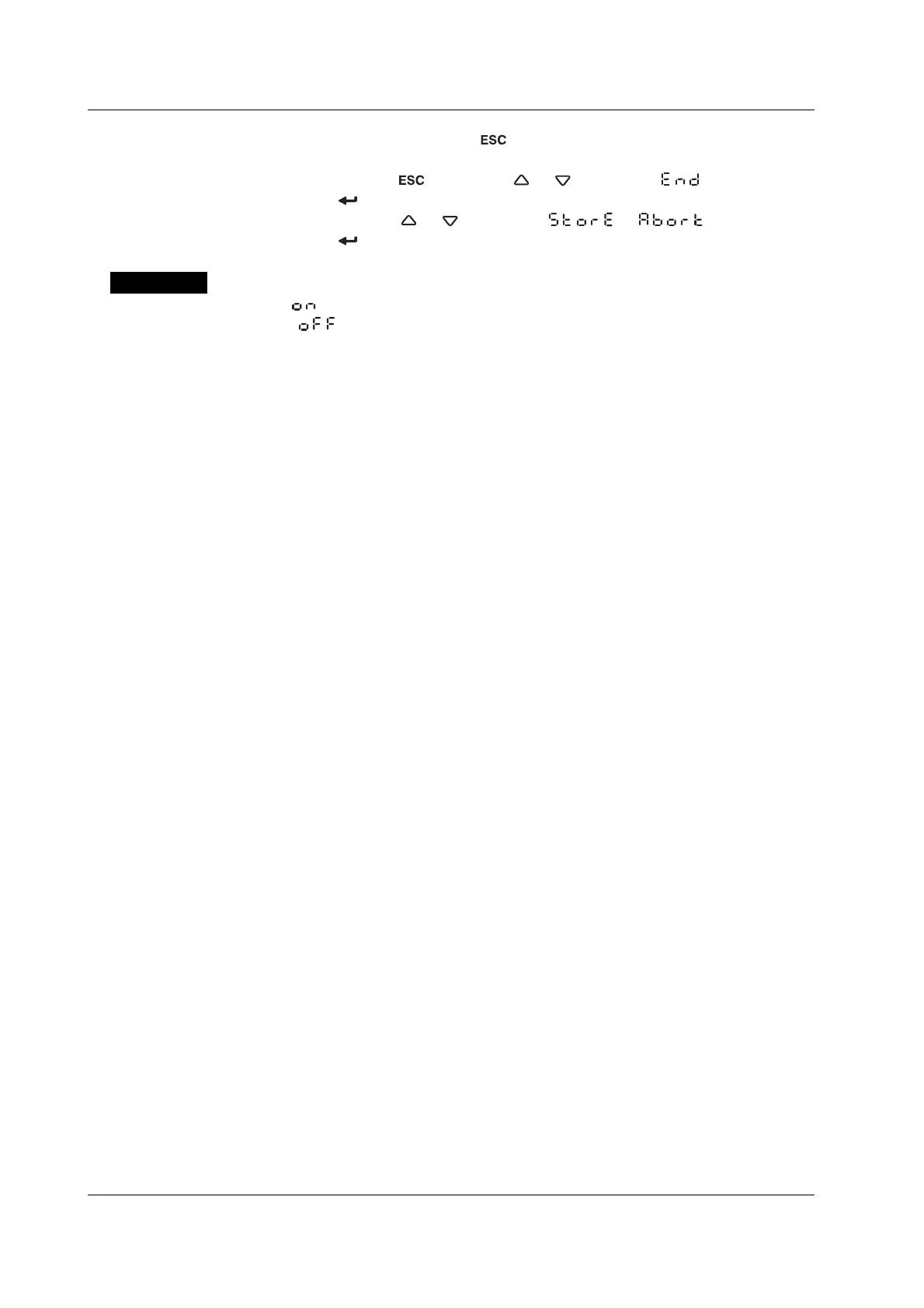4-28
IM 04P03B01-01E
4.19 Selecting to Show/Hide the FUNC Key Menus
4. If you are done, press the
key.
5. To return to the Operation mode,
1. Press the
key, use the or key to select , and press the
key.
2. Press the
or key to select or , and press the
key.
Explanation
ON( ): Shows the FUNC key menu.
OFF( ): Hides the FUNC key menu when customized menu is enabled.
<Related Topics> Enabling the customized menu: Section 4.21
