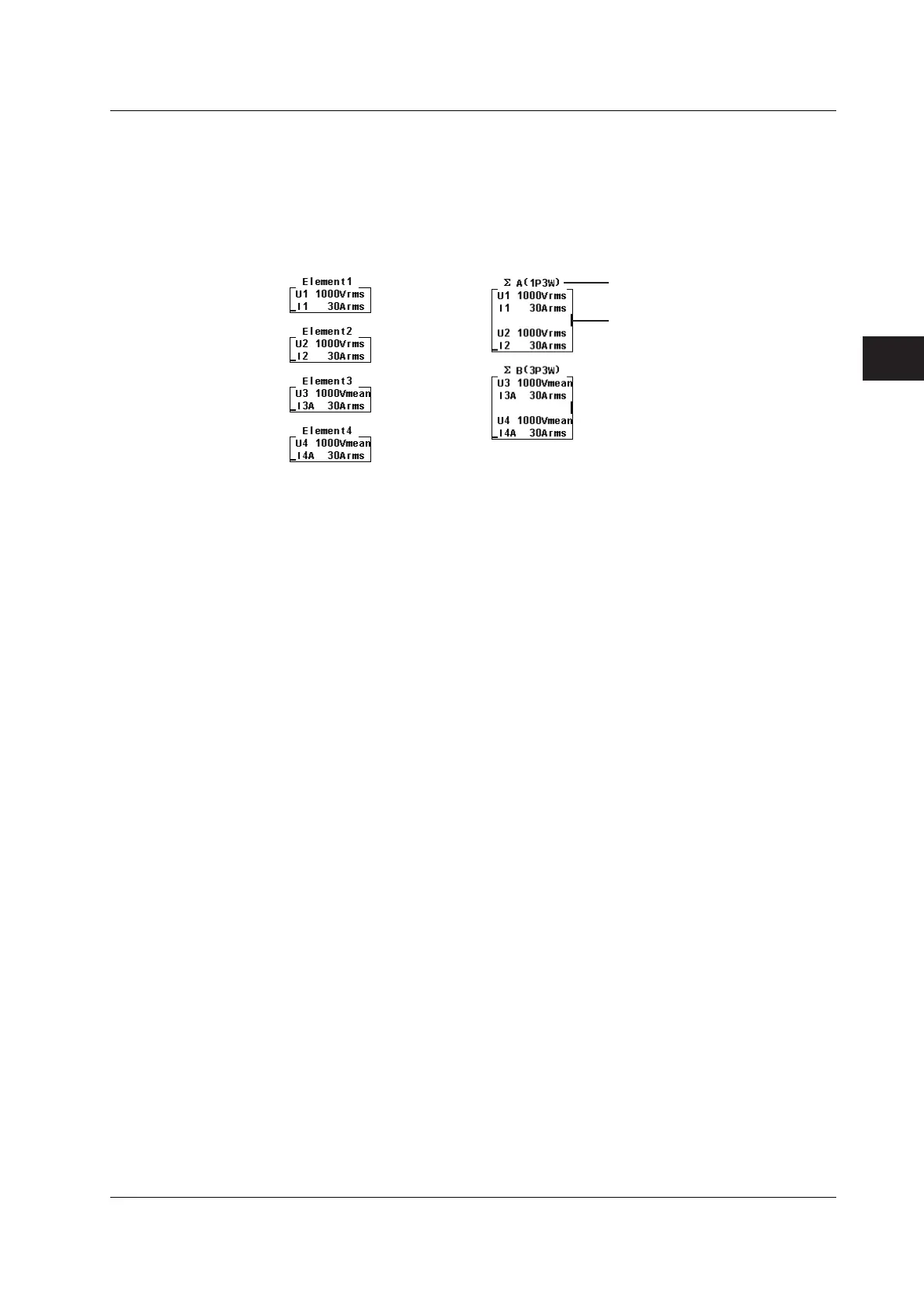4-3
IM 760301-01E
4
Measurement Conditions
• Wiring System Display
The wiring system configuration is displayed at the right side of the screen. Because it
is displayed behind the menu, press the ESC key to hide the menu (allowing the
configuration to be viewed). Below are examples showing the wiring systems on a
model with four input elements installed.
When elements 1 to 4 are set
to single-phase two-wire
When elements 1 and 2 are set to single-phase, three-wire
and elements 3 and 4 are set to three-phase, three-wire
Wiring unit and wiring system
Displays the elements that compose
the wiring unit with a frame
• Settings of Elements Grouped as a Wiring Unit
If the independent setting of input elements is OFF and a wiring system other than
1P2W is selected when the measurement range or synchronization source setting of
each input element is different, these settings are changed as follows:
• The measurement range is set to the maximum range on all input elements
included in the wiring unit. The external sensor input range has precedence over
the direct input range for the current range.
• The voltage/current mode and auto range settings are changed to match the
settings of the input element with the maximum measurement range. If multiple
input elements with maximum measurement range exist, the settings of the input
element with the smallest input element number takes precedence.
• The synchronization source setting is changed to match the setting of the input
element with the smallest input element number among the input elements
included in the wiring unit.
When you press the ELEMENT key to select the element to be configured, the LEDs
of input elements in the wiring unit illuminate simultaneously.
4.1 Selecting the Wiring System