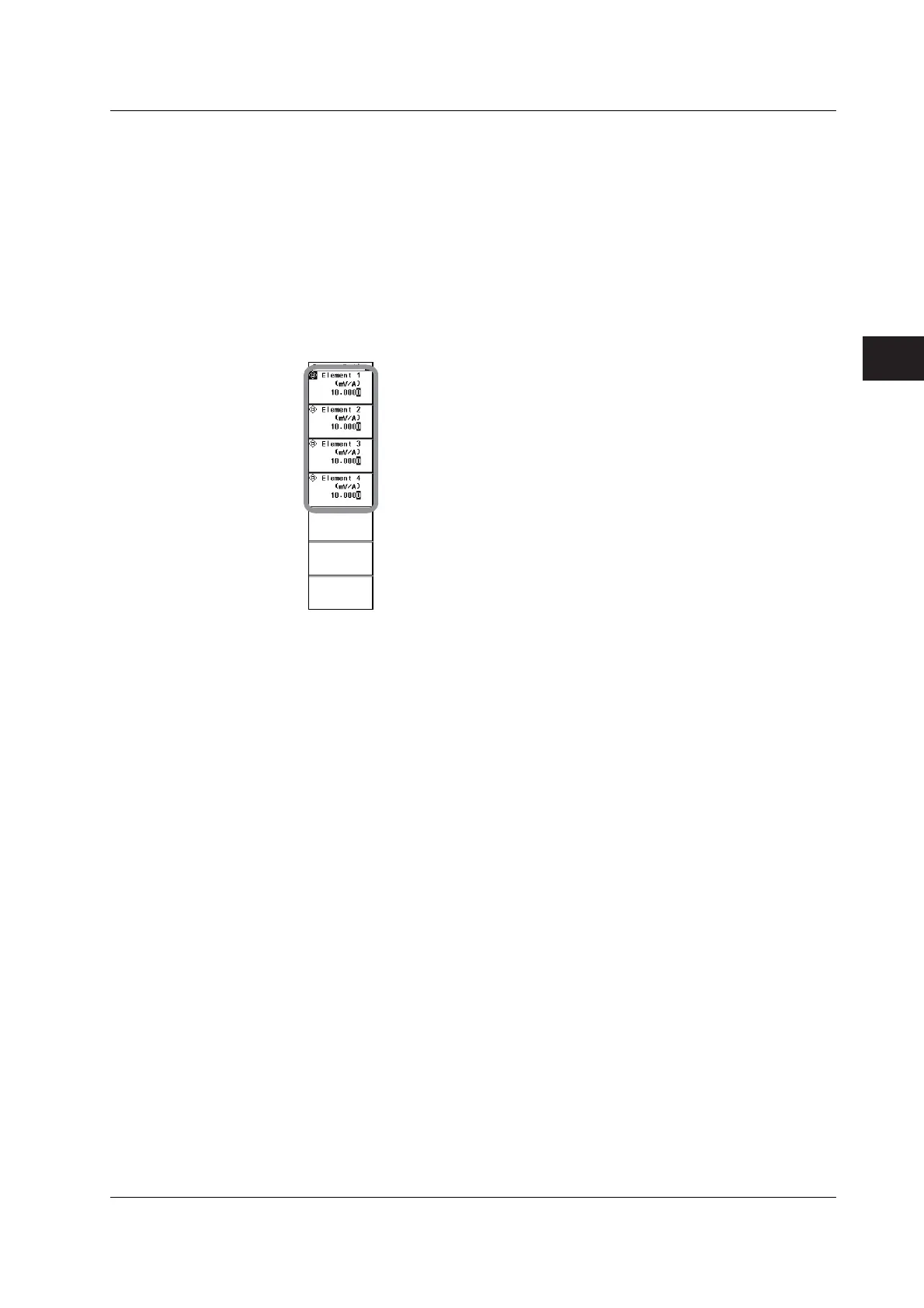4-13
IM 760301-01E
4
Measurement Conditions
• Setting the External Current Sensor Transformation Ratio
1. Press SHIFT+EXT SENSOR (SENSOR RATIO) to display the Sensor Ratio
menu.
Only the installed elements are displayed.
• Selecting the Target Element
2. Press one of the soft keys corresponding to the displayed element to select the
target element.
• Setting the External Current Sensor Transformation Ratio
3. Press the cursor keys to set the transformation ratio.
4.4 Setting the Measurement Range When Using the External Current Sensor