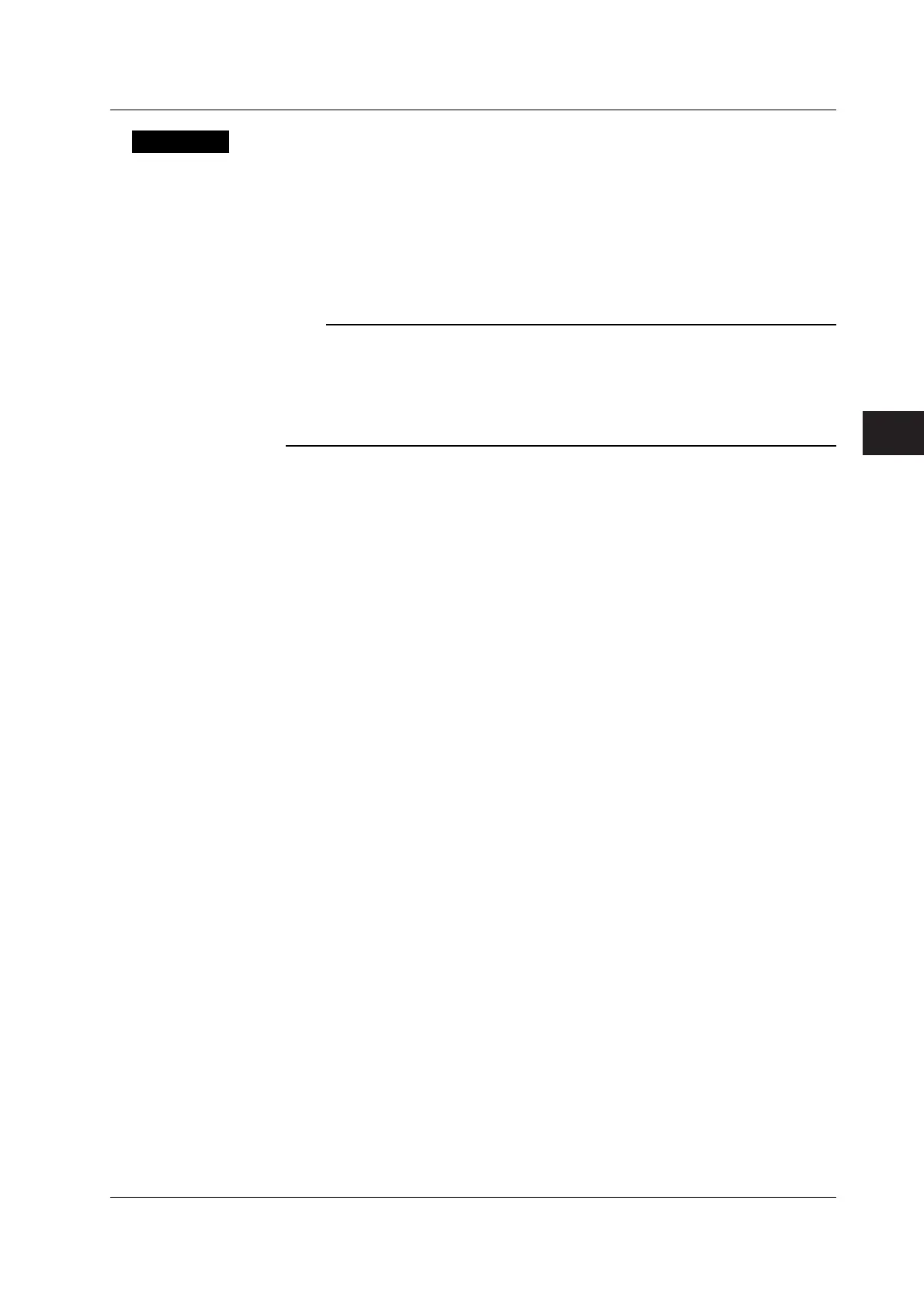5-11
IM 760301-01E
5
Power Measurement
Explanation
• You can select two of the input signals of the installed elements to measure the
frequency. However, there is no need to specify the frequency measurement signals
on the models with the frequency measurement add-on option, because frequencies
of all elements can be measured. Thus, the Frequency Meas Item soft key does not
appear even when ITEM is pressed.
• The frequency measurement source selection is invalid in cycle-by-cycle
measurement mode.
Note
• If the frequency measurement is not stable such as due to noise, try using the frequency filter
as explained in section 4.8.
• Frequency cannot be detected if the AC amplitude is small. For details on the detection level
for frequency measurement, see section 12.5.
• The measured data for the frequencies of input signals that are not specified for the
frequency measurement are shown as [-------] (no data).
5.3 Selecting the Frequency Measurement Source