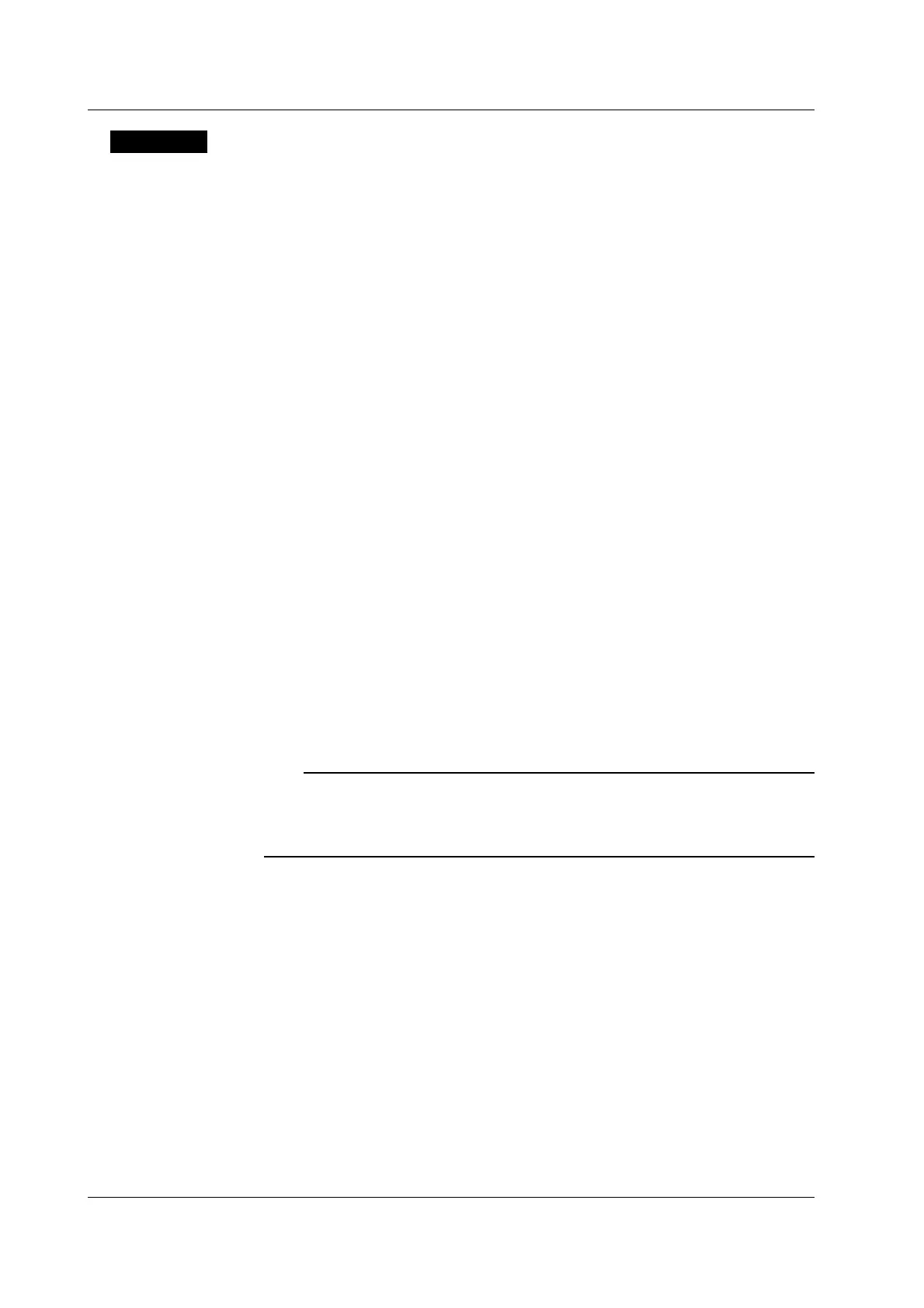5-18 IM 760301-01E
Explanation
Maximum Hold
This function enables the maximum value of the numeric data to be held.
• The item to be held at the maximum value is set using the user-defined function.
The operators for the measurement functions are shown below in the form
measurement function: MAX value (equation for defining the MAX hold).
U: UMAX( ) Urms: URMSMAX( ) Umn: UMEANMAX( )
I: IMAX( ) P: PMAX( ) S: SMAX( )
Q: QMAX( ) U+pk: UPPEAKMAX( ) U-pk: UMPEAKMAX( )
I+pk: IPPEAKMAX( ) I-pk: IMPEAKMAX( ) P+pk: PPPEAKMAX( )*
2
P-pk: PMPEAKMAX( )*
2
*1 To hold the MAX value of U, enter UMAX ( ) in the equation for the user-defined
function.
*2 Can be used on WT3000s with firmware version 5.01 or later.
• One symbol from E1 to E6 can be entered in the parentheses for UMAX( ),
IMAX( ), PMAX( ), SMAX( ), and QMAX( ).
• One symbol from E1 to E4 can be entered in the parentheses for URMSMAX( )
and UMEANMAX( ).
• One symbol from E1 to E4 can be entered in the parentheses for UPPEAKMAX( )
to PMPEAKMAX( ).
• The maximum value of the data above is held while the MAX hold function is
enabled.
• Values are substituted in URMSMAX( ) and UMEANMAX( ) only when the voltage
mode is RMS and MEAN, respectively.
• The D/A output, the numeric data list that the built-in printer prints, the
communication output, and other values are set to the maximum held values.
• Limitations on the MAX Hold Function by Measurement Modes.
The MAX hold function cannot be used in IEC harmonics measurement, voltage
fluctuation and flicker measurement, and cycle-by-cycle measurement modes.
Note
In wide bandwidth harmonic measurement mode,
*3
the total value (the total value of each
harmonic component)
*4
is substituted in the equation.
*3 Can be set on models with the advanced computation (/G6) option.
*4 For details, see section 7.1 in the
Extension Function User’s Manual IM760301-51E
.
5.5 Setting MAX hold