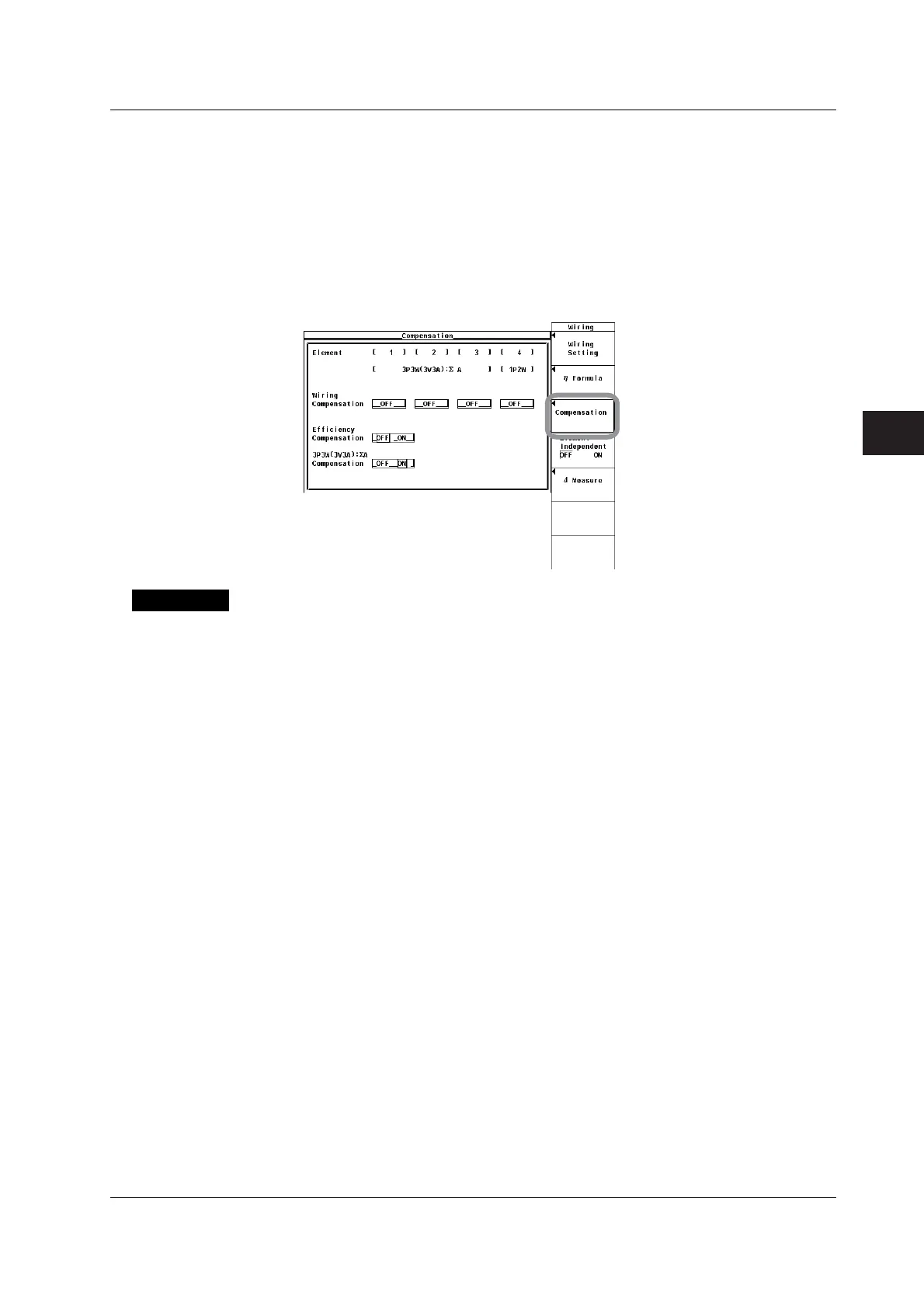5-23
IM 760301-01E
5
Power Measurement
• Turning ON/OFF the Efficiency Compensation
3. Press the cursor keys to select Efficiency Compensation.
4. Press SET to select ON or OFF.
• Turning ON/OFF the Compensation for Two-Wattmeter Method
This appears only when the wiring system is set to 3P3W (3V3A) on models with the
delta computation option.
3. Press the cursor keys to select 3P3W(3V3A):ΣA Compensation.
4. Press SET to select ON or OFF.
Explanation
• Wiring Compensation
Compensates for the loss caused by the wiring of each element. For details, see
appendix 8. Set the compensation according to the setting specified for “Effects due
to the Amplitude of the Measured Voltage and Current” in section 3.7.
• If wiring for “When the Measurement Current Is Relatively Small” is used: U-I
• If wiring for “When the Measurement Current Is Relatively Large” is used: I-U
• When Set to U-I
The measured voltage is determined by subtracting “the voltage applied to the current
terminal” from the voltage value of each element. The voltage applied to the current
terminal is derived by the equation: the measured current × the input resistance of the
current terminal.
• When Set to I-U
The measured current is determined by subtracting “the current that flows through the
voltage terminal” from the current value of each element. The current that flows
through the voltage terminal is derived by the equation: the measured voltage/the
input resistance of the voltage terminal.
• When Set to OFF
Neither of the above compensation is performed.
5.8 Setting the Wiring, Efficiency, and Two-Wattmeter Method Compensations