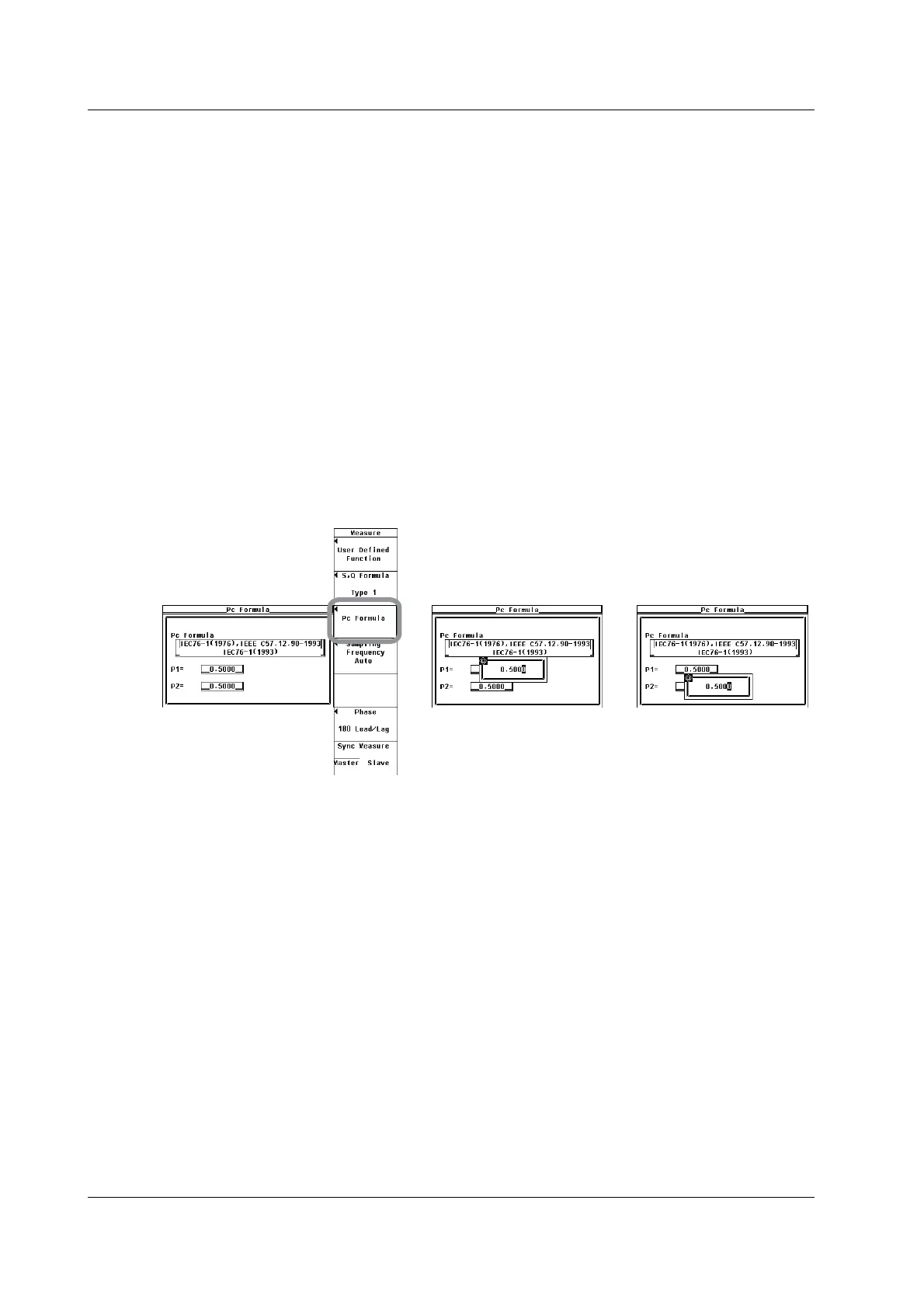5-26 IM 760301-01E
• Setting the Equation for Corrected Power
2. Press the Pc Formula soft key to display the Pc Formula dialog box.
• Selecting the Applicable Standard
3. Press the cursor keys to select the standard for Pc Formula.
4. Press SET to select either IEC76-1(1976), IEEE C57.12.90-1993 or IEC76-
1(1993).
• Setting the Coefficient
(When the applicable standard of the equation is IEC76-1(1976), IEEE
C57.12.90-1993)
5. Press the cursor keys to select P1=.
6. Press SET. A box used to set coefficient P1 appears.
7. Press the cursor keys to set P1.
8. Press SET or ESC to close the box.
9. Press the cursor keys to select P2=.
10. Press SET. A box used to set coefficient P2 appears.
11. Press the cursor keys to set P2.
12. Press SET or ESC to close the box.
5.9 Setting the Equations for Apparent Power, Reactive Power, and Corrected Power