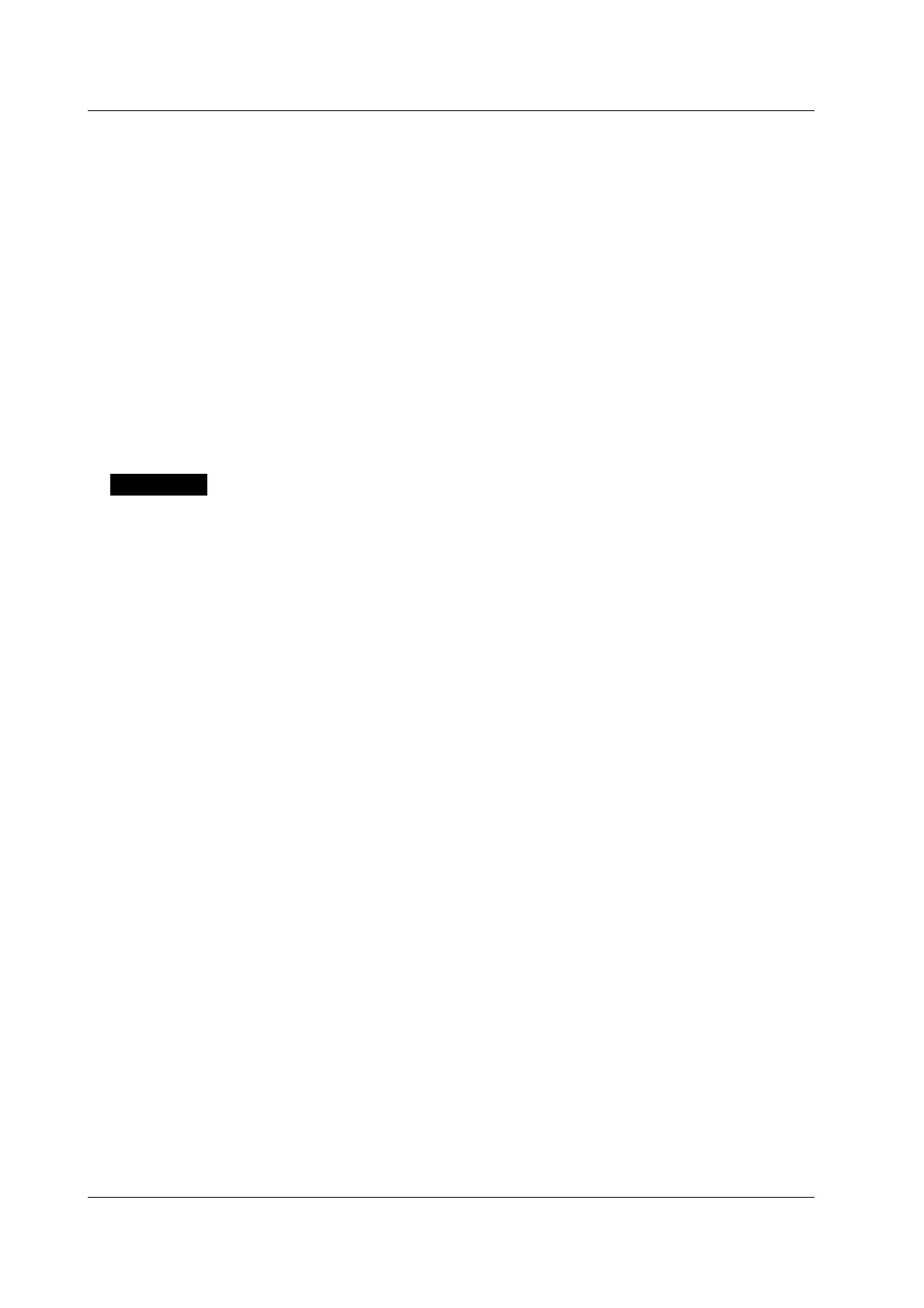7-4 IM 760301-01E
• Turning ON/OFF the Trend Display Collectively
• Displaying the Trends Collectively
3. Press the cursor keys to select All ON.
4. Press SET. All the buttons to the left of the trend symbols are highlighted, and
all the trend are displayed.
• Hiding the Trends Collectively
3. Press the cursor keys to select All OFF.
4. Press SET. The highlighting of all the buttons to the left of the trend symbols is
cleared and the trends are no longer displayed.
• Turning ON/OFF the Trend One at a Time
3. Press the cursor keys to select the trend symbol you wish to set.
4. Press SET. The button to the left of the selected trend symbol is highlighted,
and the corresponding trend is displayed. If the highlighting of the button is
cleared, the trend is no longer displayed.
Explanation
You can turn ON/OFF the trend display from trend 1 (T1) through trend 16 (T16). You
can assign measurement functions for which the trend is to be displayed to trend (T1) to
trend (T16) by selecting the trend display target (see section 7.3).
7.2 Selecting the Trend Data to Be Displayed