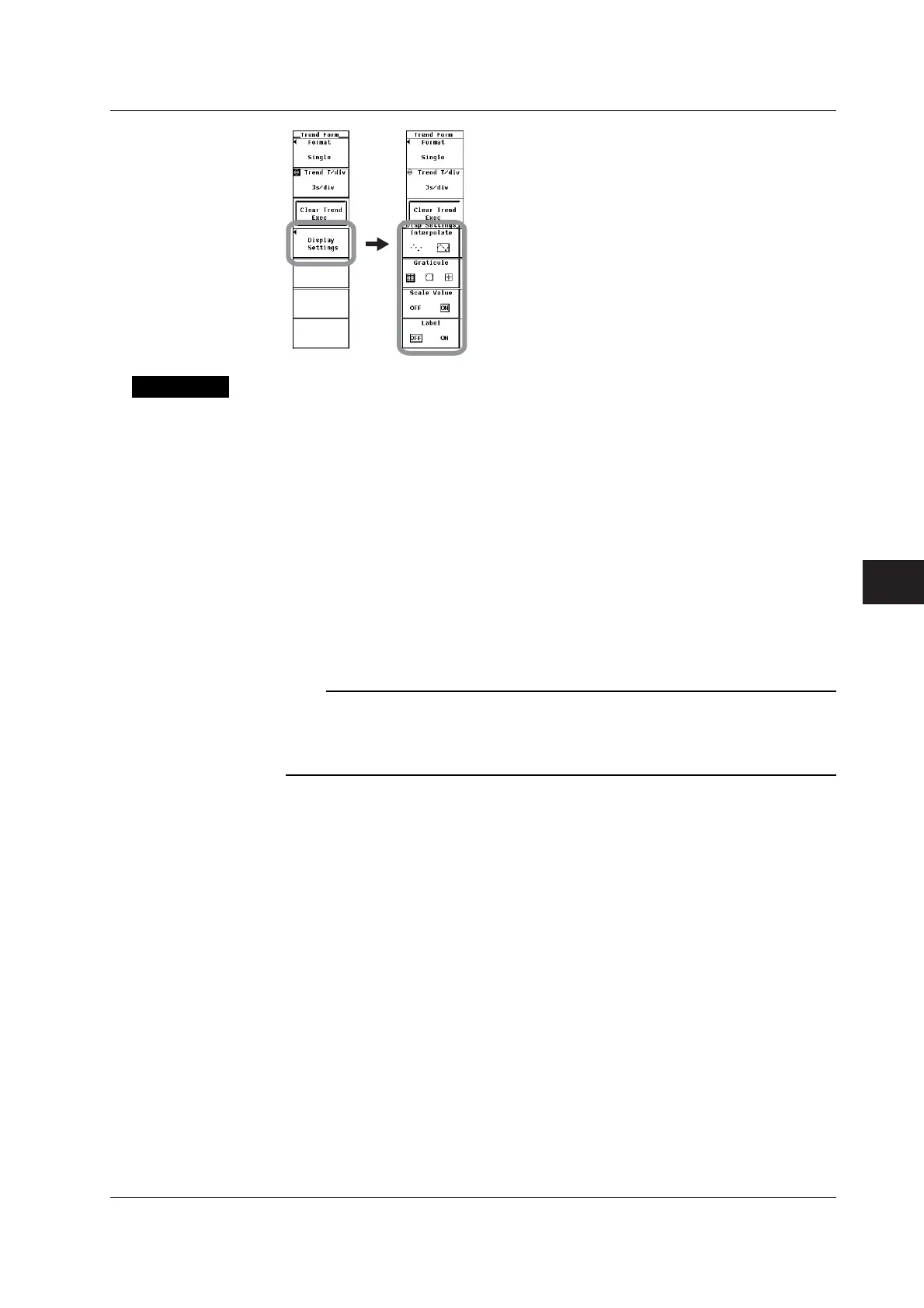7-15
IM 760301-01E
7
Trend Display
Explanation
• Selecting Whether to Interpolate the Display
Same as the explanation given in “Selecting Whether to Interpolate the Display” in
section 6.7.
• Changing the Graticule
Same as the explanation given in “Changing the Graticule” in section 6.7.
• Turning ON/OFF the Scale Value Display
Same as the explanation given in “Turning ON/OFF the Scale Value Display” in
section 6.8.
• Turning ON/OFF the Label Display
Same as the explanation given in “Turning ON/OFF the Label Display” in section 6.8.
Note
The settings in this section are common with the waveform display (see chapter 6). Changing
these settings in the trend display also changes the waveform display settings. For example,
if you turn the scale value display OFF in the trend display, the scale value display in the
waveform display is also turned OFF.
7.7 Selecting the Display Interpolation and Graticule and Turning ON/OFF the Scale Value and Waveform Label