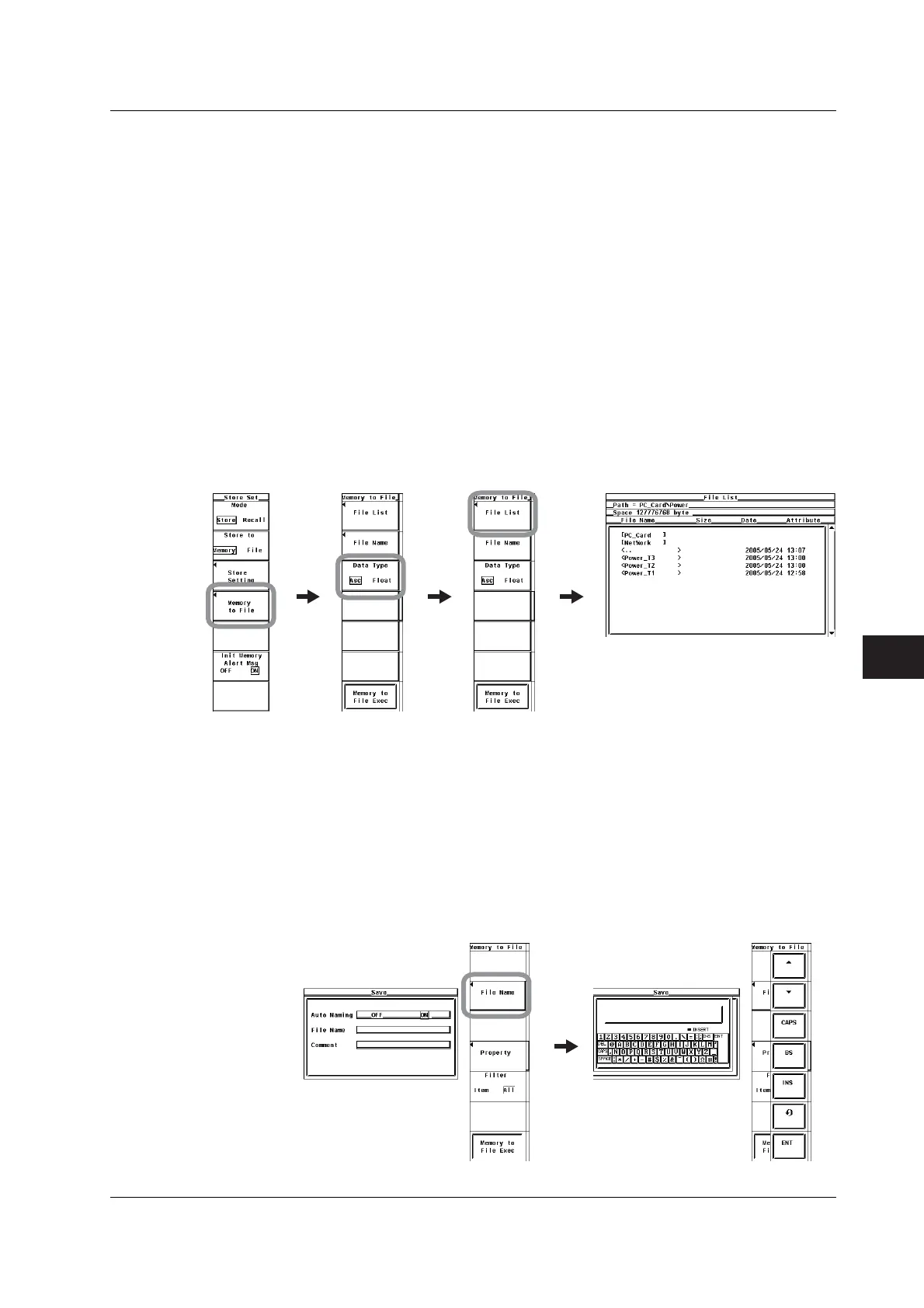8-15
IM 760301-01E
8
Storing and Recalling Data and Saving the Stored Data
When Saving Data That Has Already Been Stored
4. Press the Memory to File soft key to display the Memory to File dialog box.
• Selecting the Data Type for Saving the Data
5. Press the Data Type soft key to select ASCII or Float.
• Selecting the Storage Medium
6. Press the File List soft key to display the File List dialog box.
7. Press the cursor keys to select the storage medium (indicated by [ ]).
8. Press SET to confirm the storage medium.
• Selecting the Save Destination Directory
(Perform this operation when directories are present on the medium.)
9. Press the cursor keys to select the save destination directory (indicated by <
>).
10. Press SET to confirm the directory.
• The selected storage medium/directory is displayed in “Path=......” located above and
to the left of the File List dialog box.
• Select <.. > and press SET to return to a higher level directory.
• Setting the File Name and Comment
11. Press the File Name soft key to display the Save dialog box.
12. Press the cursor keys to select Auto Naming.
13. Press SET to select ON or OFF.
14. Press the cursor keys to select File Name.
15. Press SET to display the keyboard.
16. Use the keyboard to set the file name.
For keyboard operations, see section 3.14, “Entering Values and Strings.”
17. Enter the Comment in a similar fashion.
18. Press ESC to close the Save dialog box.
8.5 Saving the Stored Data