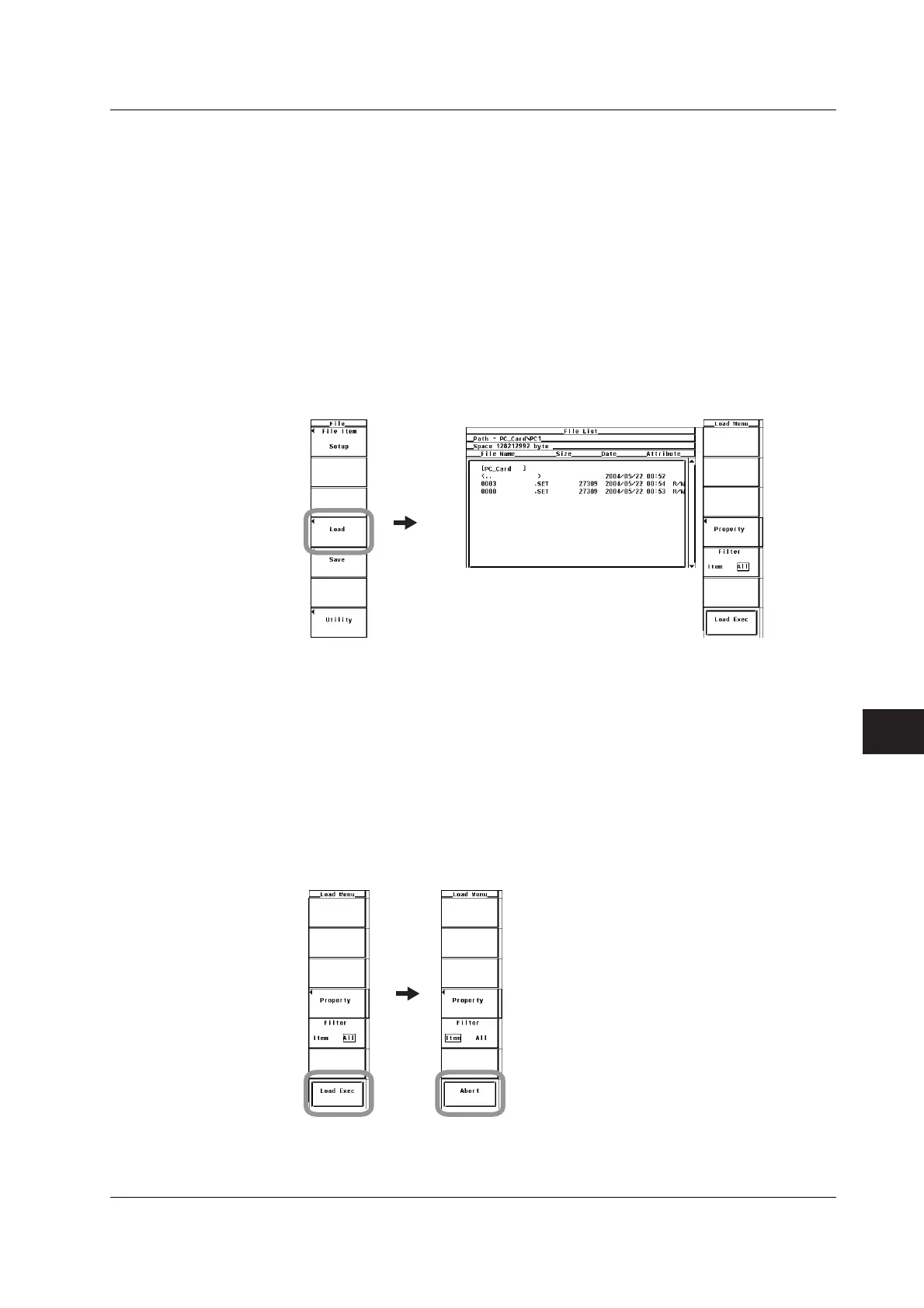9-25
IM 760301-01E
9
Saving and Loading Data
2. Press the Load soft key. The Load Menu and the File List dialog box appears
• Selecting the Load Source Storage Medium
3. Press the cursor keys to select the load source storage medium (indicated by
[ ]).
4. Press SET to confirm the storage medium.
• Selecting the Load Source Directory
(Perform this operation when directories are present on the medium.)
5. Press the cursor keys to select the load source directory (indicated by < >).
6. Press SET to confirm the directory.
• The selected storage medium/directory is displayed in “Path=......” located above and
to the left of the File List dialog box.
• Select <.. > and press SET to return to a higher level directory.
• Selecting the File to Be Loaded
7. Press the cursor keys to select the file.
• Executing the Load Operation
8. Press the Load Exec soft key. The selected file is read from the directory
indicated in Path=...... At the same time, the Load Exec soft key changes to the
Abort soft key.
• Aborting the Load Operation
9. Press the Abort soft key. The load operation is aborted. At the same time, the
Abort soft key changes to the Load Exec soft key.
9.5 Loading Setup Parameters