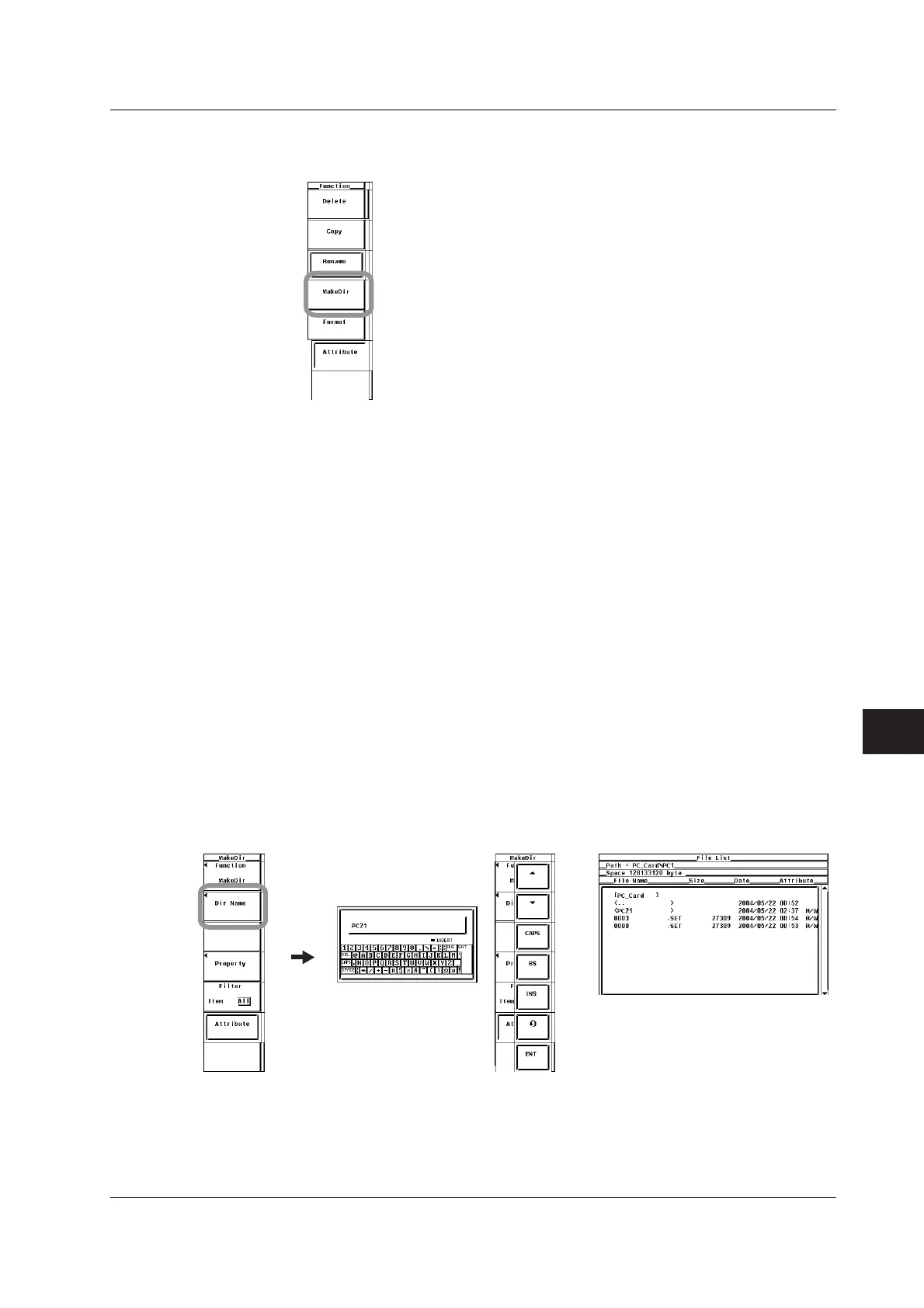9-39
IM 760301-01E
9
Saving and Loading Data
Creating a Directory
4. Press the MakeDir soft key to display the MakeDir menu.
• Selecting the Storage Medium and Directory
5. The procedure is the same as that given inin “Selecting the Storage Medium”
and “Selecting the Save Destination Directory” in section 9.3.
• Specifying the File to Be Displayed in the File List Dialog Box
6. The procedure is the same as that given inin “Specifying the File to Be
Displayed in the File List Dialog Box” in section 9.6.
• Viewing the Properties
7. The procedure is the same as that given inin “Viewing the Properties” in section
9.6.
• Selecting the File Attribute
8. The procedure is the same as that given inin “Selecting the File Attribute” in
section 9.6.
• Creating a Directory
9. Press the cursor keys to select the storage medium or a directory.
10. Press the Dir Name soft key. A keyboard appears.
11. Use the keyboard to enter the directory name.
For keyboard operations, see section 3.14, “Entering Values and Strings.”
9.9 Renaming Files or Directories and Creating Directories