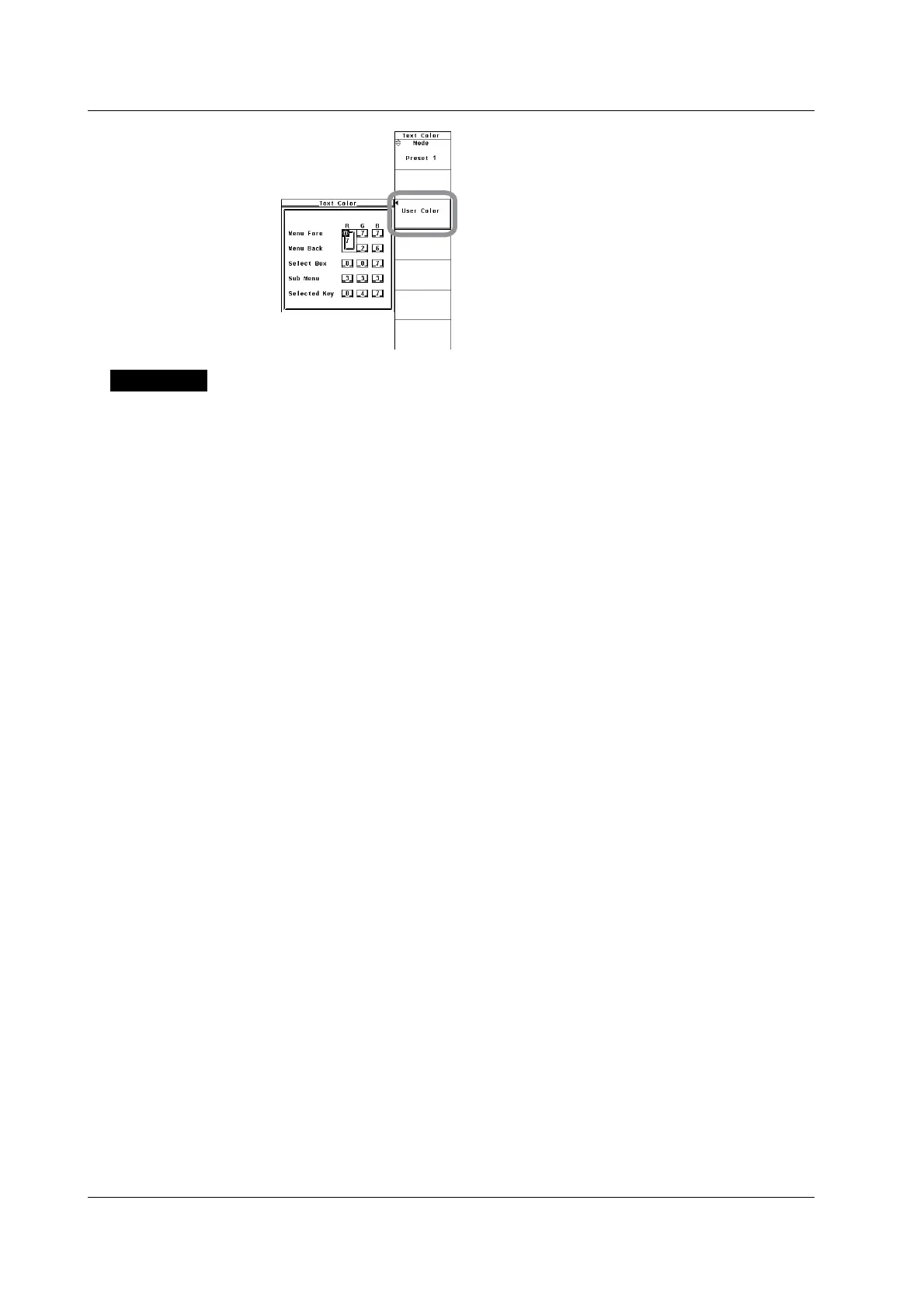10-10 IM 760301-01E
Explanation
The display color for each item can be specified. Set the color using a ratio (0-7) of red
(R), green (G), and blue (B).
• Setting the Graphic Color
Select default color or a user color.
For user color, the display color can be specified for each item.
•Back
Set the background color within the waveform display frame.
• Grid
Set the color of the grid within the waveform display frame and the waveform
display frame.
• Cursor
Set the display color of the cursor.
• U1 to I4, Speed*, and Torque*
Set the display color of the waveform. I3 and Speed are set to the same display
color. The same hold true for U4 and Torque.
* Applicable only to products with the motor evaluation function (motor version).
• Setting the Text Color
Select from Preset1 to 3 and user setting.
For user color, the display color can be specified for each item.
• Menu Fore
Set the color of the text on the menu, dialog box, window, and other screens.
• Menu Back
Set the background color of the waveform display frame.
• Select Box
Set the background color of the background within the selected menu frame and
box.
• Sub Menu
Set the display color of the selected dialog box or window.
• Selected Key
Set the display color of the selected soft key or item.
10.6 Setting the Display Color