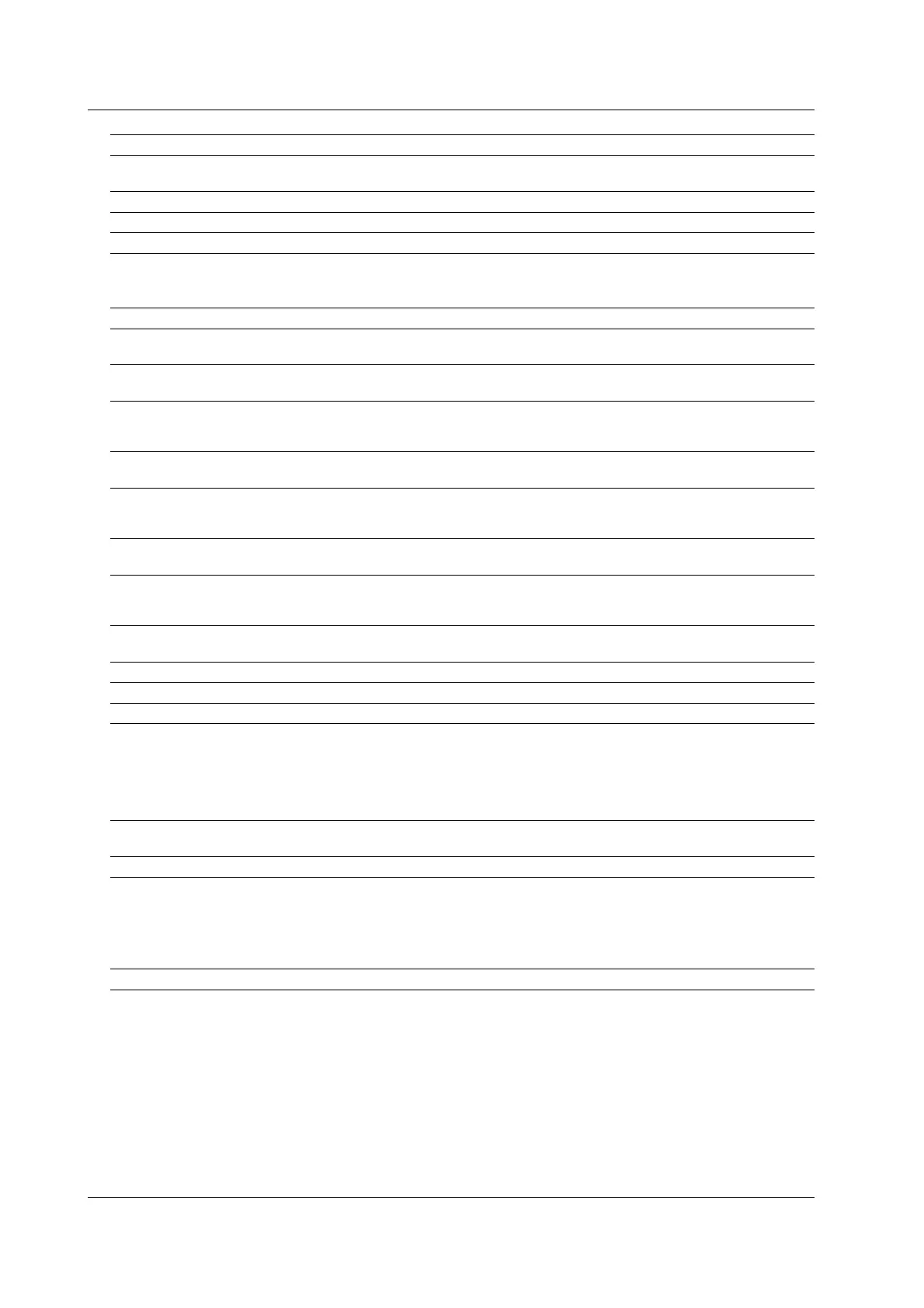12-12 IM 760301-01E
Item Specifications
Display interpolation of the Select dot or linear display.
waveform
Graticule Select the grid and cross scale display.
Auxiliary display ON/OFF Turn ON/OFF the upper and lower limits (scale value) and the waveform label.
Cursor measurement Measure the value at the point where the cursor is placed on the waveform.
Vector Display and Bar Graph Display
Item Specifications
Vector display Displays vectors of the phase difference of the fundamental waveforms. Applicable on models with
the advanced computation (/G6) or harmonic measurement (/G5) option.
Bar graph display Displays the bar graph of the amplitude of each harmonic. Applicable on models with the the
advanced computation (/G6) or harmonic measurement (/G5) option.
Trend Display
Displays the trend of the numeric data of the measurement function on a graph.
The maximum number of displayed items is 16.
Simultaneous Display
Displays a combination of two displays from numeric, waveform, bar graph, and trend in the top and bottom halves of the
divided screen.
Data Store and Recall
Store Store the numerical data and waveform display data in the internal memory. Save the stored data to
a storage medium.
*1
Internal memory Approx. 30 MB
Storage interval 50 ms (when waveform is OFF) to 99 hours 59 minutes 59 seconds.
Recall Recall the stored data from the internal memory.
*2
*1 PC card, USB storage, and network drive. The USB port (for peripheral devices) and Ethernet interface are options.
*2 Cannot recall the data from a saved file.
Saving and Loading of Data
Save setup parameters, numeric data, waveform display data, waveform sampling data,
*1
and screen image data to a storage
medium
*2
.
Loads the saved setup parameters from the storage medium.
*2
*1 Selectable on models with the advanced computation (/G6) option.
*2 PC card, USB storage, and network drive. The USB port (for peripheral devices) and Ethernet interface are options.
Printing of the Screen Image and Numeric Data List
Print the screen image and numeric data list on the built-in printer
*
.
*1 The built-in printer is an option.
12.5 Functions