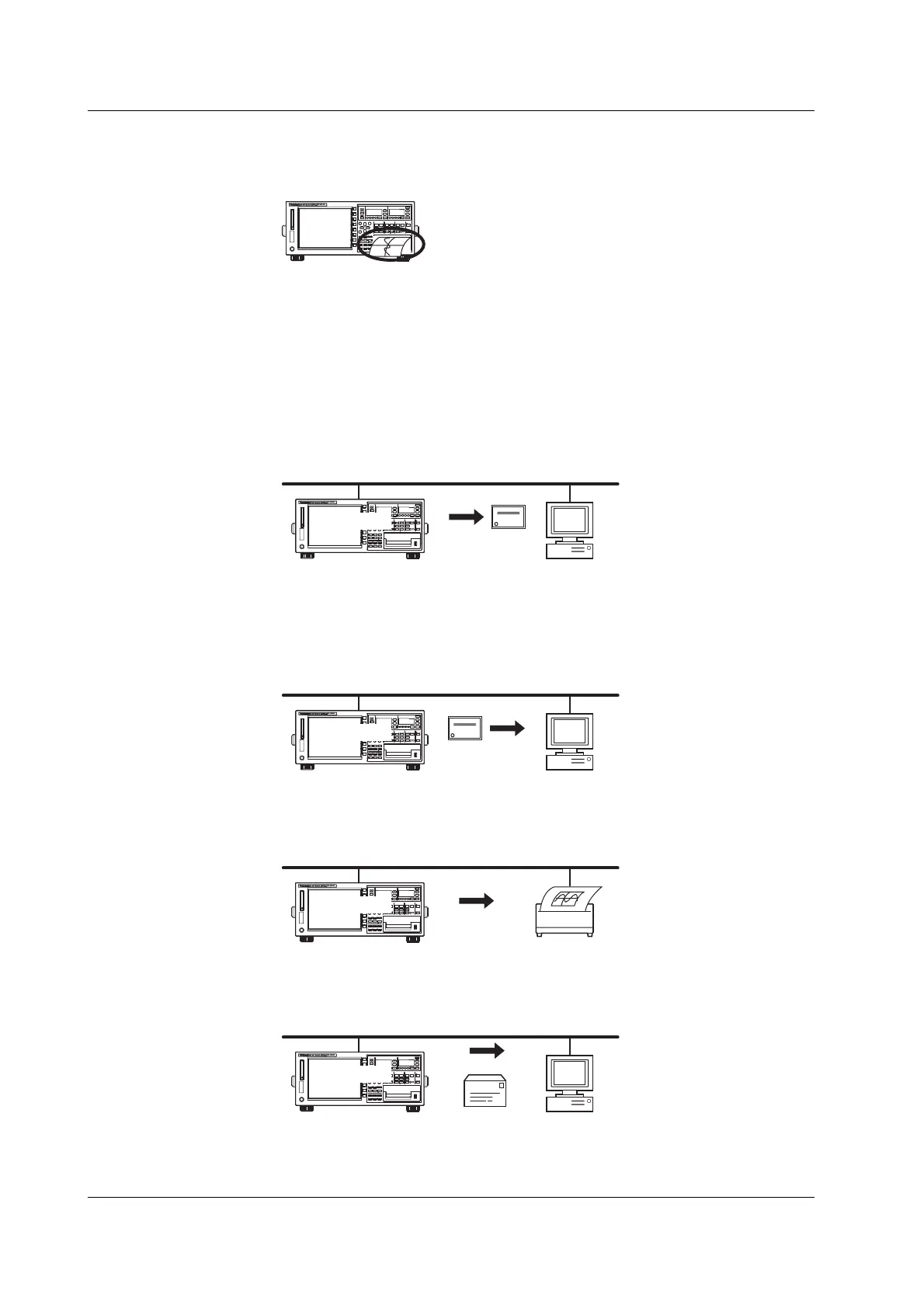2-36 IM 760301-01E
Printing on the Built-in Printer
The screen image and numeric data list can be printed on the built-in printer (optional).
For details, see chapter 2 in the
Expansion Function User’s Manual IM760301-51E
.
Built-in printer
(option)
Ethernet Communication (Option)
The numeric data, waveform display data, screen image data, and setup parameters can
be saved to a device connected via the Ethernet interface or information about the
WT3000 can be transmitted.
• Saving and Loading from an FTP Server on the Network (FTP Client Function)
The numeric data, waveform display data, screen image data, and setup parameters
can be saved to an FTP server
*
on the network in the same fashion as the PC card.
The saved setup parameters can also be loaded as necessary.
* PC or workstation on which the FTP server function is running.
WT3000
PC
File
• Accessing the WT3000 from a PC or Workstation (FTP Server Function)
You can access the WT3000 from an FTP client* on the network and retrieve the files
on the PC card of the WT3000 or USB storage (optional). The FTP server function
can be used when a PC card or USB storage is connected to the WT3000.
*A PC or workstation on which the FTP client function is running.
WT3000
PC
File
• Printing on a Network Printer (LPR Client Function)
The screen image can be printed on a network printer in the same fashion as the built-
in printer.
WT3000
Printer
• Sending Mail (SMTP Client Function)
The information of the WT3000 can be transmitted periodically to a specified mail
address.
WT3000
PC
Mail
2.11 Saving and Loading Data and Other Functions