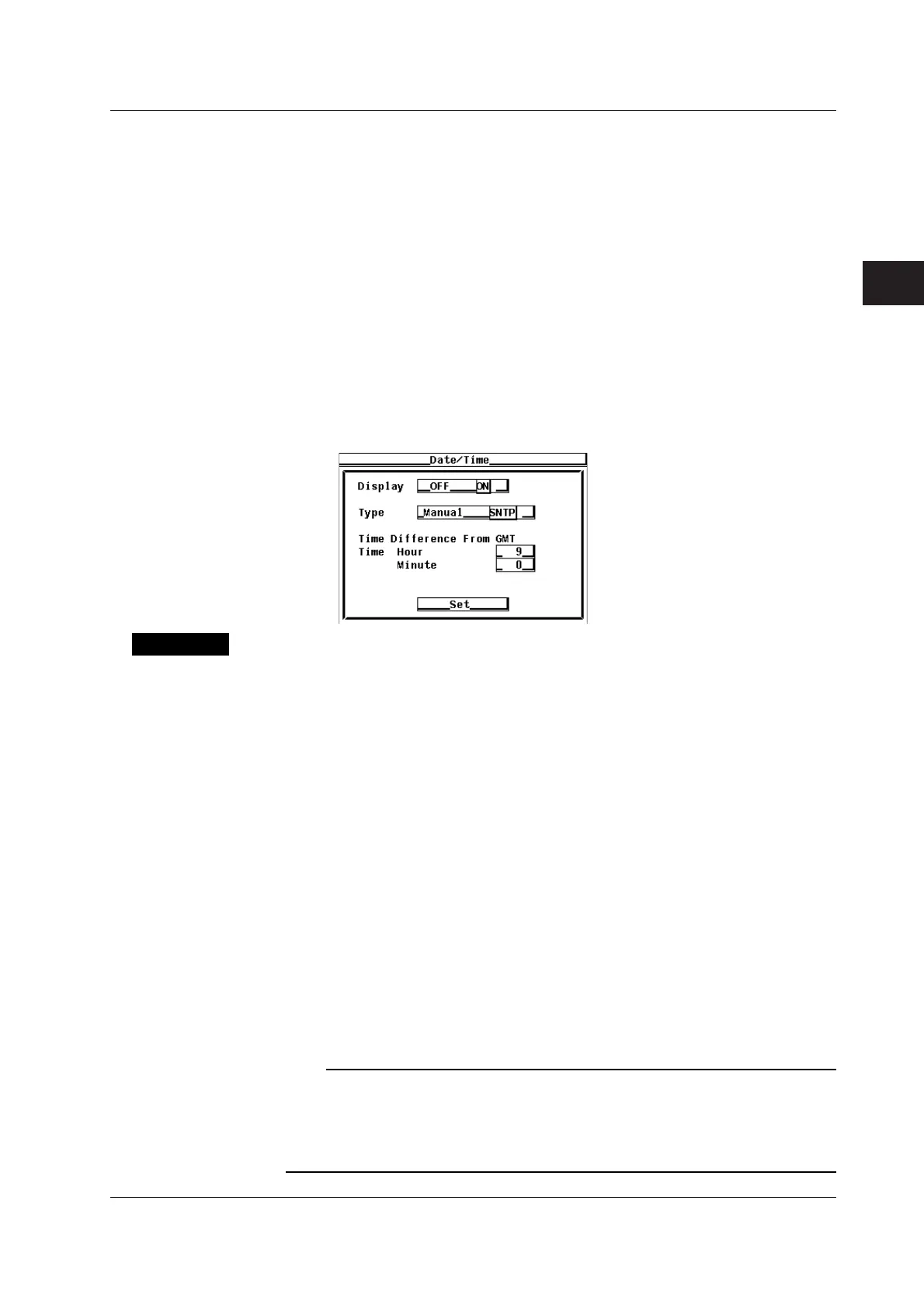3-25
IM 760301-01E
3
Before Starting Measurements
• Setting the Time Using the SNTP Server
(Available when the Ethernet interface option is installed)
To obtain the time from the SNTP server, you must first connect to the network and
then to the SNTP server. For details, see section 5.2, “Setting TCP/IP” and section
5.7, “Setting the Time Difference from GMT (Greenwich Mean Time)/Setting SNTP” in
the
Expansion Function User’s Manual IM760301-51E
.
5. After step 4, press the cursor keys to select Type.
6. Press SET to set Type to SNTP.
7. Press the cursor keys to select Time Hour under Time Difference from GMT.
8. Press SET. An entry box appears.
9. Press the cursor keys to set the hour.
10. Press SET to confirm.
11. Likewise, set the minute.
12. Press the cursor keys to select Set and press SET. The time is obtained from
the SNTP server, and the date and time calculated from the specified GMT time
difference are set.
Explanation
• Turning ON/OFF the Date/Time display
You can select whether or not to display the date and time in the lower right corner of
the screen.
• OFF: Do not display the date and time.
• ON: Display the date and time.
• Setting the Date/Time
• Setting the Date
You can set the date in the form YY/MM/DD (year/month/day). Set the lower two
digits of the year.
• Setting the Time
You can set the time in the form HH:MM:SS (hour:minute:second). The hour is set
using a 24-hour clock.
• Setting the Time Using the SNTP Server
You can use the SNTP server time to set the date and time on the instrument. This
function is available if the Ethernet interface option is installed. For details on the
SNTP and GMT, see section 5.7, “Setting the Time Difference from GMT (Greenwich
Mean Time)/Setting SNTP” in the
Expansion Function User’s Manual IM760301-51E
.
The time difference from GMT specified here is linked to the setting of 5.7 above.
Note
• The date and time information is backed up with the lithium battery when the power is turned
OFF.
• The instrument contains leap year information. The instrument determines the leap year
calendar when the new settings are confirmed. If you enter [2/29] on a non-leap year, an error
message will be displayed.
3.12 Setting the Date/Time