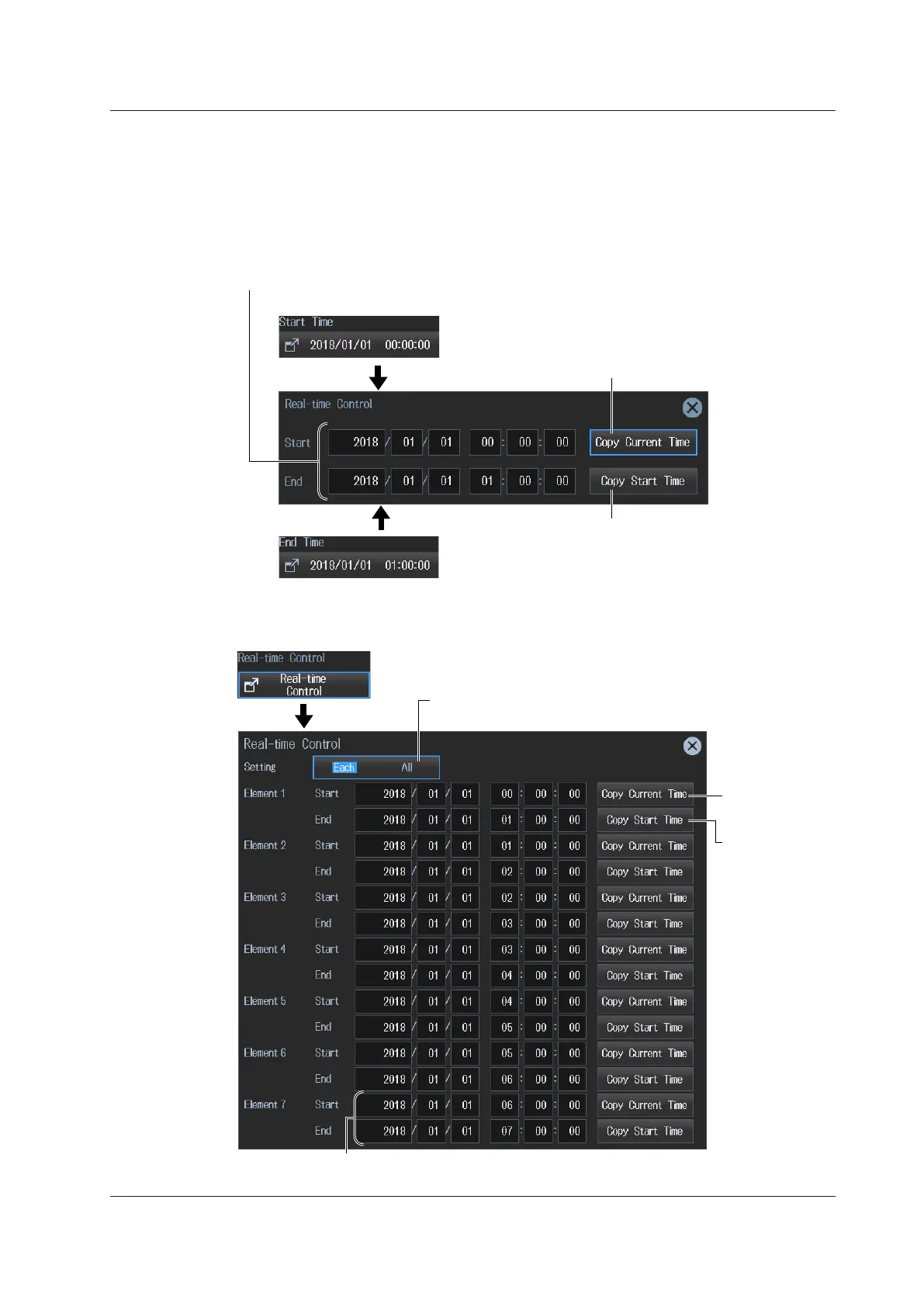4-3
IM WT5000-02EN
Setting Scheduled Times for Real-Time Integration (Real-time
Control)
4.
Tap Real-time Control. The following screen appears.
The Real-time Control button appears when the integration mode is set to R-Normal or R-Continuous.
• When Independent Integration Is Disabled
Scheduled integration start time
Set the scheduled start and stop times
(Year/month/day, 00 hours : 00 minutes : 00 seconds to 23 hours : 59 minutes : 59 seconds).
Set the scheduled time
to the current time.
Scheduled integration end time
Set the scheduled time to
the integration start time.
Tap Start.
Tap End.
• When Independent Integration Is Enabled
Set the scheduled start time and scheduled end time (year/month/day,
00 hours : 00 minutes : 00 seconds-23 hours : 59 minutes : 59 seconds).
Set the scheduled
time to the
current time.
time to the
integration start
time.
Select the schedule setup method (Each, All).
When you select Each, you can set the schedule for each input element.
Tap Real-time
Control.
4.1 Setting Integration Conditions