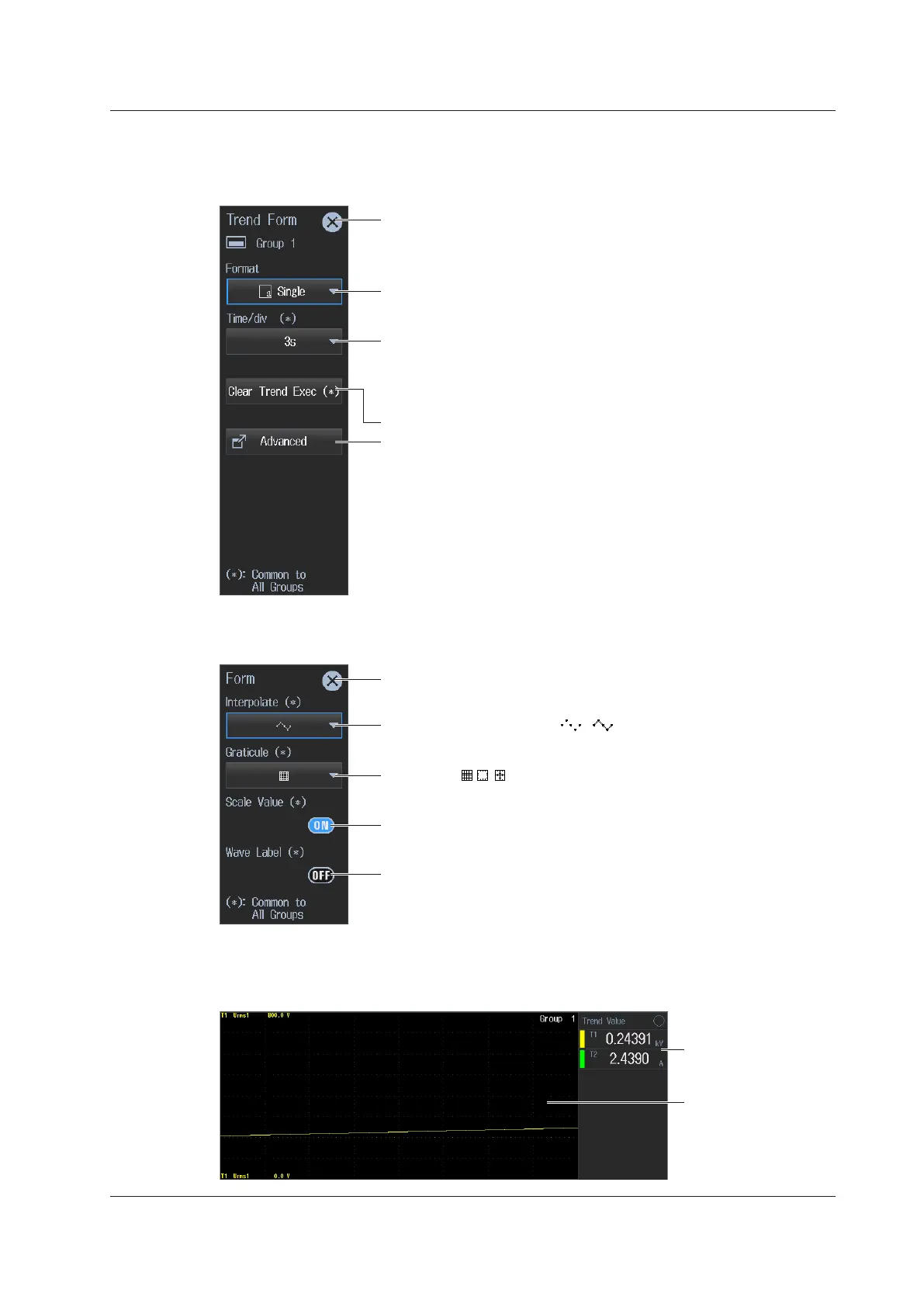6-9
IM WT5000-02EN
Setting the Display Format (Form)
Set the division of the trend display screen and time scale (Time/div).
6.
Tap Form. A Trend Form screen appears.
Closes the menu
Set the number of divisions of the waveform screen
(Single, Dual, Triad, Quad).
Set the time scale
(3s, 6s, 10s, 30s, 1min, 3min, 6min, 10min, 30min, 1hour, 3hour, 6hour,
12hour, 1day).
Configure the trend display's detailed settings.
Restarts the trend
Items that are marked with (*) are shared among all groups.
Like the graph display, pinch in or pinch out to switch the time scale
(see section 6.2).
Advanced Waveform Display (Advanced)
7.
Tap Advanced. A Form screen appears.
Closes the menu
Set the scale value display (OFF, ON).
Set the display interpolation ( , ).
Set the grid ( , , ).
Set the waveform label display (OFF, ON).
Items that are marked with (*) are shared among all groups.
Displaying the Current Trend Values (Value)
6.
Tap Value. The current value is displayed on the trend display.
Tapping Value again clears the Value display.
Value display
Trend screen
6.3 Trend Display