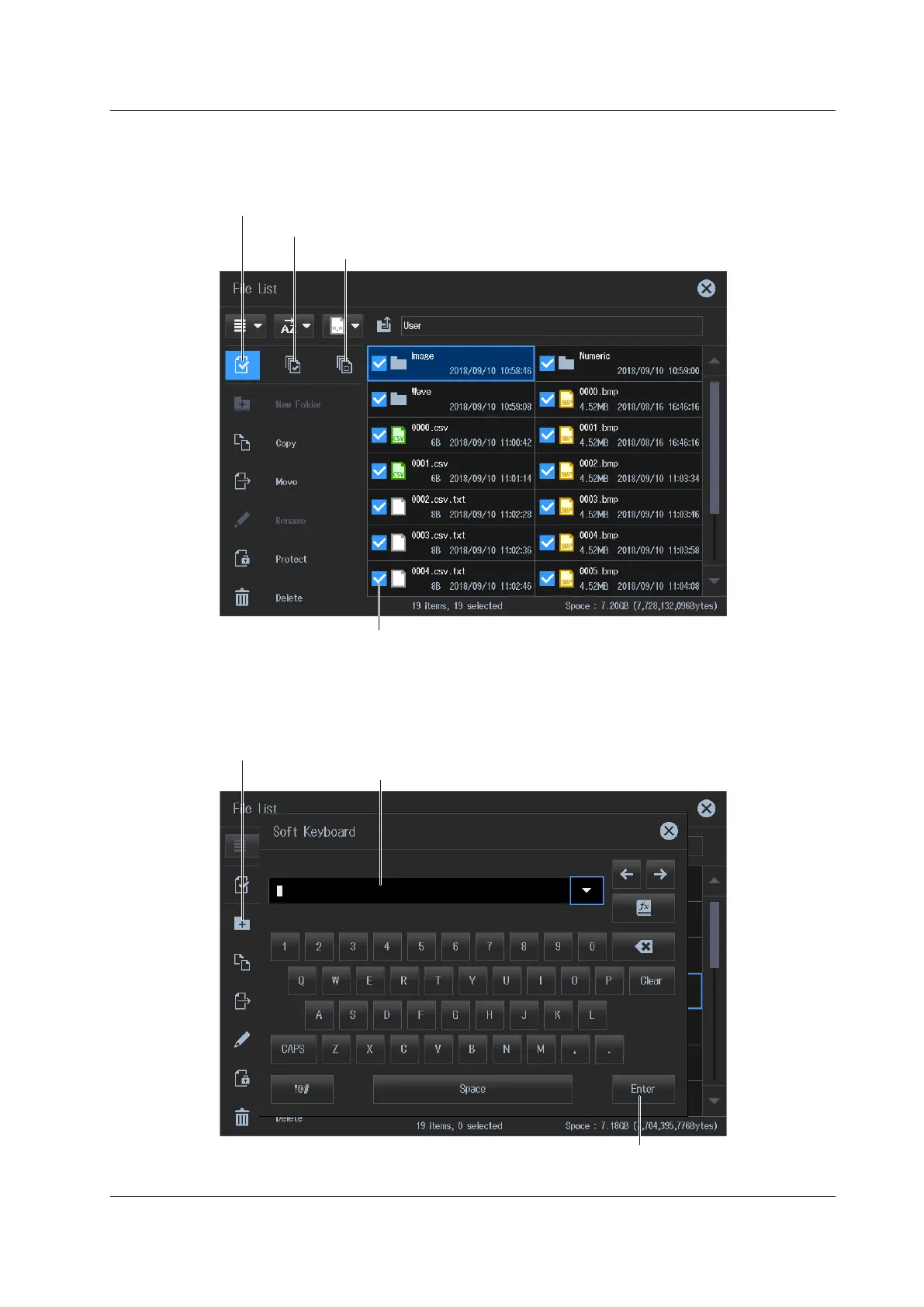8-15
IM WT5000-02EN
Selecting Files and Folders (Select)
To select multiple files or folders, tap Select on the operation menu. The following screen appears.
You can return to the original screen by tapping Select again.
A check mark appears when you tap the check box.
Tap it again to clear it.
Selects all check boxes (selects all).
Clears all check boxes (unselects all).
Select files and folders.
Making Folders (New folder)
Tap New folder on the operation menu. The following screen appears.
To make a new folder within a folder, tap the appropriate folder on the file list, and then tap New folder.
Create folders (directories).
Use the keyboard to enter the new folder name (up to 32 characters).
Confirms the folder name you entered.
8.6 File Operations