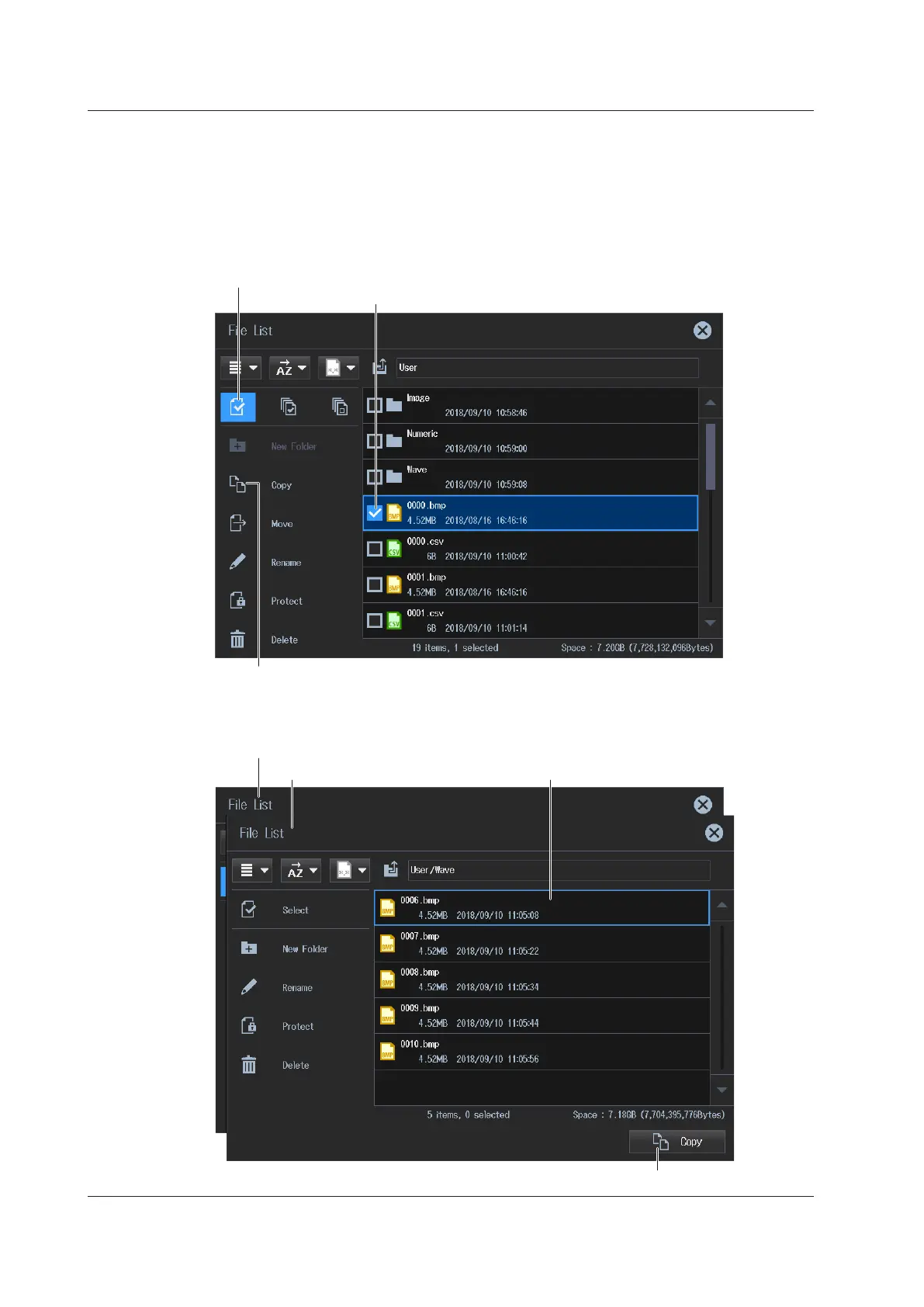8-16
IM WT5000-02EN
Copying Files and Folders (Copy)
1.
Tap Select on the operation menu.
This menu is used when copying multiple files or folders.
2.
Tap the files and folders in the file list that you want to copy.
For the selection procedure, see “Selecting Files and Folders (Select)” on the previous page.
3.
Tap
Copy
on the operation menu. A copy destination file list appears.
2. Select files and folders.
4.
On this list, tap the copy destination folder.
The contents of the folder appear.
File list you are copying from
File list you are copying to
4. Tap the folder you want to copy to.
5. Executes the copy operation.
8.6 File Operations