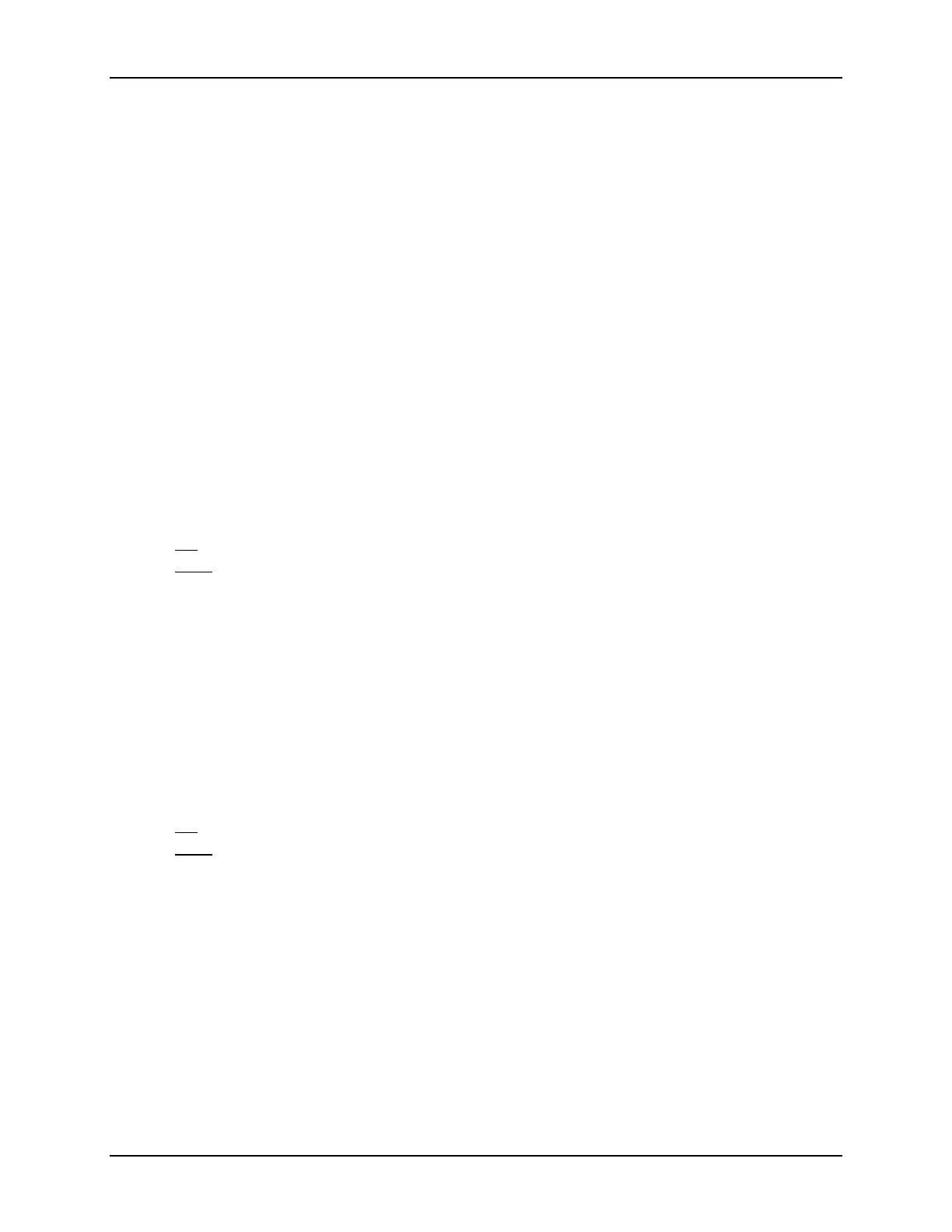SonTek/YSI
ADVField/Hydra Operation Manual (September 1, 2001) 33
SampRate or SR [d.d]
• Default parameter:
10.0
(Hz)
• Parameter range:
0.1
to
50.0
(Hz)
• Without parameter: returns its current setting.
• When used with a valid parameter, sets the sampling rate in Hz. This setting determines the
rate at which data is output from the ADV.
• The ADV will ping as rapidly as possible and average pings to meet the specified sampling
rate (see §1.3)
•
SampRate
is also listed under deployment commands (§3.7). For autonomous deployments,
the ADVField supports up to three sampling rates for three burst types (see §1.3 for a
description of multiple-burst sampling). For real-time data collection, only the first of these
three sampling rates is used (this is the rate listed by the
Show Setup
command).
•
Note:
When the following optional sensors are used, the maximum sampling rate is limited
to the listed value. To collect data at higher rates, you can disable the pressure sensor using
the
ExtPressureSensorInstalled
command (see §3.9).
○ Serial Paros external pressure sensor: 4 Hz
○ Frequency pressure sensor: 10 Hz
CoordSystem or CY [XYZ|ENU]
• Default parameter:
○ No
compass/tilt sensor installed:
XYZ
○ With
compass/tilt sensor installed:
ENU
• Without parameter: returns its current setting.
• When used with a valid parameter, sets the coordinate system to this value. This value af-
fects the velocity data output to both the serial port during real-time data collection and
stored to the internal recorder during deployment mode.
○
XYZ
causes velocity data to be recorded and output in the Cartesian coordinate system
relative to the ADV probe.
○
ENU
causes the ADVField to use data from the optional compass/tilt sensor to transform
velocity data to Earth (East-North-Up or ENU) coordinates.
TempMode or TM [USER|MEASURED]
• Default parameter:
○ No
temperature sensor installed:
USER
○ With temperature sensor installed:
MEASURED
• Without parameter: returns its current setting.
• When used with a valid parameter, sets the temperature mode. The selected mode deter-
mines the source of the temperature data used for sound speed calculations.
○
USER
takes the temperature value entered through the
Temp
command.
○
MEASURED
takes the real-time value from the optional temperature sensor.
• If using the optional temperature sensor (which is mounted on the upper end cap of the con-
ditioning module), be certain it is submerged. If not submerged, the sensor may not provide
an accurate water temperature, which could introduce errors in the velocity data.
• Generally, a temperature change of 5°C results in a change in sound speed of 1%.
• The temperature sensor is specified as accurate to ±0.2°C.
