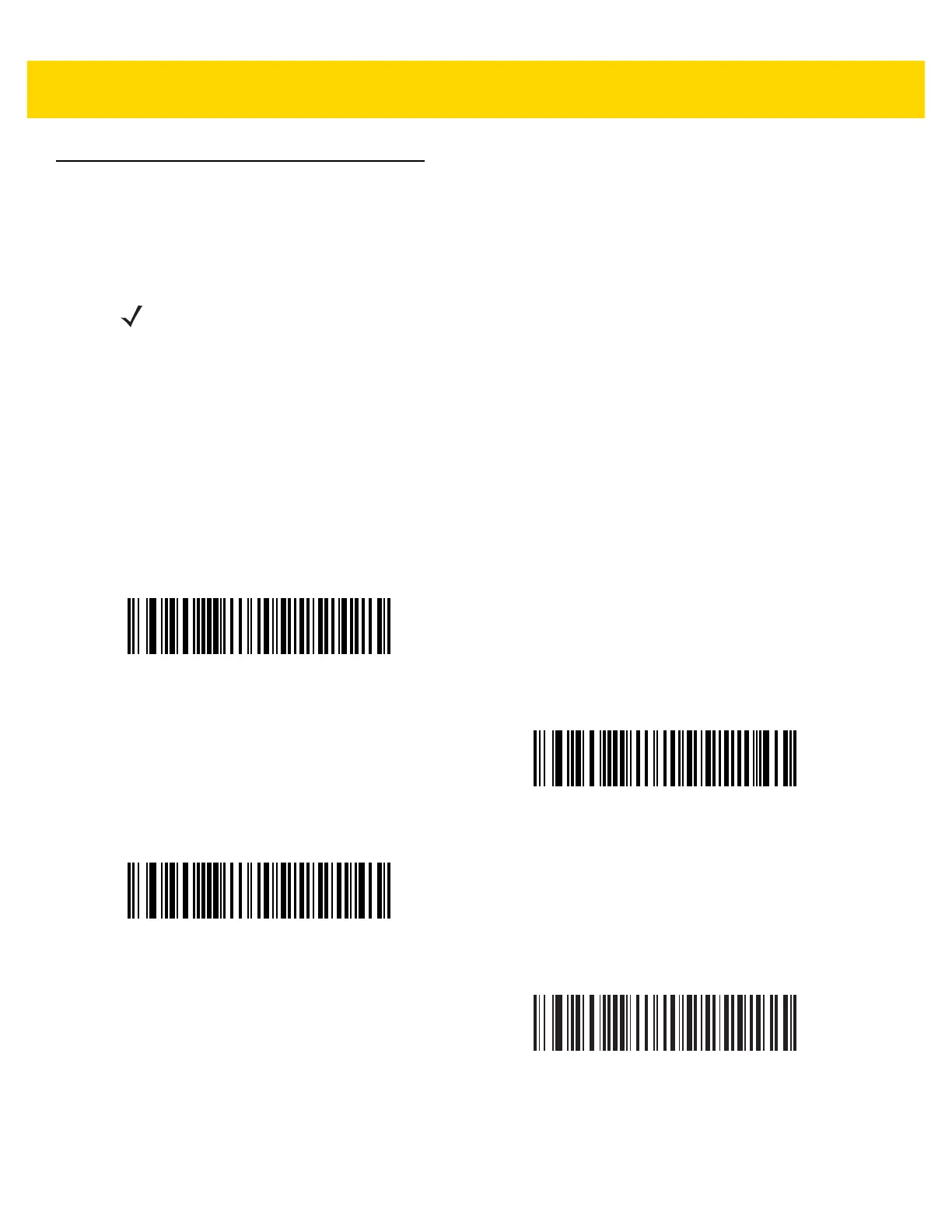USB Interface 6 - 5
USB Host Parameter
USB Device Type
Select the desired USB device type.
NOTES 1. When changing USB device types, the scanner automatically restarts. The digital imager issues a
power-up beep sequence.
2. Before selecting USB CDC Host (Note 2) on page 6-6, install the CDC INF file on the host to
ensure the scanner does not stall during power up (due to a failure to enumerate USB).
To recover a stalled scanner:
a) Install the CDC INF file
or
b) After power-up, hold the trigger for 10 seconds, which allows the scanner to power up using an
alternate USB configuration. Upon power-up, scan another USB Device Type.
3. Select
IBM Hand-Held USB to disable data transmission when an IBM register issues a Scan
Disable command. Aim, illumination, and decoding is still permitted. Select IBM OPOS (IBM
Hand-held USB with Full Scan Disable) to completely shut off the scanner when an IBM register
issues a Scan Disable command, including aim, illumination, decoding, and data transmission.
*HID Keyboard Emulation
IBM Table Top USB
IBM Hand-Held USB
USB OPOS Handheld