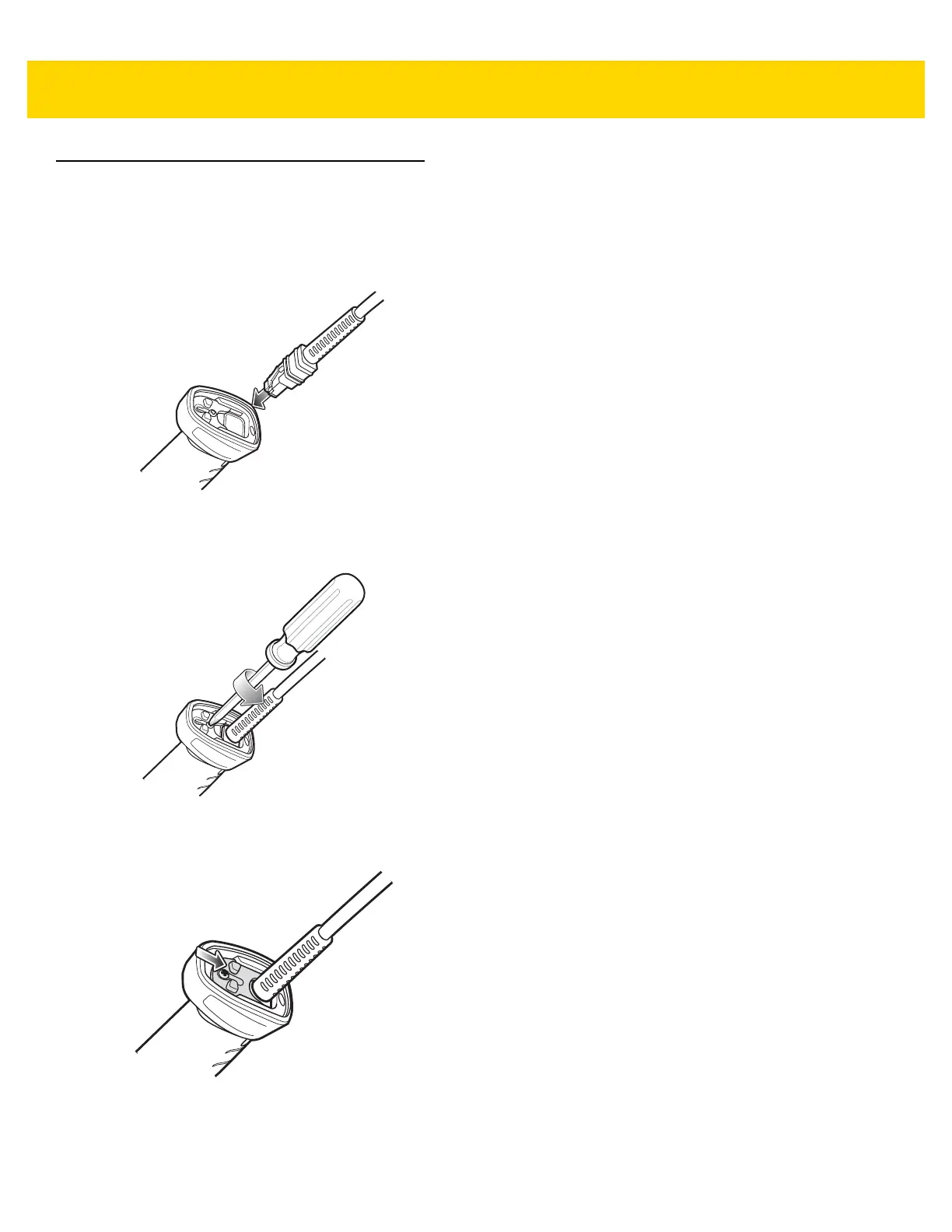Getting Started 1 - 3
Setting Up DS3608 Digital Imager Scanner
Installing the DS3608 Interface Cable
1. Insert cable fully so that the connector is flush with the scanner surface.
Figure 1-2 Inserting Cable into DS3608
2. Loosen metal lock plate screw using a PH1 driver.
Figure 1-3 Loosening DS3608 Lock Plate Screw
3. Slide lock plate to fully locked position.
Figure 1-4 Sliding Lock Plate into Locked Position
