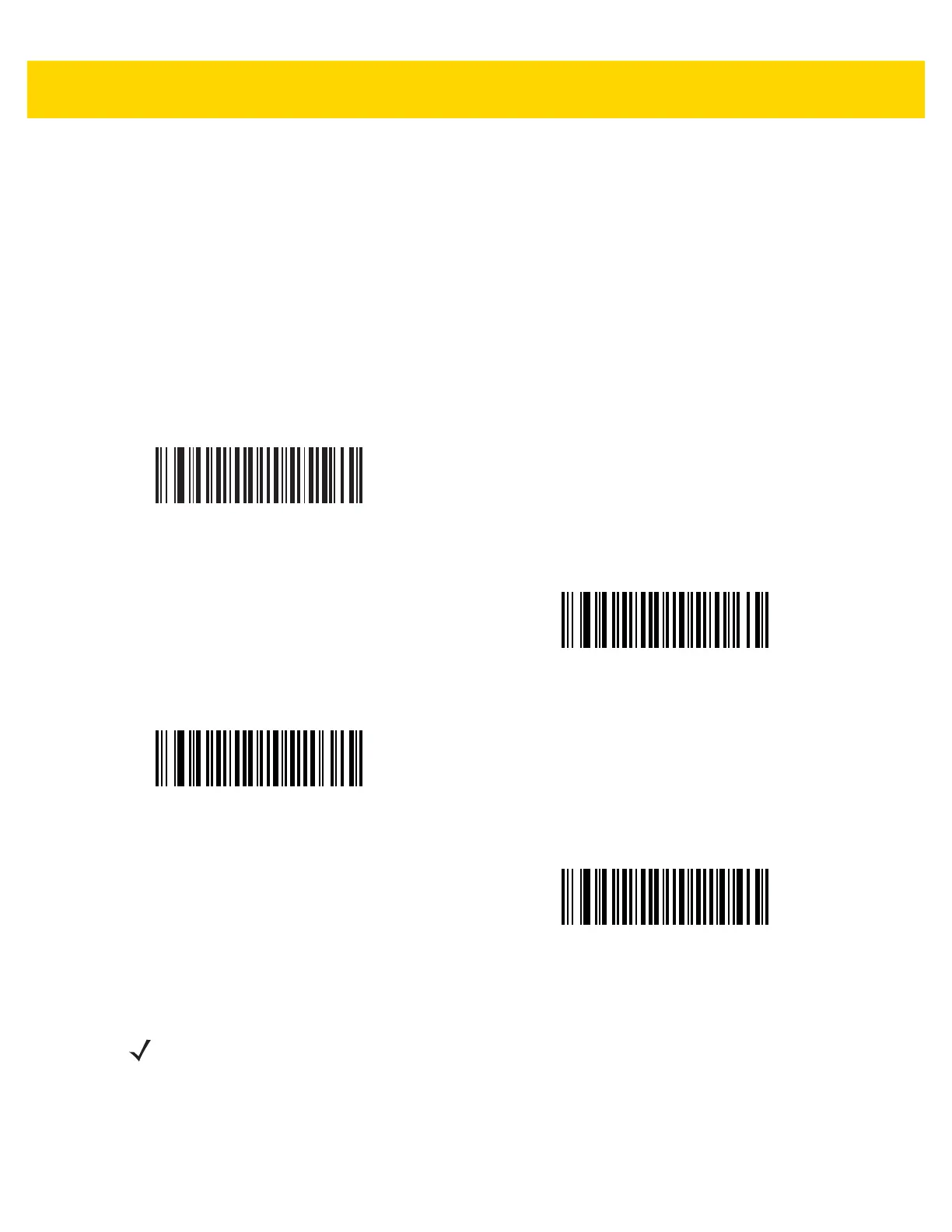User Preferences & Miscellaneous Options 4 - 21
Picklist Mode
Parameter # 402 (SSI # F0h 92h)
Picklist mode enables the digital scanner to decode only bar codes that are aligned under the LED aiming dot.
Select one of the following picklist modes for the digital scanner:
•
Disabled Always - Picklist mode is always disabled.
•
Enabled in Hand-Held Mode - Picklist mode is enabled in hand-held mode.
•
Enabled in Hands-free Mode - Picklist mode is enabled when the digital scanner is in hands-free mode only
(Presentation Mode whether in or out of scan stand).
•
Enabled Always - Picklist mode is always enabled.
*Disabled Always
(0)
Enabled in Hand-Held Mode
(1)
Enabled Always
(2)
Enabled in Hands-free Mode
(3)
NOTE Picklist Mode temporarily overrides the Disable Decode Aiming Pattern parameter. You can not disable the
decode aiming pattern when Picklist Mode is enabled.