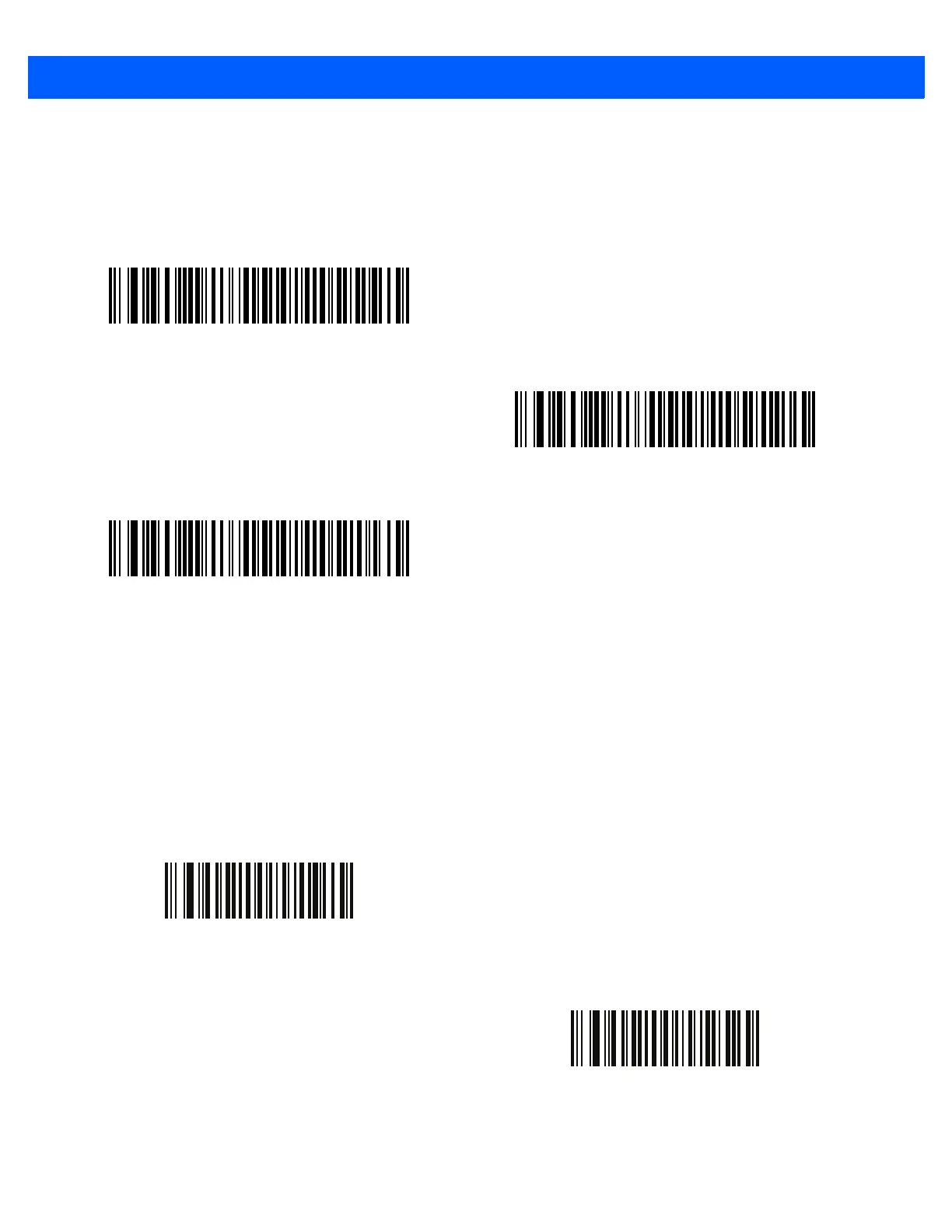8 - 14 LI4278 Product Reference Guide
Convert Case
When enabled, the linear imager scanner converts all bar code data to the selected case.
USB Static CDC
Parameter # 670
When disabled, each device connected consumes another COM port (first device = COM1,
second device = COM2, third device = COM3, etc.)
When enabled, each device connects to the same COM port.
*No Case Conversion
Convert All to Upper Case
Convert All to Lower Case
*Enable USB Static CDC
(1)
Disable USB Static CDC
(0)