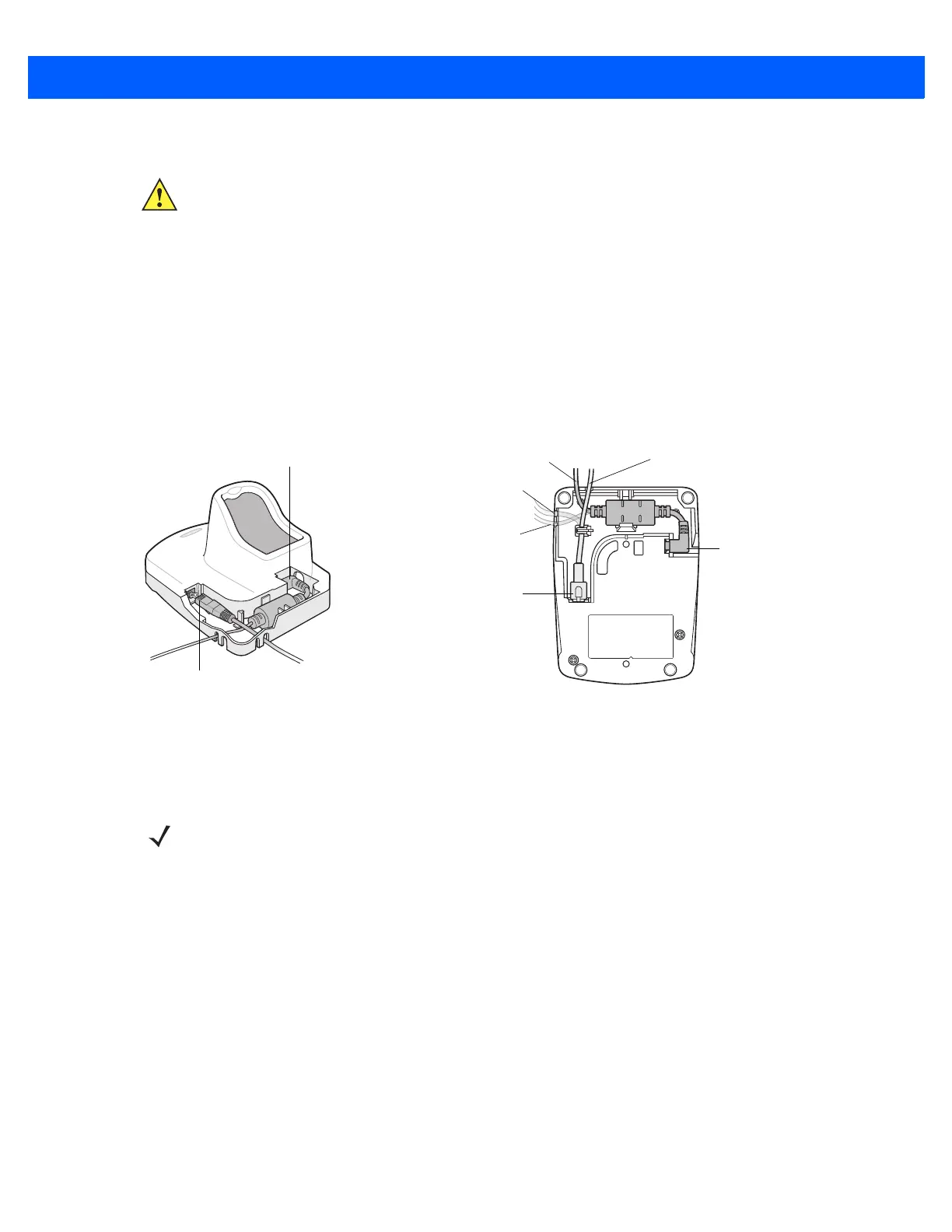GETTING STARTED 1 - 9
Connecting the CR0078-P Series Cradle
1. Insert the interface cable into the cradle’s host port.
2. Connect the other end of the interface cable to the host.
3. Connect the power supply to the cradle’s power port.
4. Connect the appropriate cable to the power supply and AC power source.
5. Thread the interface cable over the cable support hook (see Chapter 1-6, CR0078-P Cradle Bottom View)
and run the host and power cables into their respective cable grooves.
6. If necessary, (for non-autodetected interfaces) scan the appropriate host bar code (refer to the
CR0078-S/CR0008-S Cradle Quick Reference Guide for more information).
Figure 1-8
Connecting the Cables to the CR0078-P Cradle
Supplying Power to the CR0078-P Cradle
The CR0078-P cradle receives power from an external power supply.
IMPORTANT Connect the interface cable and power supply in the following order to ensure proper operation of
the linear imager scanner and cradle.
Power Port
Host Port
Power Port
Host Port
Connect to appropriate host
Power
Alternate Host Groove
Alternate Power Groove
NOTE The CR0078-S cradle has the ability to be powered by the host instead of an external power supply. The
CR0078-P can only receive power via an external power supply.
It is always recommended that an external power supply be used to provide fastest recharge times.
