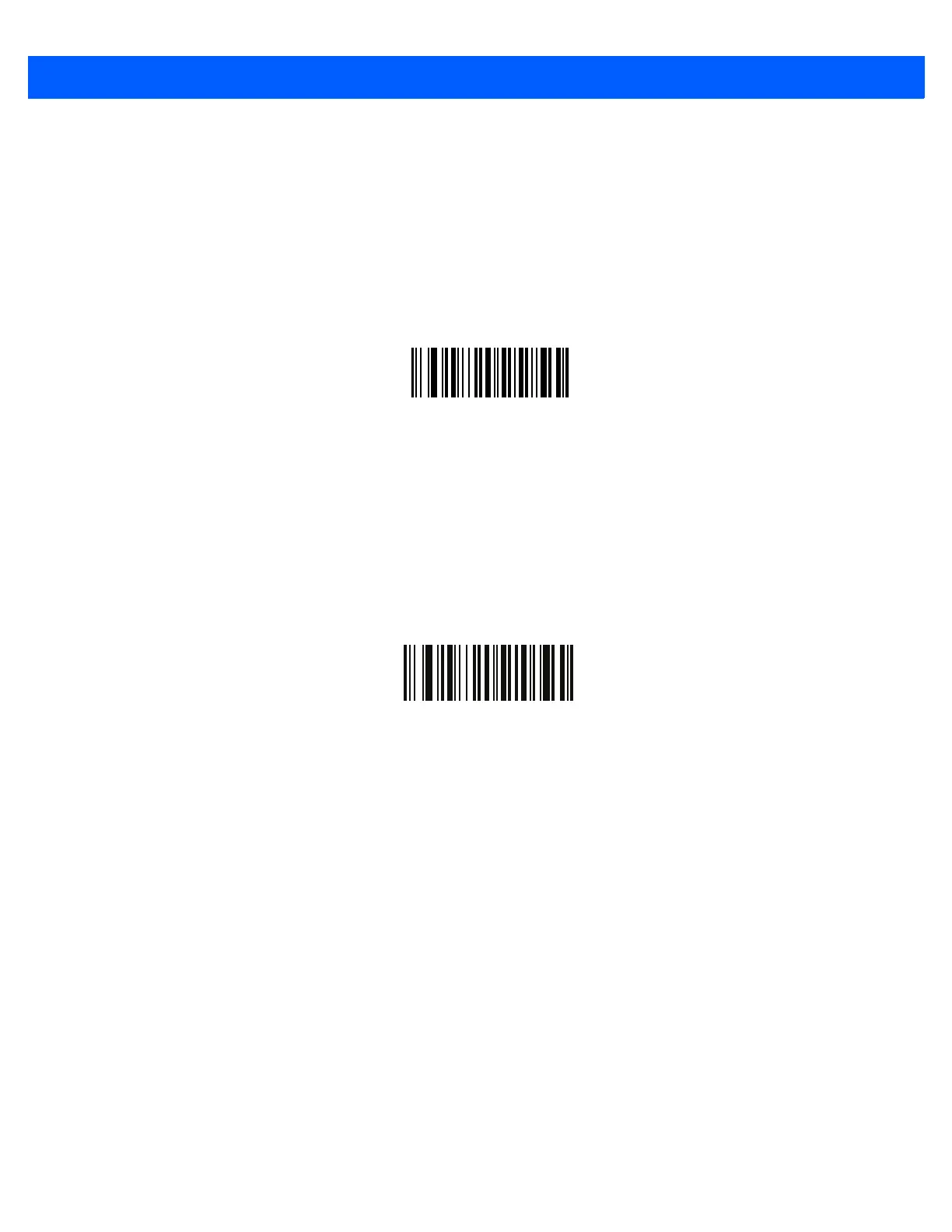12 - 20 LI4278 Product Reference Guide
Specific String, Any Location
1. Scan the following bar code.
2. Enter a location by scanning a two-digit number representing the position (use a leading “zero” if
necessary) using the Numeric Keypad on page 12-21.
3. Scan the bar codes representing the desired character or characters (up to a total of 8) using the
Alphanumeric Keyboard on page 12-89.
4. Scan End of Message on page 12-98.
Specific String Any Location
Specific String Search
1. Scan the following bar code.
2. Enter an alphanumeric string representing the desired character or characters (up to a total of 10) using
the Alphanumeric Keyboard on page 12-89.
3. Scan End of Message on page 12-98.
Specific String Any Location
Any Message OK
Do not scan any bar code to format all selected code types, regardless of information contained.
