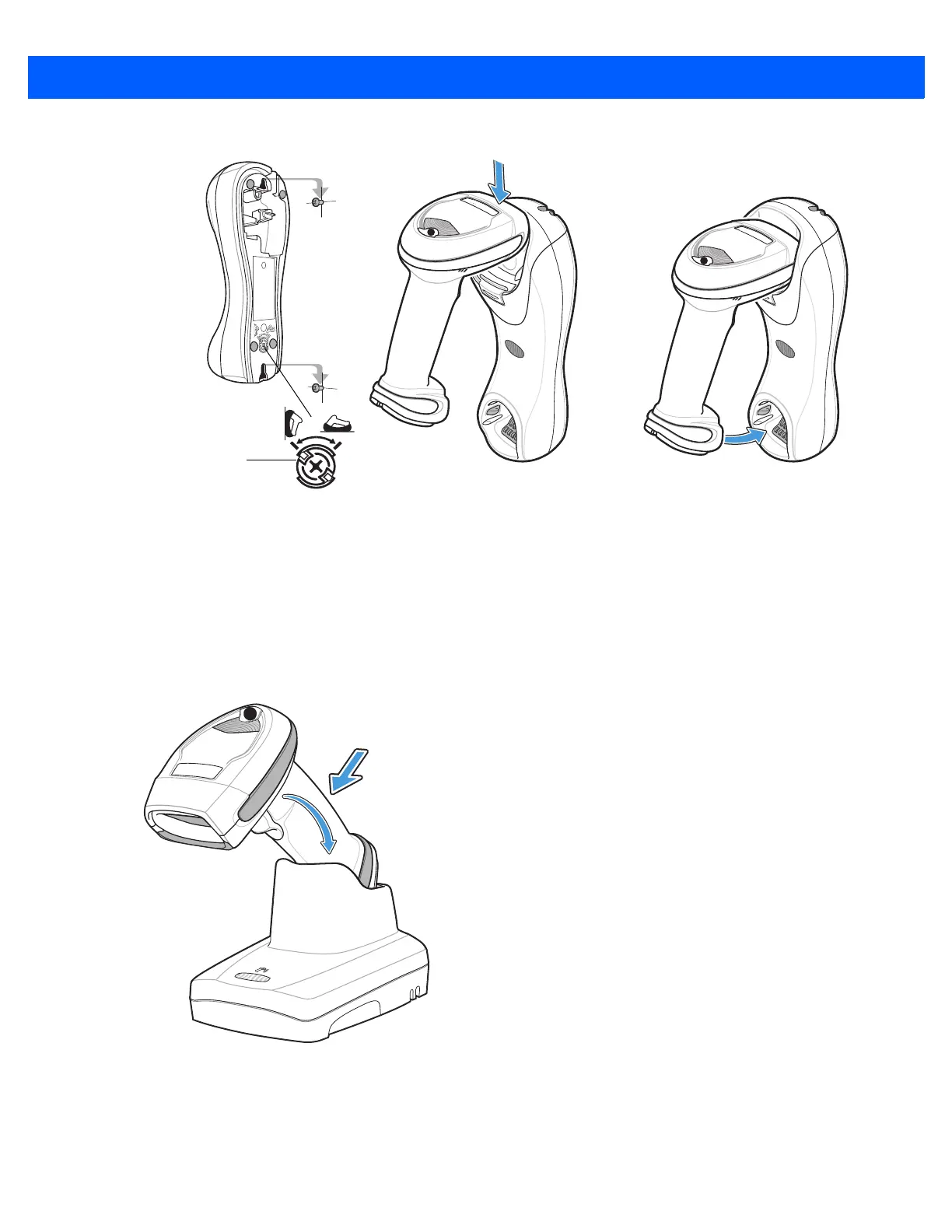GETTING STARTED 1 - 15
3. Ensure the desk/wall mount converter knob is in the position shown in Figure 1-11.
Figure 1-11
Vertical Mount - Inserting the Linear Imager Scanner in the Cradle
Inserting/Removing Linear Imager Scanner in the CR0078-P Cradle
To insert the scanner in the Presentation Cradle:
1. Insert the scanner by placing the bottom of the scanner, at a slight forward angle, into the CR0078-P
cradle.
2. Push the handle back and down until it clicks, engaging the contacts of the scanner and cradle.
Figure 1-12
Inserting the Linear Imager Scanner in the Presentation Cradle
To remove the scanner from the Presentation Cradle:
1. Remove the scanner by pushing the scanner slightly forward and up out of the CR0078-P cradle.
Desk/Wall
Mount
Converter Knob
