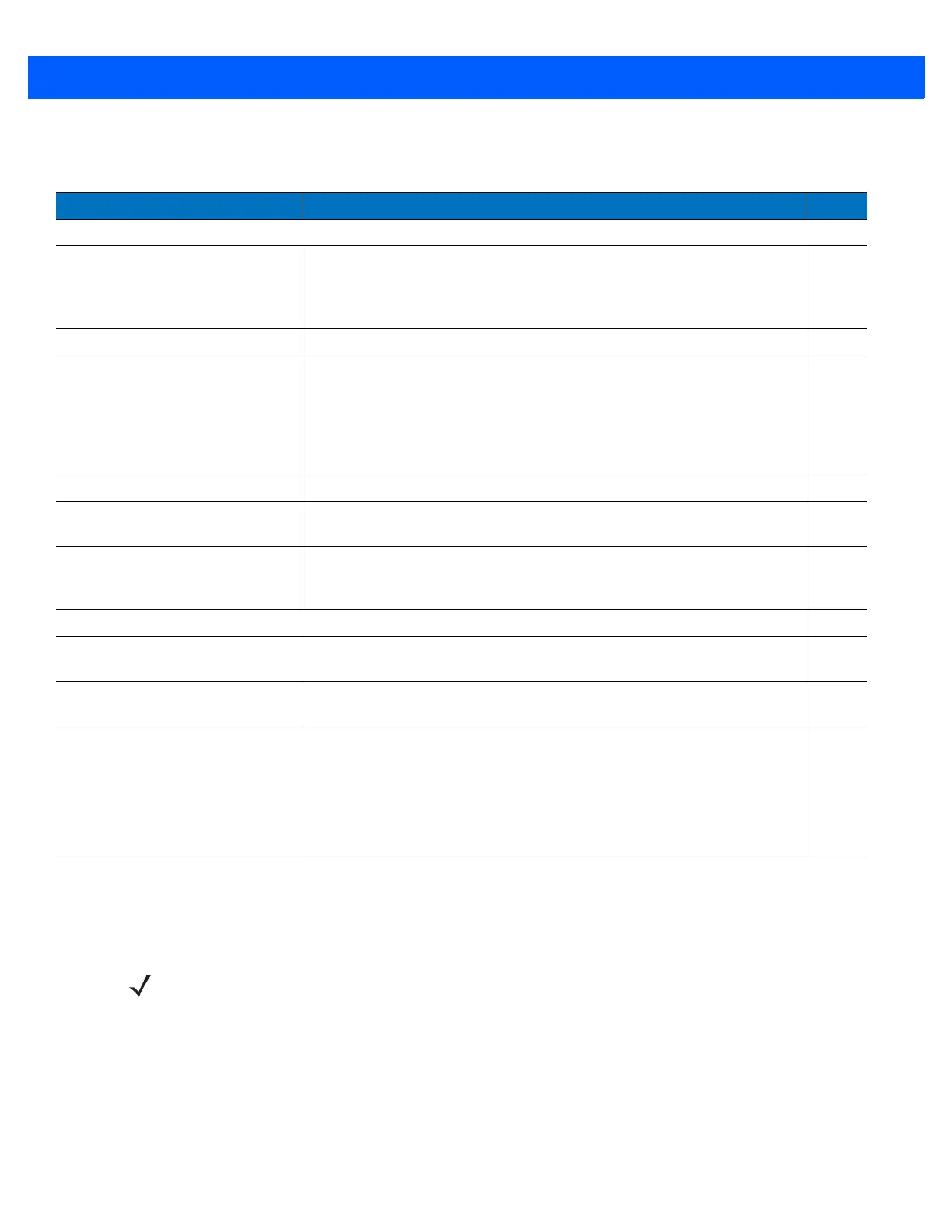12 - 28 LI4278 Product Reference Guide
Setup Field(s)
Move Cursor
Scan a bar code below to move the cursor in relation to a specified character. Then enter a character by
scanning a bar code from the Alphanumeric Keyboard on page 12-89.
Table 12-2
Setup Field(s) Definitions
Parameter Description Page
Move Cursor
Move Cursor To a Character Scan the
Move Cursor To Character on page 12-29
, then any printable
ASCII character from the
Alphanumeric Keyboard on page 12-89
. This
moves the cursor to the position after the matching character. If the
character is not there, the rule fails and ADF tries the next rule.
12-29
Move Cursor to Start of Data Scan this bar code to move the cursor to the beginning of the data.
12-29
Move Cursor Past a Character This action moves the cursor past all sequential occurrences of a
selected character. For example, if the selected character is ‘A’, then the
cursor moves past ‘A’, ‘AA’, ‘AAA’, etc. Scan the
Move Cursor Past
Character on page 12-29
, then select a character from the
Alphanumeric
Keyboard on page 12-89
. If the character is not there, the cursor does
not move (i.e., has no effect).
12-29
Move Cursor Past Specific String This action moves the cursor past the first occurrence of a selected string.
12-29
Move Cursor to Specific String and
Replace
This action moves the cursor to the start of the first occurrence of a
selected string and replaces that string with another user-defined string.
12-29
Move Cursor to Last Occurrence
of String and Replace All
This action replaces all occurrences of a specific string with a
user-defined string and moves the cursor to the beginning of the last such
occurrence.
12-29
Skip to End This action moves the cursor to the end of the bar code.
12-29
Skip Ahead “N” Characters Scan one of these bar codes to select the number of positions ahead to
move the cursor.
12-31
Skip Back “N” Characters Scan one of these bar codes to select the number of positions back to
move the cursor.
12-32
Send Preset Value Send Values 1 through 6 by scanning the appropriate bar code. Set these
values using the prefix/suffix values in
Table 7-4 on page 7-19
or
Table
8-2 on page 8-18
.
Value 1 = Scan Suffix
Value 2 = Scan Prefix
Values 3-6 are not applicable
12-32
NOTE If there is no match and the rule fails, the next rule is checked.
