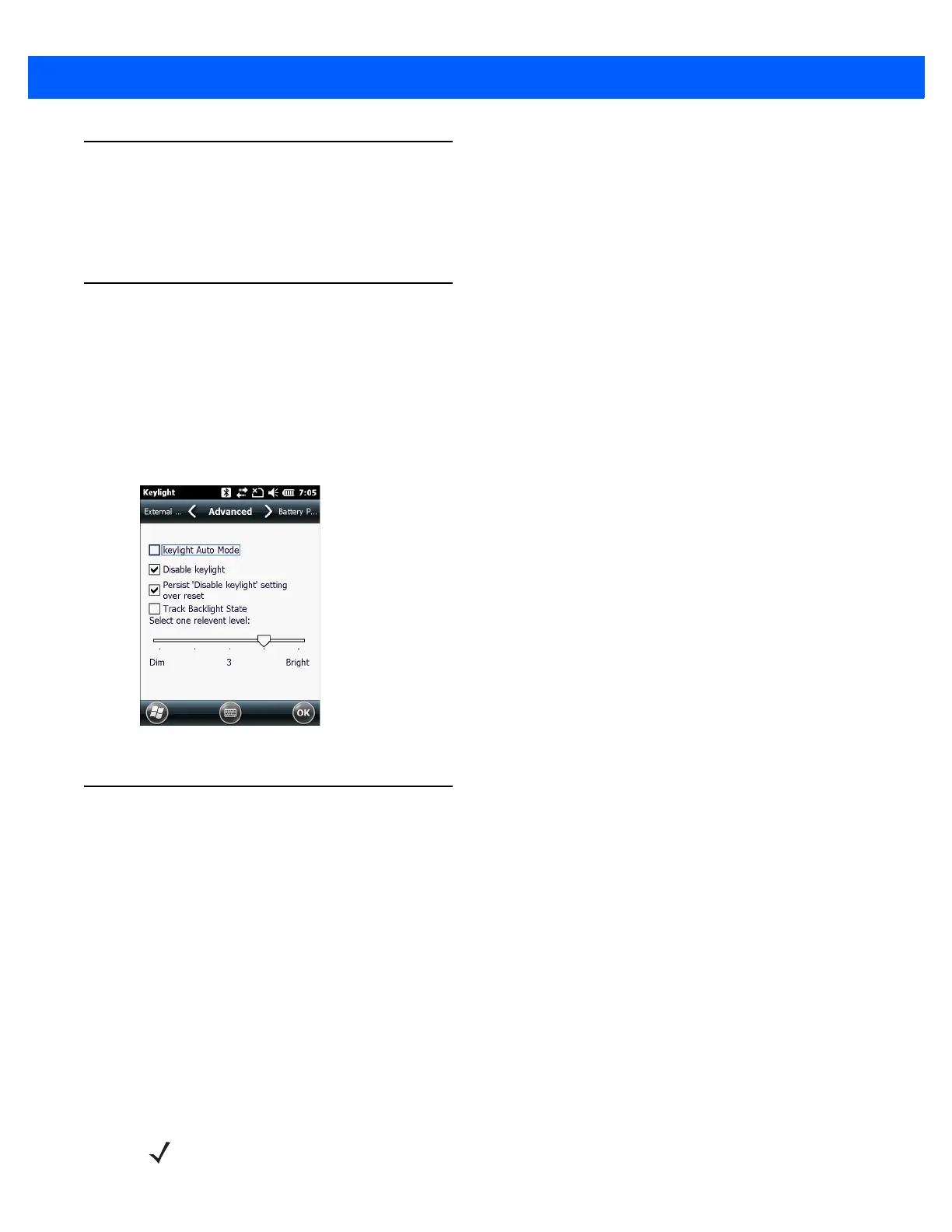Software B - 3
Green LED Configuration
In OEM version 03.46.36, the default good decode LED (green) is set to 100 ms. To change the default setting,
refer to the EDMK if Scansamp or customer application using scanning API is used, or change setting in
DataWedge application.
Keypad Backlight
In OEM version 03.46.36, the default setting for keypad backlight is set to off. To change the default setting in
the Keylight application.
Tap Start > Settings > System > Keylight > Advanced tab.
Deselect the Disable keylight checkbox.
Deselect the Persist ‘Disable keylight’ setting checkbox.
Figure B-3
Keylight - Advanced Tab
Turkish SMS Support
In order to comply with Turkey Country Regulations on Utilisation of Turkish Characters in Short Message
Services, the Single Shift Mode and Locking Shift Mode cab files are available on Support Central at
http://www.zebra.com/support.
1. Go to the MC67NA product page and select (Patch - Turkish SMS Support).
2. Download the specific cab file:
•
To use Single Shift Mode, download Zebra_TurkishSMS_SS.CAB.
•
To use Locking Shift Mode, download Zebra_TurkishSMS_LS.CAB.
3. Copy the cab file to the MC67 \temp folder using ActiveSync or another method.
4. On the MC67, use Windows Explorer and navigate to the \temp folder.
5. Touch the filename to install the cab file.
NOTE A clean boot removes the cab file from the device.
