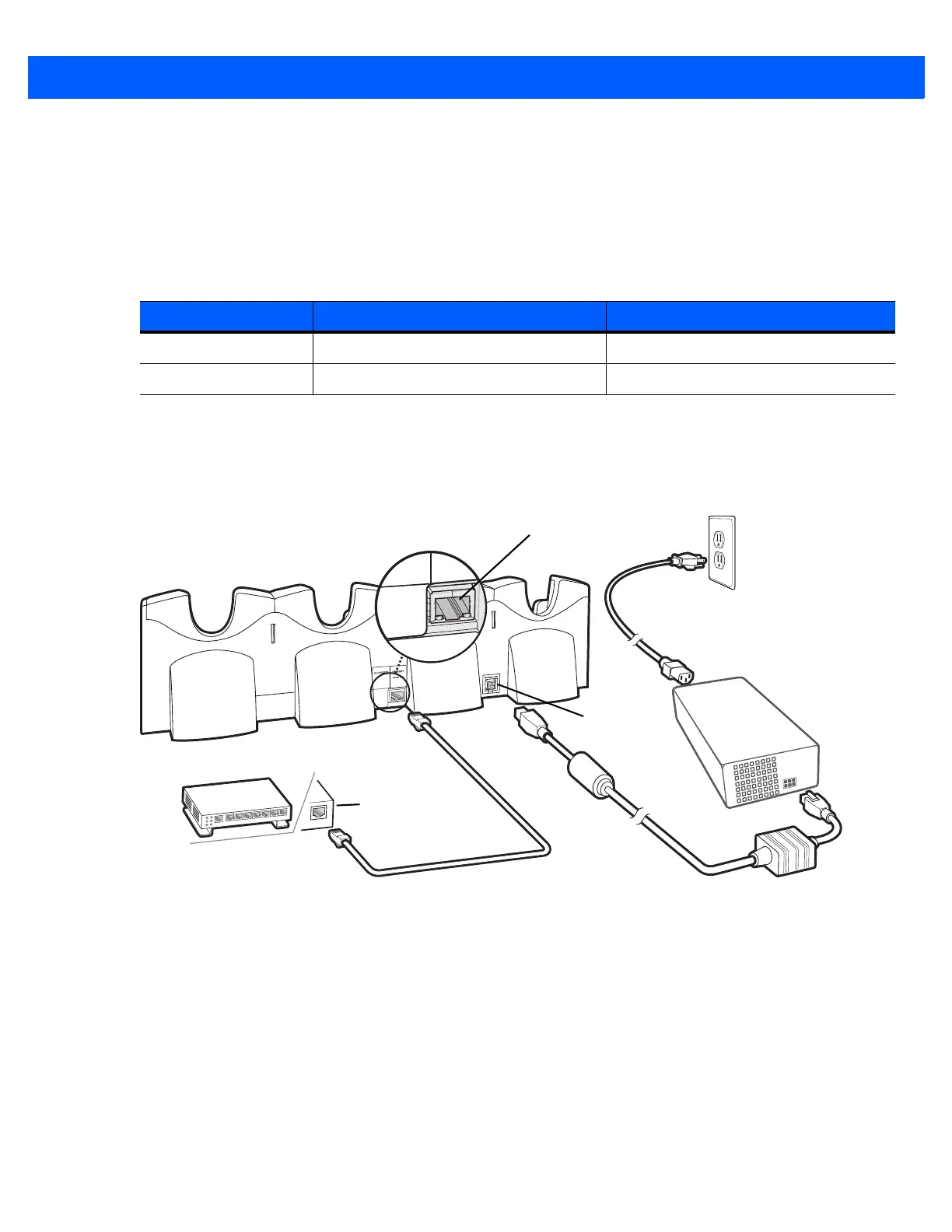Accessories 2 - 11
LED Indicators (CRD5500-4000ER)
There are two LEDs on the front of the cradle and two on the Ethernet 2 port. The green Speed LED lights to
indicate that the transfer rate is 100 Mbps. When the LED is not lit the transfer rate is 10 Mbps. The yellow Link
LED blinks to indicate activity, or stays lit to indicate that a link is established. When it is not lit it indicates that
there is no link.
CRD5501-4001ER Setup
Connect the Four Slot Ethernet cradle to a power source and to an Ethernet switch, router, or hub, or a port on
the host device.
Figure 2-10
CRD5501-4001ER Four Slot Ethernet Cradle Connection
Daisychaining Ethernet Cradles
Daisychain up to four Four Slot Ethernet cradles to connect several cradles to an Ethernet network. Use either
a straight or crossover cable. Daisy-chaining should not be attempted when the main Ethernet connection to
the first cradle is 10 Mbps as throughput issues will almost certainly result.
To daisychain more than Four Slot Ethernet cradles:
1. Connect power to each Four Slot Ethernet cradle.
2. Connect an Ethernet cable to the Primary Port of the first cradle and to the Ethernet switch. See Figure
2-10.
Table 2-3
CRD4000-4000ER LED Indicators
Data Rate Green Speed LED (Left) Yellow Link LED (Right)
100 Mbps On On/Blink
10 Mbps Off On/Blink
Power Port
Ethernet Switch,
Router, or Hub
Connection
Primary Port