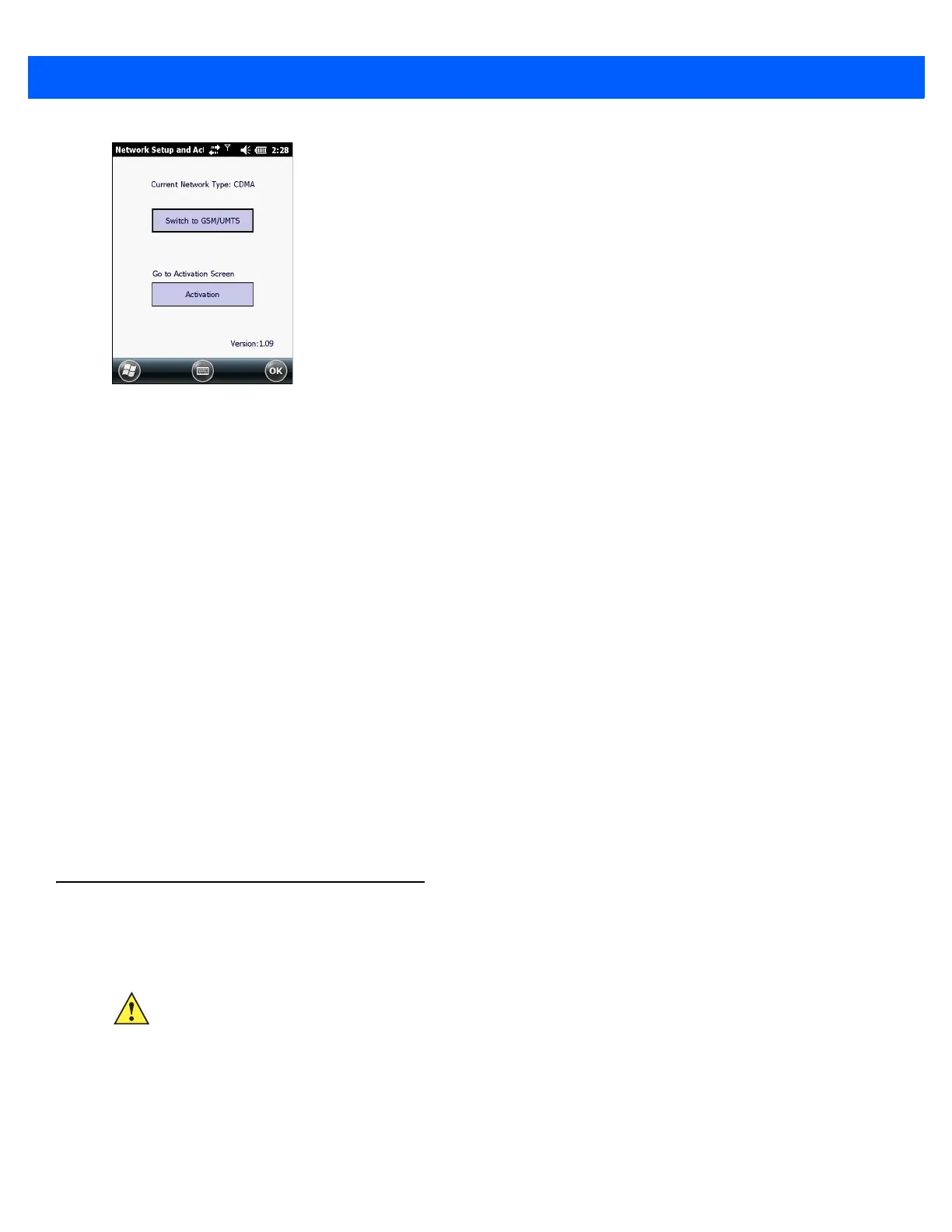1 - 8 MC67 Integrator Guide
Figure 1-7
Network Setup and Activation Setup Window
2. Tap Switch to GSNM/UTMS.
3. The window closes.
4. Tap Network Setup & Activation.
5. In the GSM/UMTS Settings drop-down list, select connection type. Options:
a. Auto (GSM&UTMS)
b. GSM Only
c. UMTS Only.
6. 6. Tap Apply GSM/UMTS Settings.
7. 7. Tap OK.
Switching from GSM/UTMS to CDMA
1. Tap Start > Settings > Connections > Network Setup & Activation. The Network & Activation window
appears.
2. Tap Switch to CDMA.
3. The window closes.
Replacing the Battery
To replace the battery:
1. If the MC67 is in a cradle, remove it before performing a Safe Battery Swap.
2. If the MC67 is in suspend mode, press the red Power button to wake the device.
3. Press the red Power button. The PowerKey Action screen appears.
4. Tap Safe Battery Swap. The Data Capture LED lights red.
CAUTION The MC67 backup battery retains data for up to 15 minutes. Replace the battery within 15 minutes to
ensure that application states are maintained and that data is not lost.