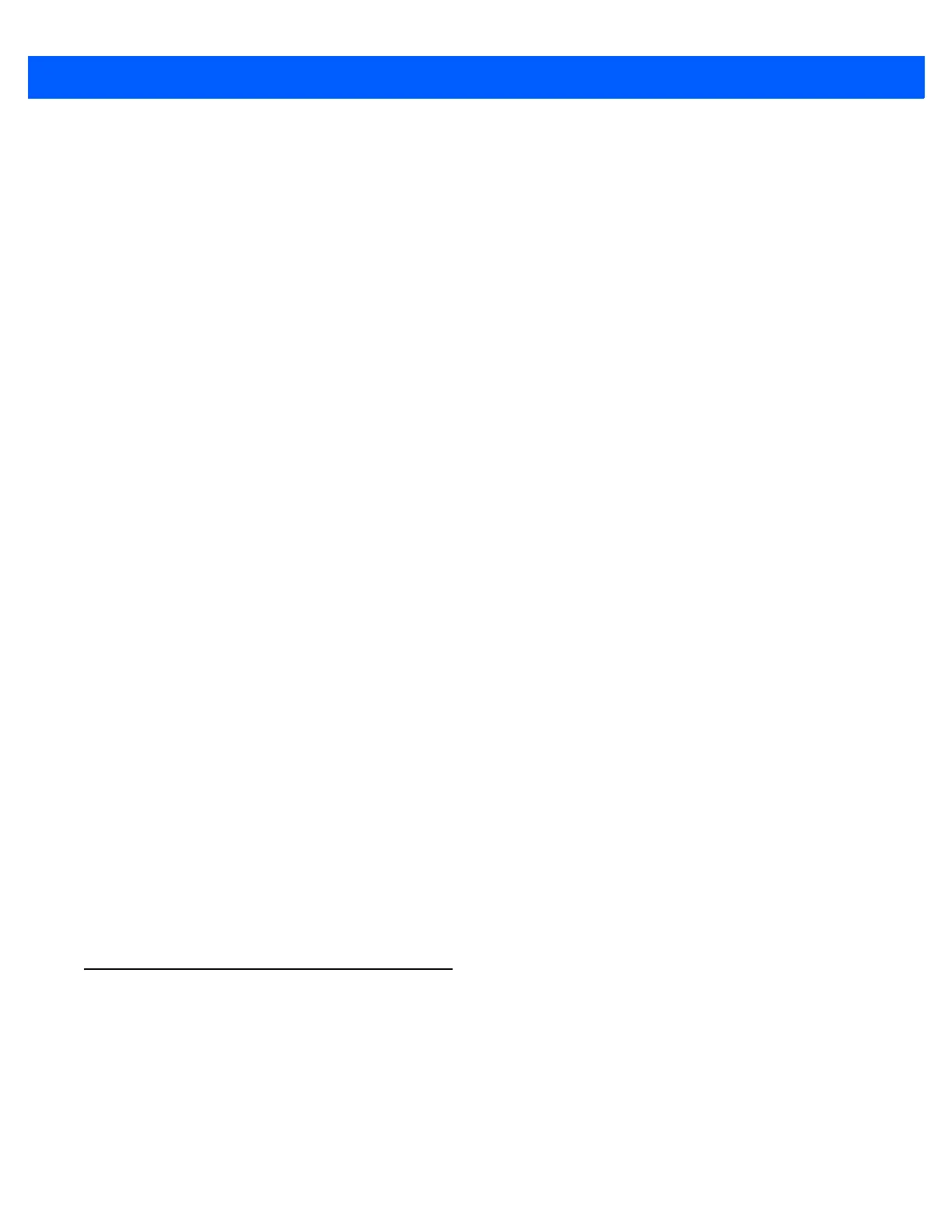Application Deployment 6 - 7
3. Locate the update loader package file on the host computer and un-compress the file into a separate
directory.
ActiveSync
To install an update loader package using ActiveSync:
1. Connect the MC67 to a host computer using ActiveSync. See Chapter 3, Synchronization for more
information.
2. In ActiveSync on the host computer, open Explorer for the MC67.
3. Copy all the update loader package files from the host computer to the \temp directory on the MC67.
4. On the MC67, navigate to the \temp directory.
5. Tap on the update loader file, STARTUPDLDR.EXE. The Update Loader application installs the update
loader package on the MC67.
A progress bar displays until the update completes.
6. The MC67 re-boots.
7. The calibration screen appears.
microSD Card
To install an update loader package using a microSD card:
1. Copy all the update loader package files to the root directory of a microSD card.
2. Install the microSD card into the MC67. See Installing a microSD Card on page 1-2 for installation
instructions.
3. Connect the MC67 to AC power. See Chapter 2, Accessories.
4. Perform a cold boot.
5. Immediately, as soon as the device starts to boot and before the splash screen is visible, press and hold
the left scan button.
6. The Update Loader application looks for the update loader file in the root directory of the microSD card.
When it finds the file, it loads the update loader package onto the MC67. A progress bar displays until the
update completes.
7. The MC67 re-boots.
8. The calibration screen appears.
XML Provisioning
To configure the settings on an MC67, use XML provisioning. To install an XML provisioning file on the MC67,
create a Cabinet Provisioning File (CPF). A CPF file is similar to a CAB file and contains just one file:
_setup.xml. Like a CAB file, the CPF extension is associated with WCELoad.EXE. Opening a CPF extracts the
XML code and uses it to provision and configure the MC67. The user receives an e-mail notification indicating
success or failure.
XML provisioning provides the ability to configure various features of the MC67 (i.e., registry and file system).
However, some settings require security privileges. To change registry settings via a CPF file, you must have