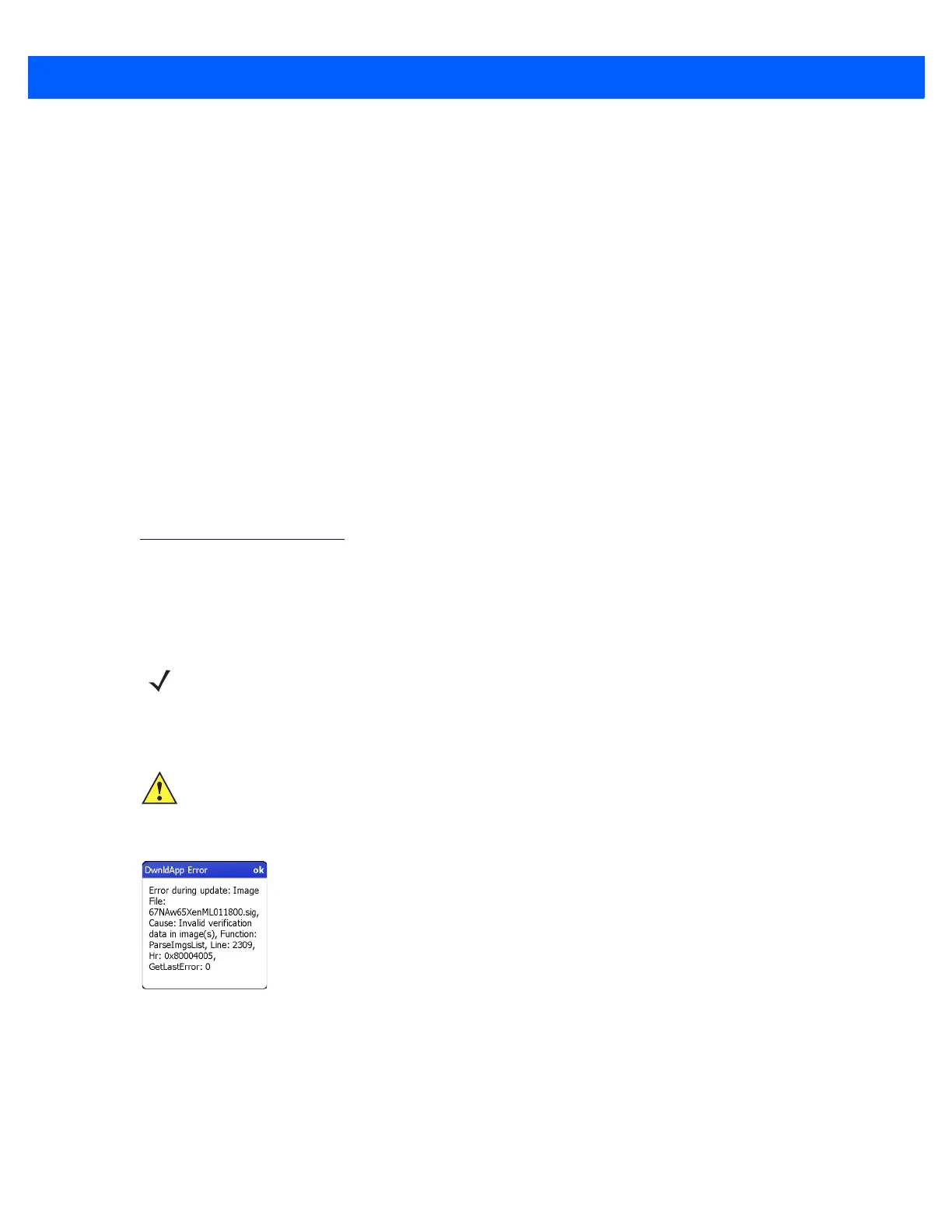Application Deployment 6 - 5
5. Tap the package CAB file. The application installs on the MC67.
MSP
The MSP Client Software is a set of software components that come pre-installed on the MC67. The MSP
Client software consists of the following components:
The RD Client provides support for MSP Staging functionality, provides support for the MSP Legacy Staging
process, and provides support for backward-compatible legacy MSP 2.x Legacy Staging functionality.
The MSP Agent provides MSP Provisioning functionality and Control functionality when used with MSP Control
Edition.
Refer to the Mobility Services Platform User’s Guide for instructions for using the Rapid Deployment and
MSP3 Agent clients.
Update Loader Image
Windows Handheld contains an Image Update feature that updates all operating system components. All
updates are distributed as update packages. Update packages can contain either partial or complete updates
for the operating system. Zebra distributes the update packages on the Support Central Web Site,
http://www.
zebra.com/support
To update an operating system component, copy the update package to the MC67 using one of a variety of
transports, including ActiveSync, a microSD card or MSP.
MC67NA Devices with Ortus Display
If you are intending to install an older operating system version, verify if the device contains an Ortus display.
Figure 6-1
Warning Message
To view the display ID touch Start > Settings > System > System Info > Display tab or ConfigInfo tab.
NOTE The MC67NA Base Model does not use the Ortus display.
CAUTION If the display ID on the MC67NA is COM35H3N81, the device Operating System cannot be
downgraded to an OEM version below 03.46.36. If you try to downgrade, a message
appears on the display warning you that you should not continue. If you continue, the device
will become inoperable.