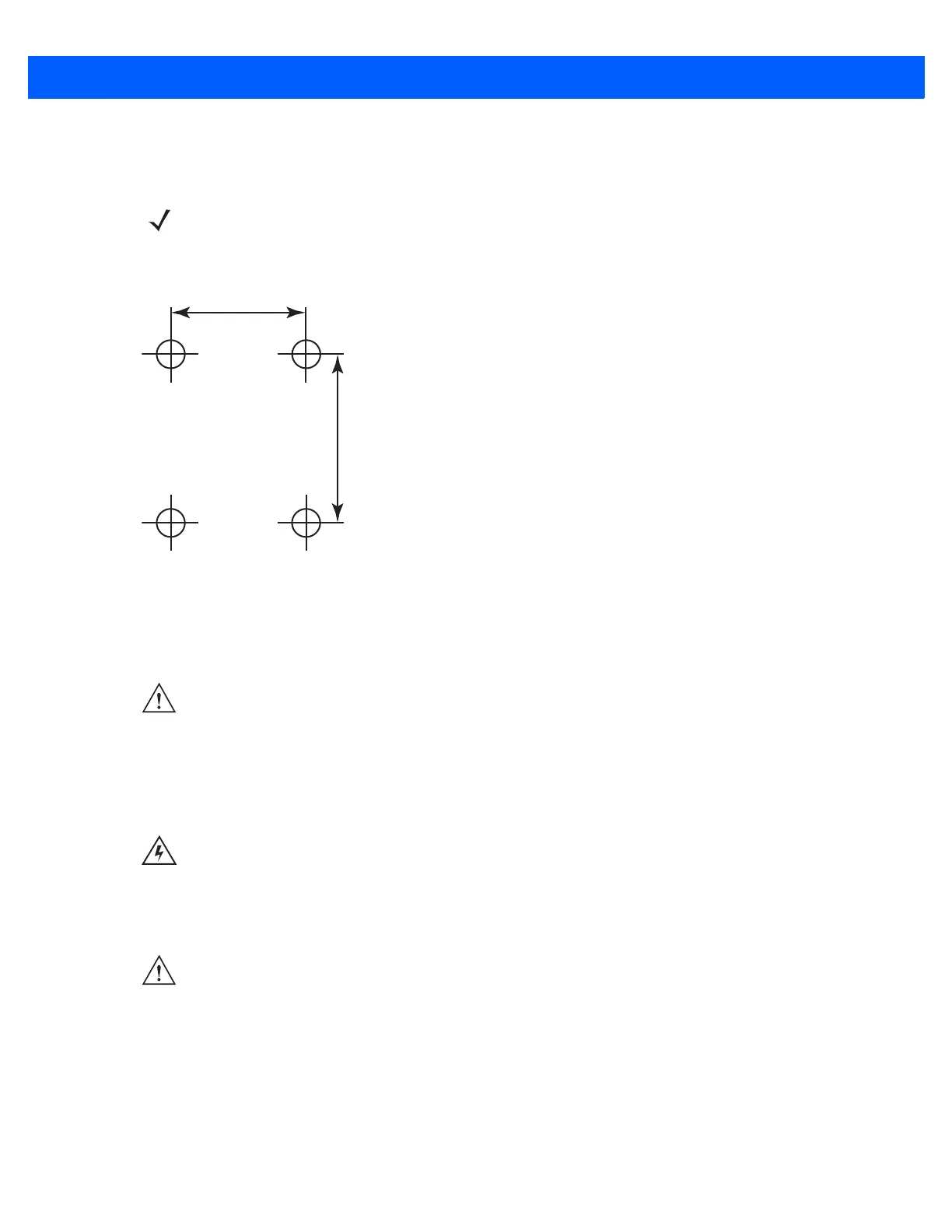Accessories 2 - 19
1. Select a mounting location for the cradle. It should be flat, and must provide adequate support for the
cradle.
2. Prepare the mounting surface to accept four #8-32 studs, using the mounting template below. Drill four
holes with a #6 drill bit.
Figure 2-21
Vehicle Cradle Mounting Template
3. Position the cradle on the mounting surface.
4. Fasten it using four #8 washers and four #8-32 self-locking nuts.
Power Connection
Please read all of the following instructions before beginning.
To connect the cradle to power:
1. Locate the vehicle power source.
NOTE If using the GPS functionality of the MC67, ensure that the vehicle cradle is positioned so that the MC67
has a clear unobstructed view of the sky.
CAUTION Do not install a VCD5500 Vehicle Cradle on or near an air bag cover plate or within an aerobic zone.
Also, do not install it in a location that affects vehicle safety or driveability.
WARNING! A properly trained technician must perform the power connection. Improper connection can
damage your vehicle, cradle or MC67. Refer to the vehicle’s Owner’s Manual for instructions for
removing power.
CAUTION When setting up connection for this cradle, only use the power input cable, part number 25-61987-01R
or 25-128974-01R.