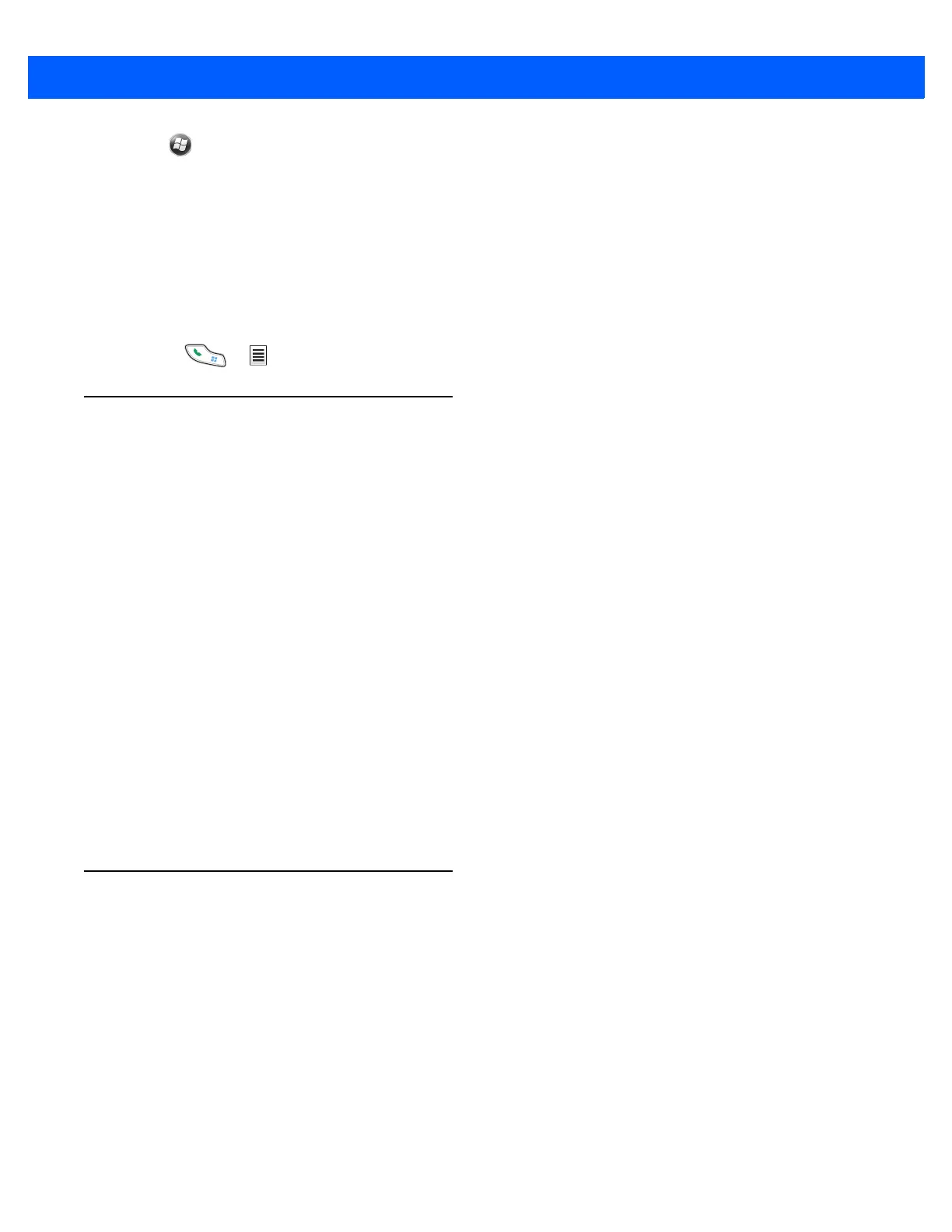About This Guide xiii
Tap > Settings > System > System Info > System.
Fusion Software
To determine the Fusion software version:
Tap Status Bar > Wireless Companion > Wireless Status > Versions.
Phone Software
To determine the Phone software version:
Press > > Phone information.
Chapter Descriptions
Topics covered in this guide are as follows:
•
Chapter 1, Getting Started provides information on MC67 configurations and accessories, charging the
battery, and resetting the device.
•
Chapter 2, Accessories describes the accessories available for the MC67 and how to set up power
connections and battery charging capabilities, where applicable.
•
Chapter 3, Synchronization provides instructions on installing ActiveSync and setting up a partnership
between the MC67 and a host computer.
•
Chapter 4, WAN GSM Configuration explains how to configure the phone settings.
•
Chapter 6, Application Deployment provides information for provisioning and deploying applications to
the MC67.
•
Chapter 7, Maintenance & Troubleshooting includes instructions on cleaning and storing the MC67, and
provides troubleshooting solutions for potential problems during MC67 operation.
•
Appendix A, Technical Specifications includes tables listing the technical specifications for the MC67 and
its accessories.
•
Appendix B, Software provides registry settings for configuring Bluetooth software and battery threshold
settings.
Notational Conventions
The following conventions are used in this document:
•
“mobile computer” refers to Zebra MC67 family of hand-held computers.
•
Italics are used to highlight the following:
• chapters and sections in this and related documents
• dialog box, window, and screen names
• drop-down list and list box names
• check box and radio button names
• icons on a screen.