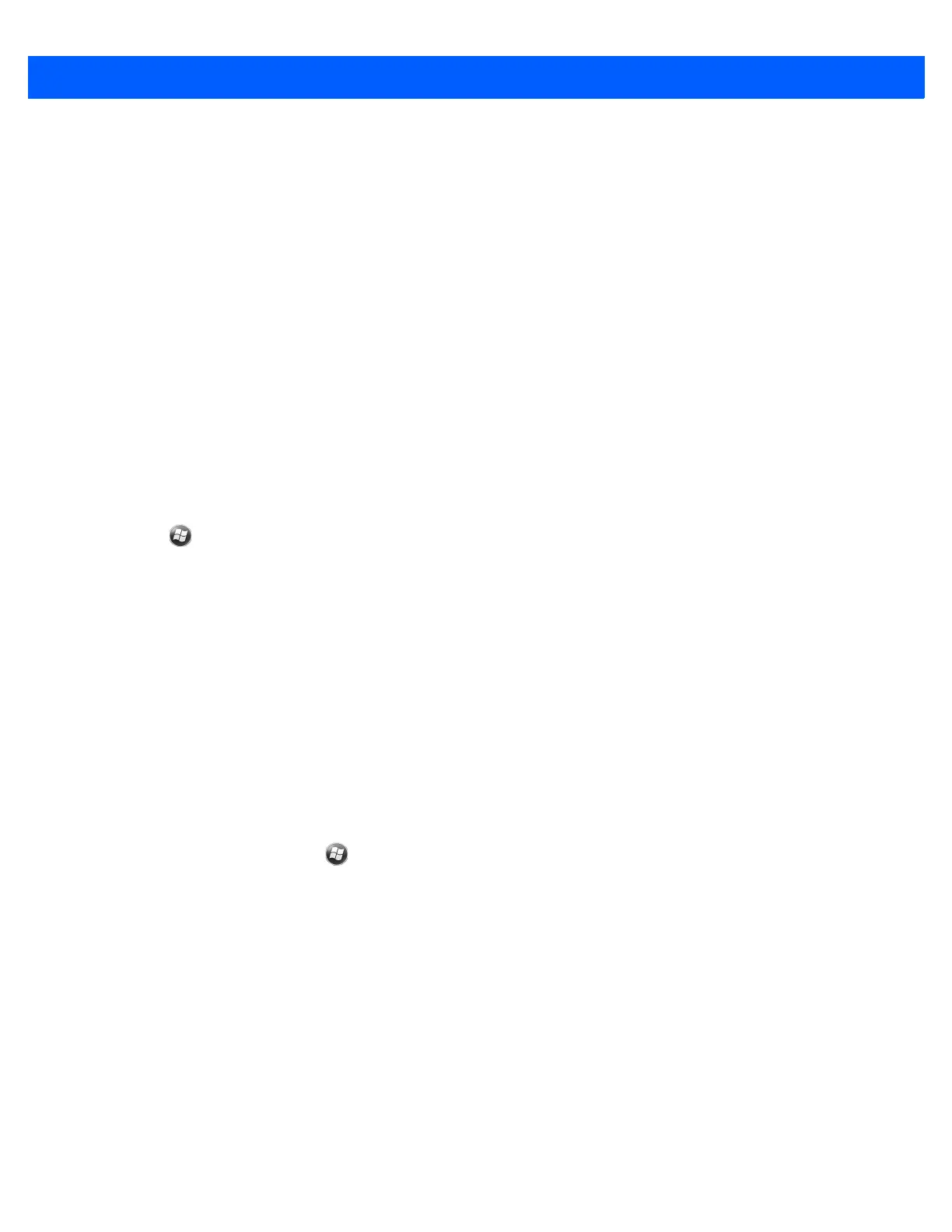2 - 8 MC67 Integrator Guide
10. Tap the Tasks tab.
11. Select Edit my proxy server.
12. Enable both checkboxes.
13. Tap Advanced... button.
14. Tap HTTP type.
15. In the Server text box, enter the proxy server name.
16. In the Port text box, enter the port number.
17. In the User name text box, enter the user name for the proxy server.
18. In the Password text box, enter the password for the proxy server.
19. Tap ok three times.
20. Perform a warm boot.
Modem Setup
1. Tap > Settings > Connections tab > Connections icon.
2. Tap Add a new modem connection.
3. In the Enter a name for the connection text box, enter a name for the connection.
4. In the Select a modem drop-down list, select Modem Cradle on USB.
5. Tap Next.
6. In the text box, enter the phone number to dial.
7. Tap Next.
8. In the User name text box, enter the user name, if required.
9. In the Password text box, enter the password, if required.
10. Tap Finish.
11. To test the connection, tap > Programs > Internet Explorer. Enter a web address.