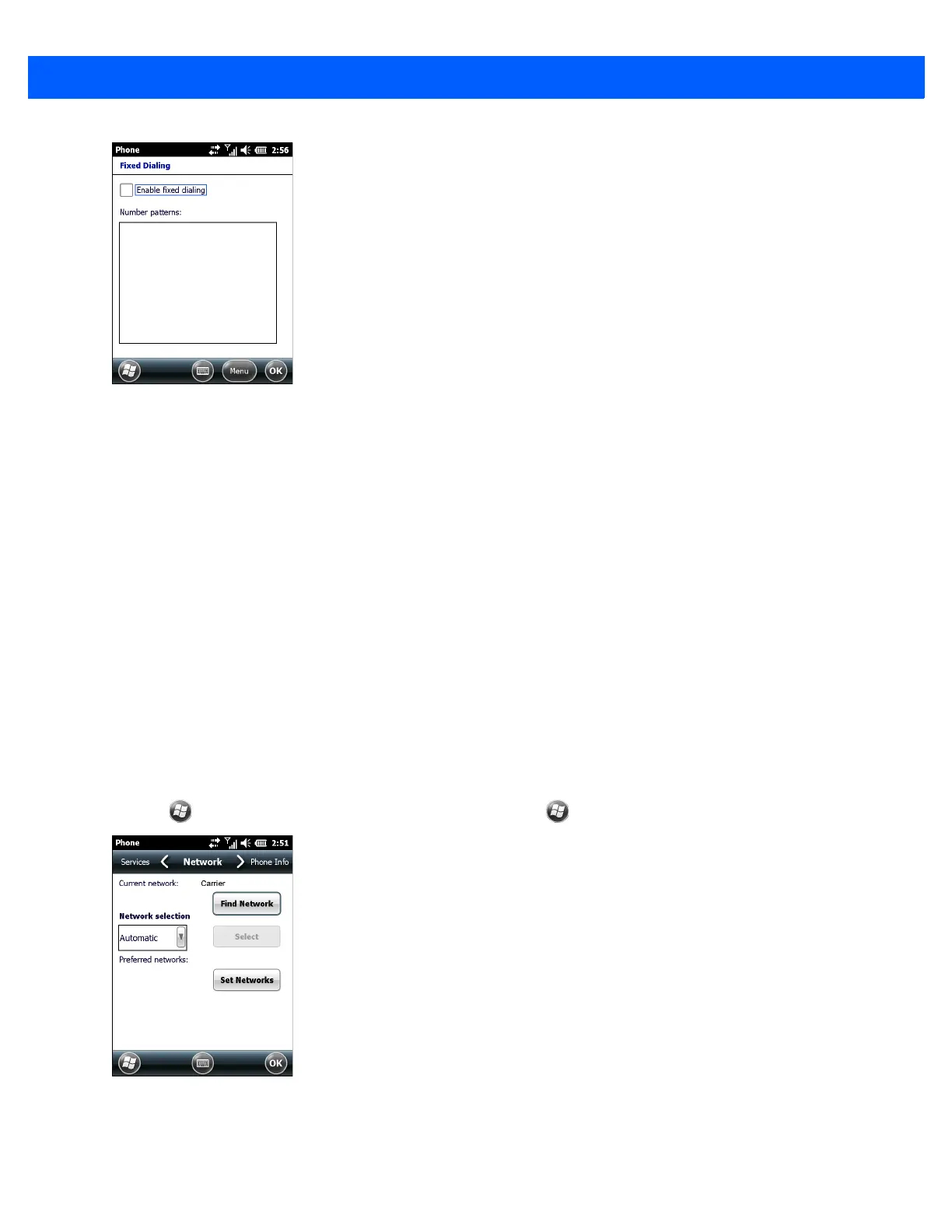4 - 12 MC67 Integrator Guide
Figure 4-19
Fixed Dialing Window
2. Select the Enable fixed dialing check box.
3. To add a number to the list, tap Menu > Add.
4. Enter the phone number or area code to restrict and tap Done.
5. Repeat steps 3 and 4 to add more numbers, and tap Done twice when complete.
6. Enter PIN2 and tap Done.
Network
Use the Network tab to view available networks, determine the order in which the phone accesses another
network if the current network is unavailable, and specify whether to change networks manually or
automatically. The current network remains active until it’s changed, the signal is lost, or the SIM card is
changed.
The network the MC67 currently uses appears in the Current network: field at the top of the window.
Changing Networks Manually
1. Tap > Settings > Personal > Phone > Network or tap > Phone > Menu > Options > Network.
Figure 4-20
Phone - Network
2. From the Network selection drop-down list, select Manual.