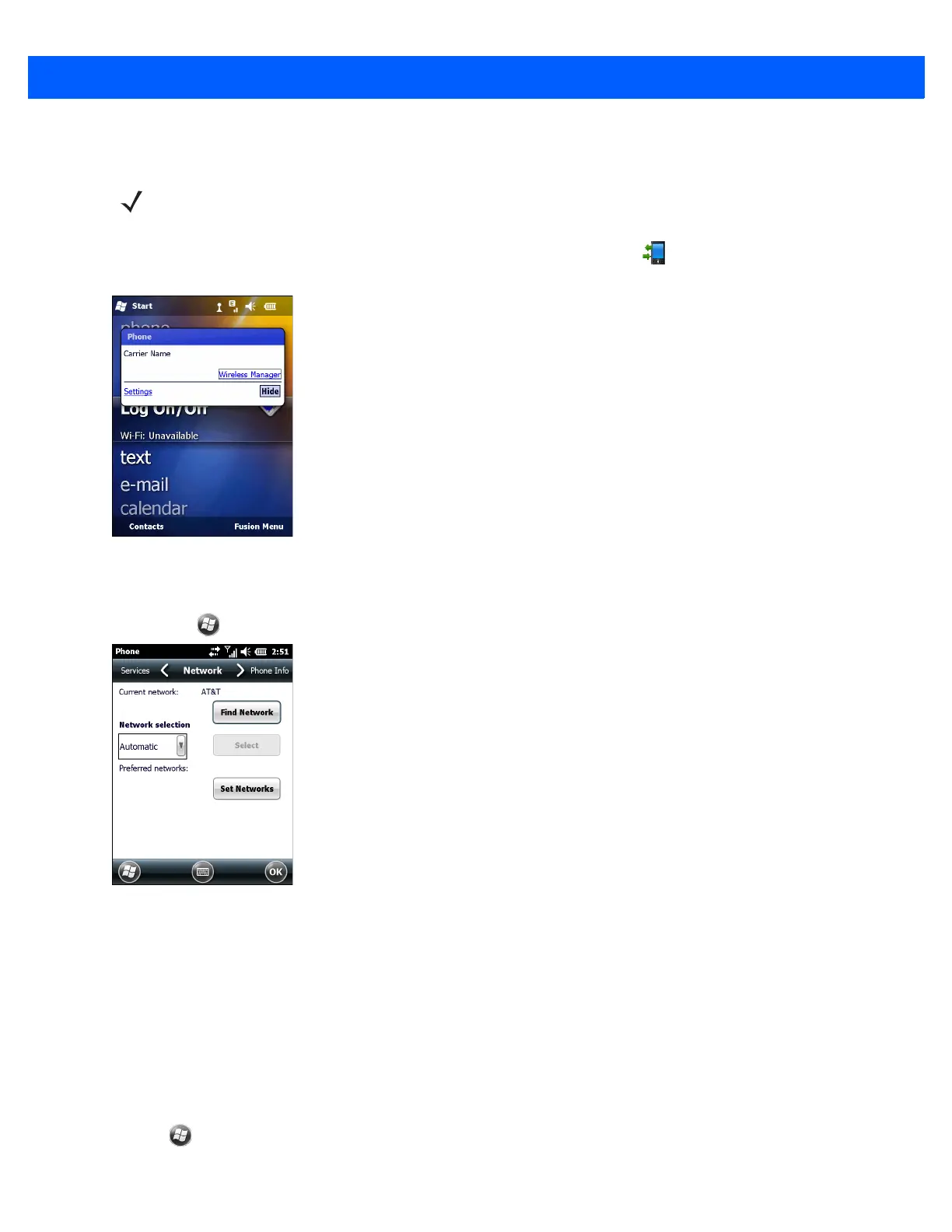4 - 2 MC67 Integrator Guide
1. Ensure an activated SIM card, from the phone service provider, is installed in the MC67.
2. Verify active phone and data services by tapping the Status bar and then to display the Phone dialog.
The Carrier name appears in the dialog box.
Figure 4-1
Connectivity Dialog
3. Verify SIM card functionality:
a. Tap > Settings > Personal > Phone > Network.
Figure 4-2
Phone Settings - Network
b. Ensure the service provider’s network appears in the Current network: field.
c. If the network does not appear, tap Find Network. If the network still does not appear, verify that the
SIM card was installed correctly. If it was, and no network appears, contact the service provider.
Manually Configuring a Data Connection
If a data connection is not automatically configured, manually configure the data connection:
1. Acquire an Access Point Name (APN) from the service provider.
2. Tap > Settings > Connections > Connections > Tasks.
NOTE The SIM card must be enabled to connect to the network.